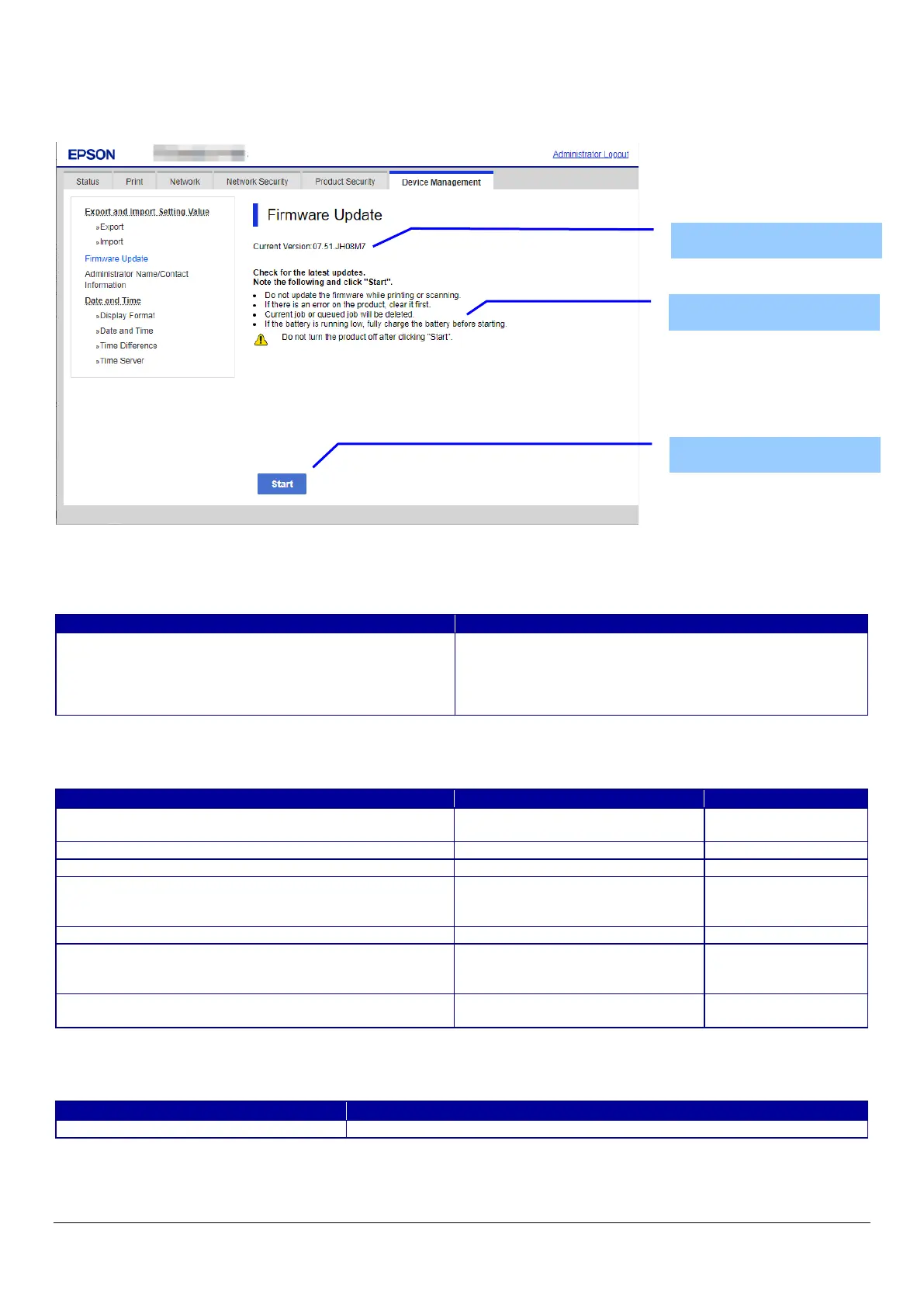144
10.6.2 Firmware Update
10.6.2.1 Top Page
10.6.2.1.1 Image
Figure 10-67 Top Page
10.6.2.1.2 Display Items
Table 10-180 Display Items
10.6.2.1.3 Description
Table 10-181 Description
10.6.2.1.4 Button
Table 10-182 Button
Up to 12 characters in ASCII codes
XX.YY.ZZZZZZ
-XX: Linux Kernel version
-YY: Linux Appli version
"Check for the latest updates."
"Note the following and click "Start"."
"Do not update the firmware while printing or scanning."
"If there is an error on the product, clear it first."
"Remove the roll paper if loaded. "
on destinations with
"Current job or queued job will be deleted."
"If the battery is low, charge it before starting."
on models that is
"Do not turn the product off after clicking "Start"."
Fixed Strings
! icon is shown in front of the string.
The button to Firmware search page.
Display Items
