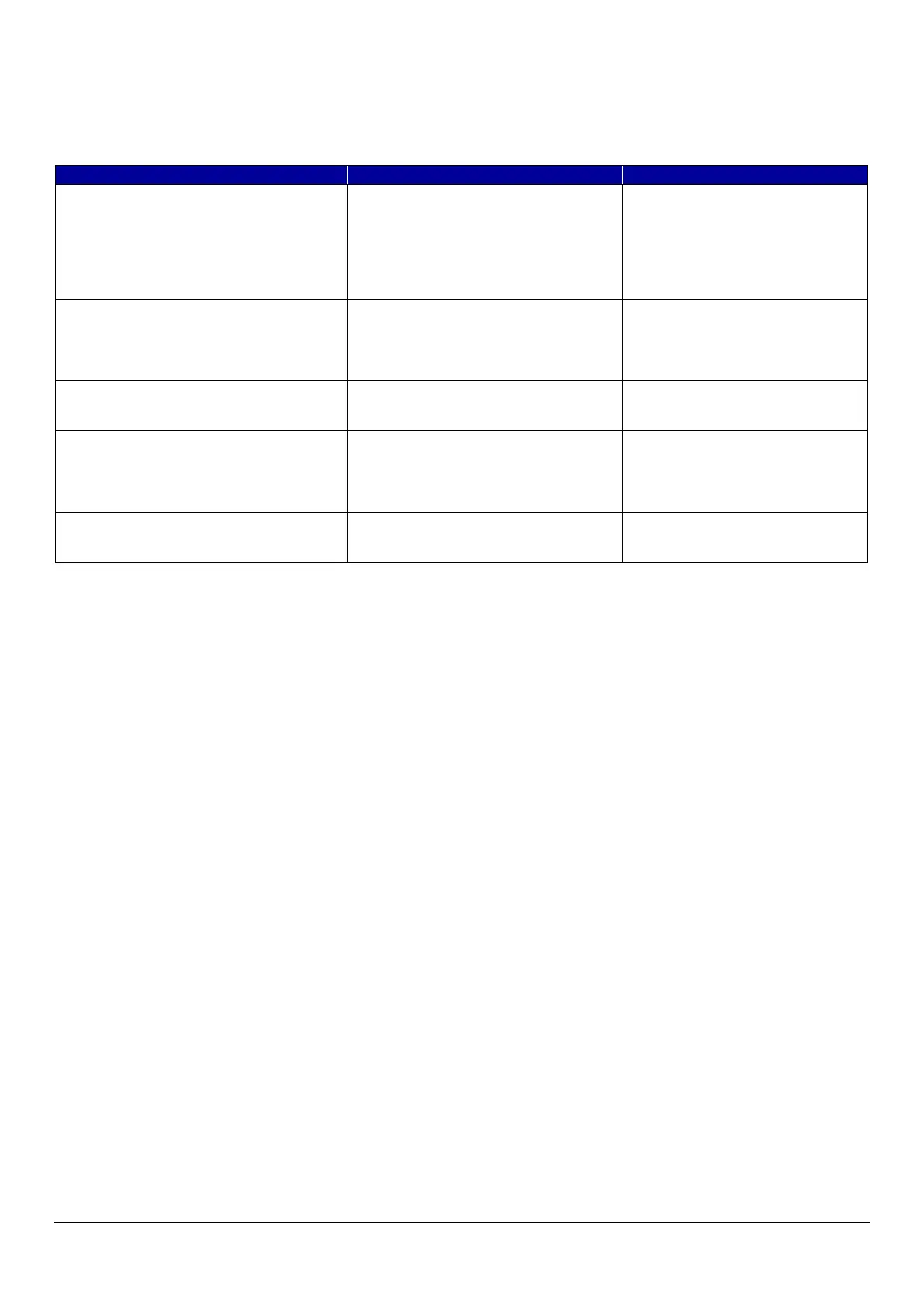143
10.6.1.3.4 Result Page
10.6.1.3.4.1 Result
The content of the Result page will vary based on the result.
Table 10-179 Result
"Restarting communication may take a
few minutes. "
"If you want to change the settings, close
the Web Config and check your IP address.
Then enter your IP address in the browser
to restart the Web Config. "
This message is shown when the
settings are completed.
The network shuts down for updating.
Displayed when "Print Settings" is
not checked on the category
selection page.
Restarting communication may take a few
minutes.
If you want to change the settings,
reconnect to the Web Config. "
This message is shown when the
settings are completed.
The network shuts down for updating.
Displayed when "Print Settings" is
checked on the category selection
page.
This message is shown when the
settings are completed. The network
This message is shown when the
settings are failed or import file was
changed.
When the device is interrupting mode,
"Check if the file and password are correct
and then import the file again. "
This message is shown when file is not
correct or password is not correct.
