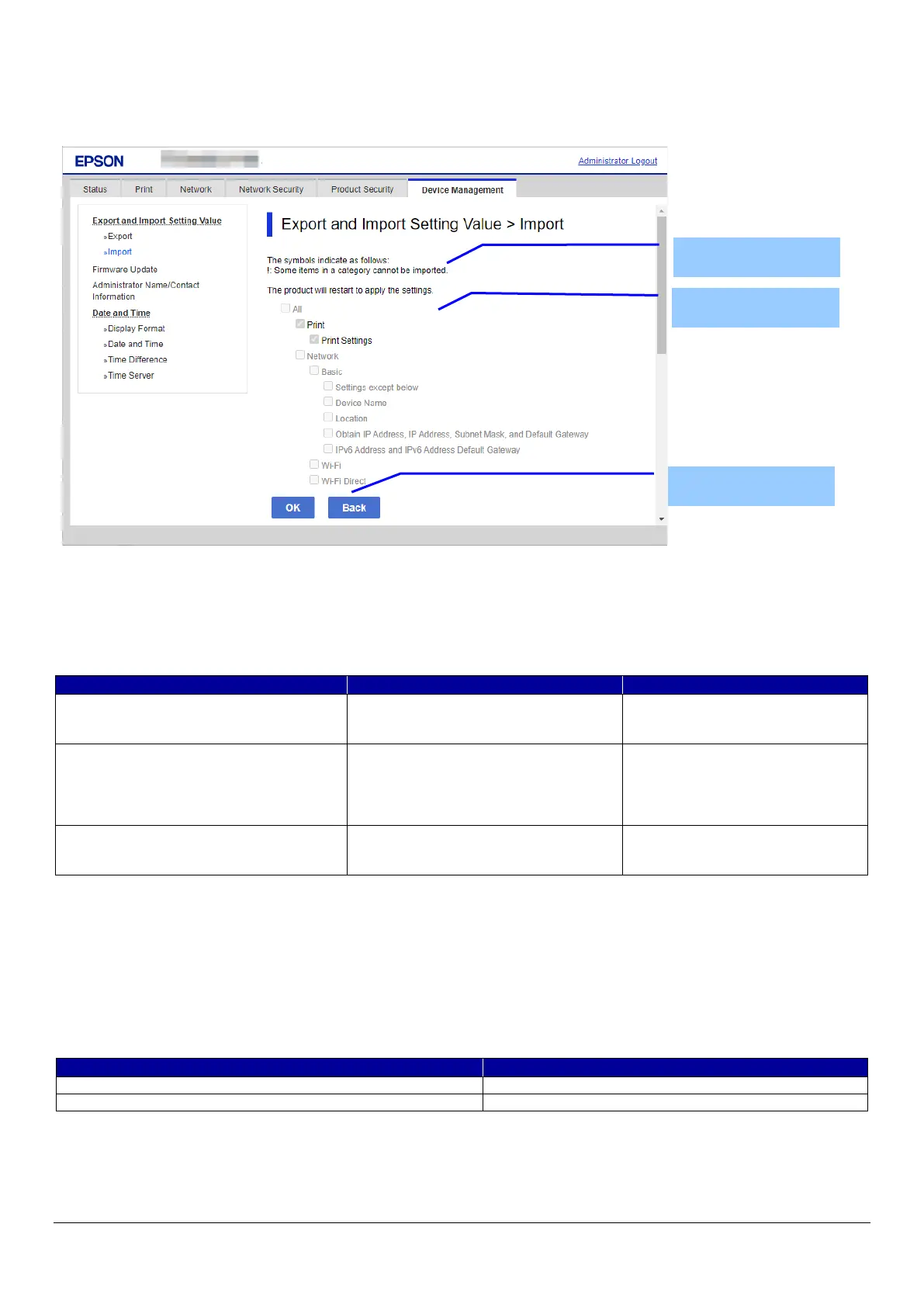142
10.6.1.3.3 Confirmation Page
10.6.1.3.3.1 Image
The page is shown when “Next” on the previous page is pressed.
Figure 10-66 Confirmation Page
10.6.1.3.3.2 Comment
The following table shows the layout for comments.
Table 10-177 Comment
"The symbols indicate as follows: "
"!: Some items in a category cannot be
This is displayed above the category
selection.
"Communication will be shut down
temporarily to enable the new settings.
You cannot access the network
immediately after the settings are
Displayed above category selection.
Displayed when "Print Settings" is
not checked on the category
selection page.
"Product will be restarted to apply the
settings. "
Displayed above category selection.
Displayed when "Print Settings" is
checked on the category selection
10.6.1.3.3.3 Category Confirm
The category information that was entered on the previous page is shown. Categories that weren't selected are grayed out.
10.6.1.3.3.4 Button
The following table shows the button on the page.
Table 10-178 Button
If pressed, Web Config goes to the Result page.
If pressed, Web Config goes to the Category Select page.
Comment
Category Select
Button
