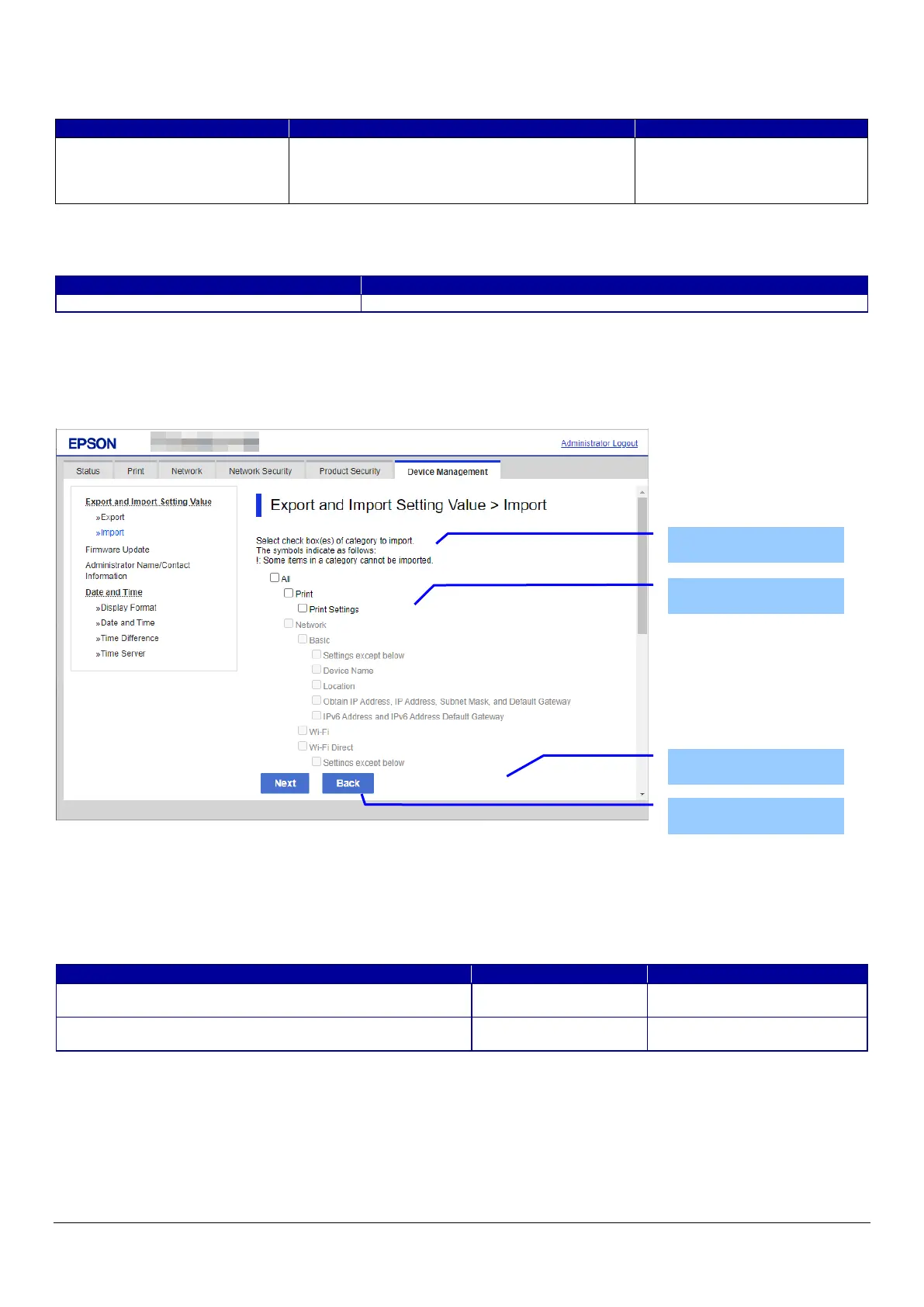139
10.6.1.3.1.4 Button
The following table shows the buttons on the page.
Table 10-169 Button
If pressed, the Web Config makes transition to the
Category Select page.If file analysis is failed, the
Web Config makes transition to the Result page.
After pressed, all items in top page are grayed-out.
This button is enabled only when
an import file is selected.
When the “Next” button is pressed, Web Config displays a pop-up window with the following message if it recognizes an error in
the entered value. All items are grayed out and comments are not displayed.
Table 10-170 Error Pop-up
10.6.1.3.2 Category Select Page
10.6.1.3.2.1 Image
When the file analysis has been done, the Web Config shows Category Select page. This page is as below.
Figure 10-65 Category Select page
10.6.1.3.2.2 Comment
The following table shows the layout for comments.
Table 10-171 Comment
Shows a warning when a value is entered incorrectly.
"Select check box(es) of category to import."
This is displayed above
the category selection.
"The symbols indicate as follows:"
"!: Some items in a category cannot be imported."
This is displayed above
the category selection.
Comment
Category Select
Device Unique Setting
Button
