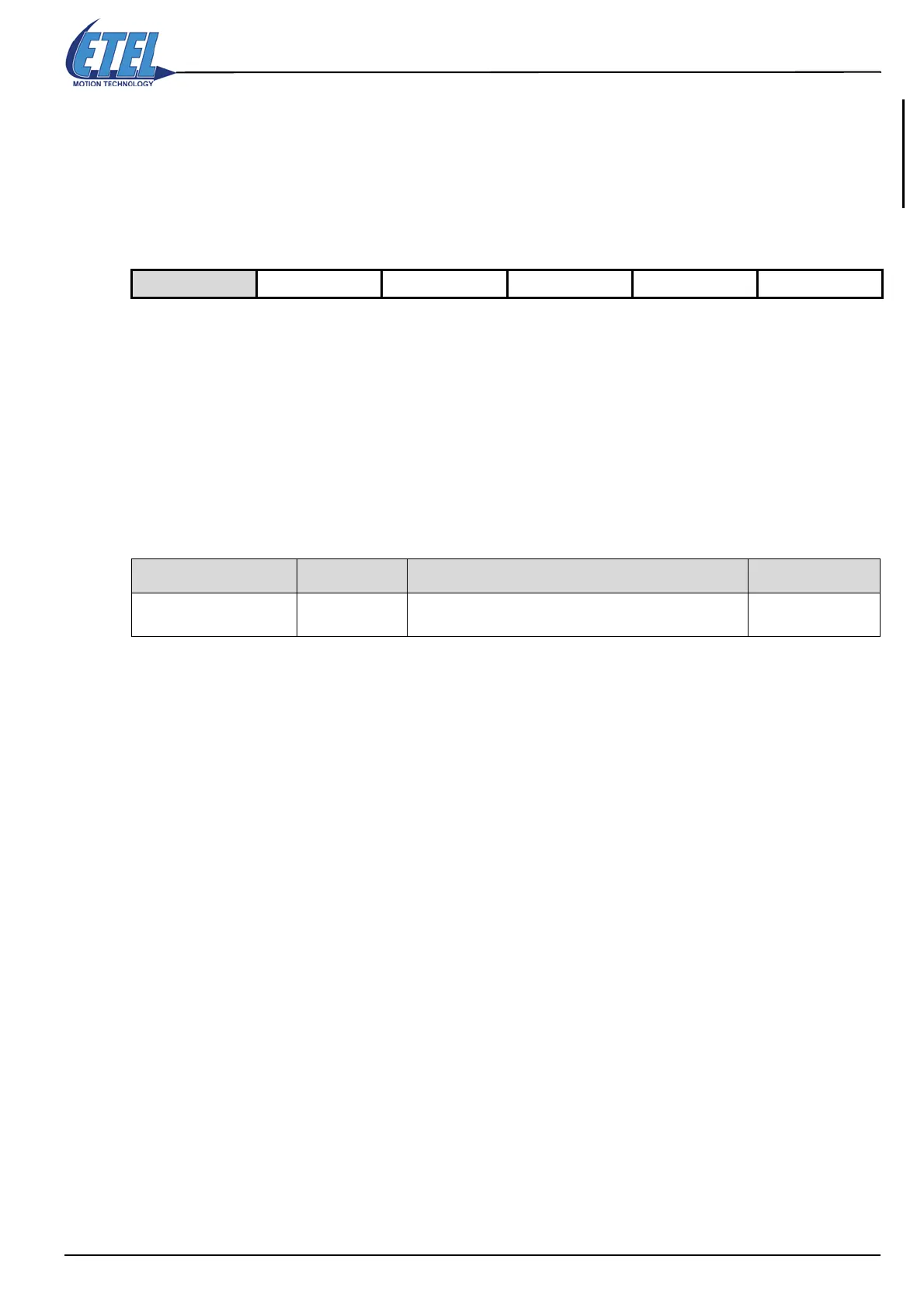ETEL Doc. - Operation & Software Manual # DSC2P 903 / Ver. F / 3/6/05 Chapter C: System functions
Operation & Software Manual
Direct Drives & Systems 113
The best calculation of parameter K53 after the AUT.x=8 command is achieved as follows:
• For horizontal movement (restoring force negligible) => K90:1.x = 2 (phasing by constant current) and
K133.x = 1.
• For vertical movement (restoring force non-negligible) => K90:1.x = 6 (small movement phasing).
12.8.2 PWR command
The PWR command (PoWeR) initializes the motor then supplies the motor phases (’Power On’) (it can also
power it off). The phasing is done according to parameters K90 to K98. If a phasing has already been executed,
it is not executed again and only the power in the phases is applied. When the PWR command is sent, the
position loop must be correctly regulated because the motor is under control.
The PWR command must be executed each time the motor is switched on.
Remark: If parameter K33 contains the value 0, the power is only supplied if the digital input DIN1 is set to
1. If not, the controller enters in POWER OFF/ON error (M64=26).
When the power is cut off with the PWR.1=0 command, the motor position keeps on being
calculated permanently. The motor position value is not erased.
Example:
PWR.1=1 ;Phasing and then power in the phases, the motor is set in position, it is ready to
make a move. 'Power On' is displayed on the LCD screen of the controller.
PWR.1=0 ;The power is switched off, it is possible to freely move the motor with the hand, but
the position value is always calculated.
Available on DSC2P DSC2V DSCDP DSCDL DSCDM
Command format <p1> Comment Read parameters
PWR.<axis> = <p1>
0
1
Motor power switched off.
Phasing and switches on the power in the phases.
K90 to K98 and K33
