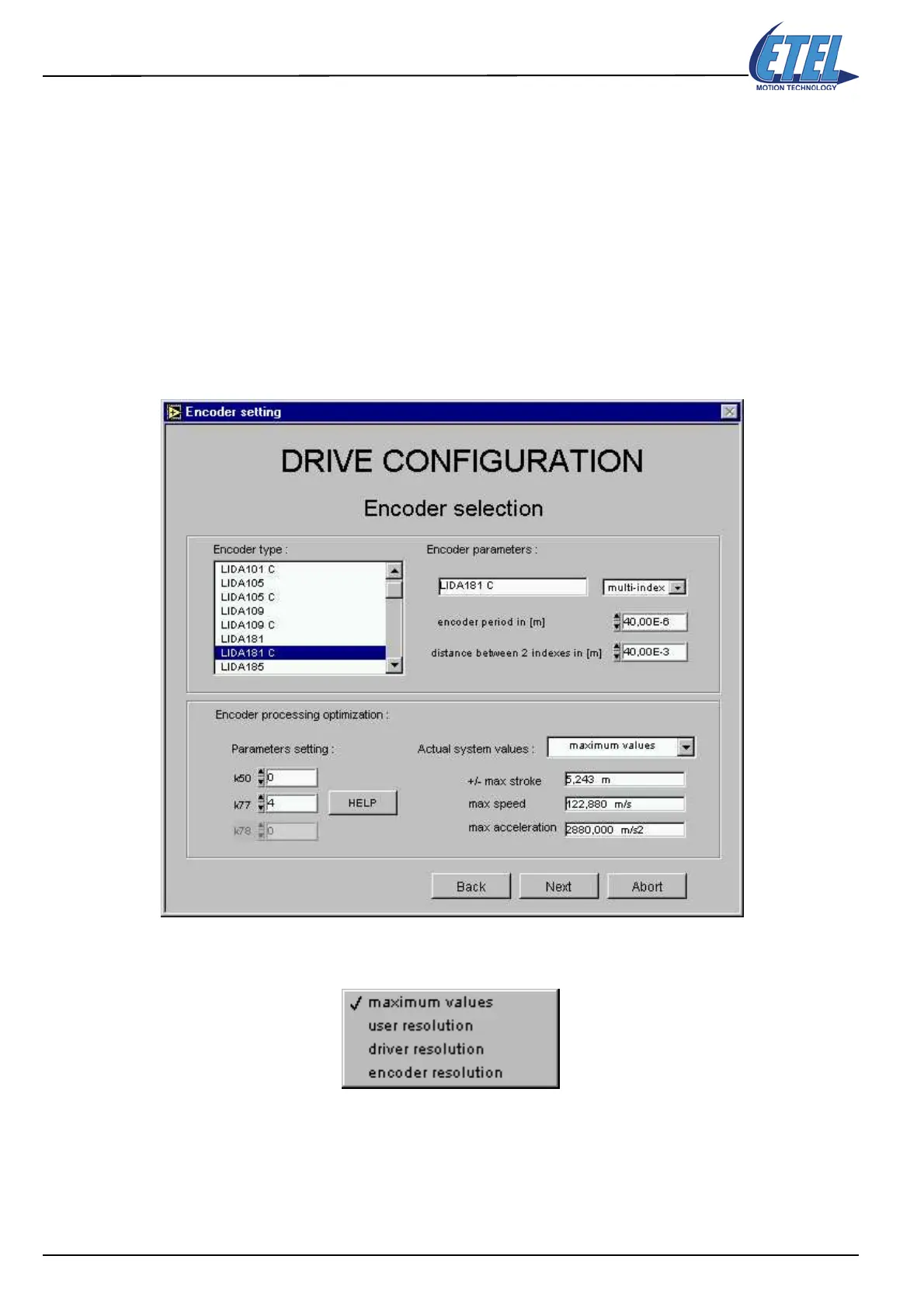Operation & Software Manual
48
Direct Drives & Systems
Chapter B: System setup & tuning ETEL Doc. - Operation & Software Manual # DSC2P 903 / Ver. F / 3/6/05
8.3.3 Encoder Selection
• The encoder types recommended by ETEL are listed in the scroll menu.
• Click on your encoder type number (here: LIDA 181 C).
• The selected encoder specification will appear in the adjacent fields on the right.
Here, the specifications are: Multi-index encoder
Encoder period = 40.00 E -6 [m]
Distance between 2 indexes = 40.00 E -3 [m]
• If you are using an encoder type not present in the scroll menu, click on analog OTHER or TTL OTHER.
Then, type the values to complete the encoder's specification fields.
• Under Encoder processing optimization, three Parameters setting fields allow the setting of the
controller parameters K50 and K77. Default values are set by ETT. Your system will work with these
values. Ideally, you should optimize them (read this ’Operation & Software Manual’ to do it).
Click on HELP for a short explanation about these parameters.
• Under Actual system values, you can read some system data directly linked to parameters K50 and K77.
Click on the black arrow to choose which set of values you want to see:
• Check the Encoder parameters and the Actual system values before performing the next step.
Note: Parameter K77 is the encoder interpolation factor. With K77=3, the best interpolation (11 bits) is
selected. Most applications use it to have the highest position measurement resolution. However,
if the application requires a lower precision and higher speed and acceleration, you may reduce
the value of parameter K77.
• Click on the NEXT button and the next window will appear.
