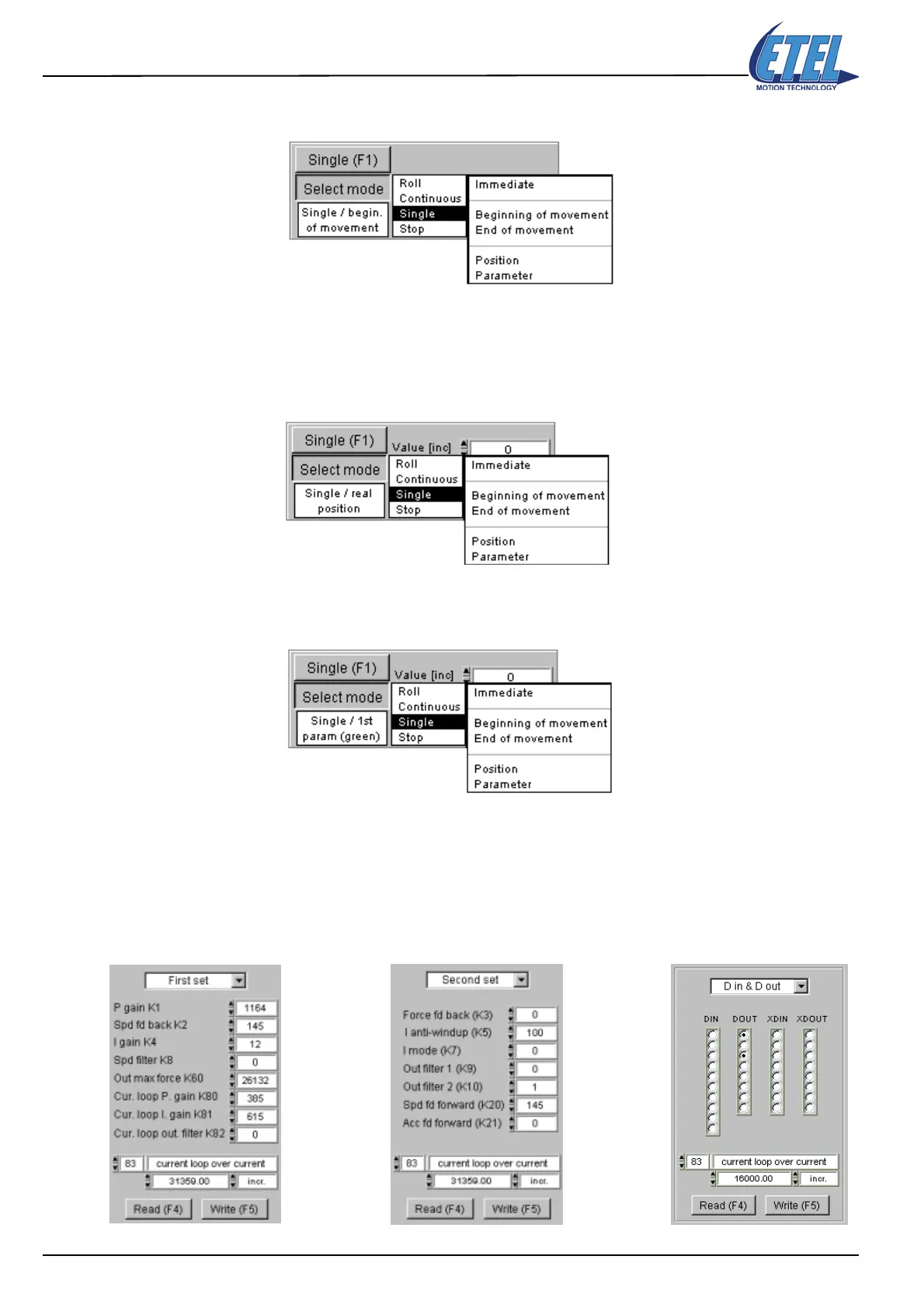Operation & Software Manual
60
Direct Drives & Systems
Chapter B: System setup & tuning ETEL Doc. - Operation & Software Manual # DSC2P 903 / Ver. F / 3/6/05
Note: Reference values (theoretical) are taken into account by the trigger (not the real measured
values):
8.4.4.4 Complex trigger
• The last two triggers, Position and Parameter, are more complex.
• The second pop-up menu shows that the motor's Position can define the acquisition start.
• Type the position in the 'Value [incr]' field.
• The acquisition can also start when a Parameter displayed on the scope reaches a defined level.
• The 1st parameter (green) is set if you click on Parameter and if you type the Value you want in the
dedicated 'Value [incr]' field (can be read with monitoring M7 [incr]).
8.4.5 Parameters
8.4.5.1 On the monitor window
Fifteen parameters that you may use to set up the controller's regulation can be displayed in the 'Parameter'
field. They will influence either the position state regulator, the current reference generator or the PI
current regulator response. These parameters are listed in two tables and DIN/DOUT status in a third one:
