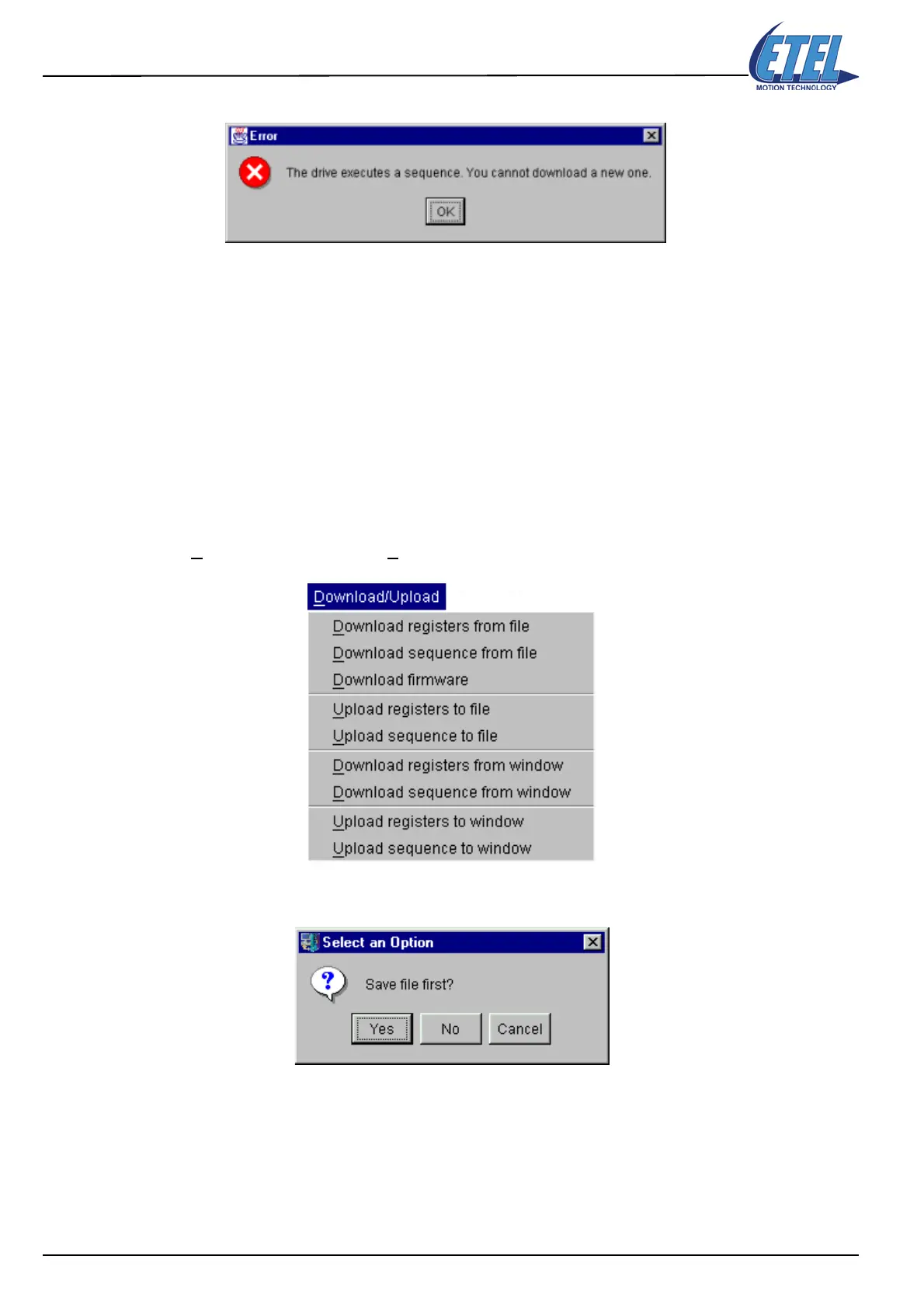Operation & Software Manual
68
Direct Drives & Systems
Chapter B: System setup & tuning ETEL Doc. - Operation & Software Manual # DSC2P 903 / Ver. F / 3/6/05
Remark: If a sequence is already running in the controller, the Error window below appears:
8.6.2.2 Download registers
For registers, follow the same procedure as for a sequence (refer to previous paragraph).
Remark: The windows names will be Download Registers. The Error window will never appear.
8.6.3 Upload (create, open, modify) sequences / registers
It is also possible to upload the sequence or the registers stored in the controller. When a sequence is
uploaded, a (green) comment appears on the same line. When registers are uploaded, a (green) comment
appears on the same line for parameters K only (not for all of them).
8.6.3.1 Upload a sequence from the controller
• Click on D
ownload/Upload, then on Upload sequence to window, in the menu bar.
• It is recommended to answer Yes to the question below (to have a backup):
