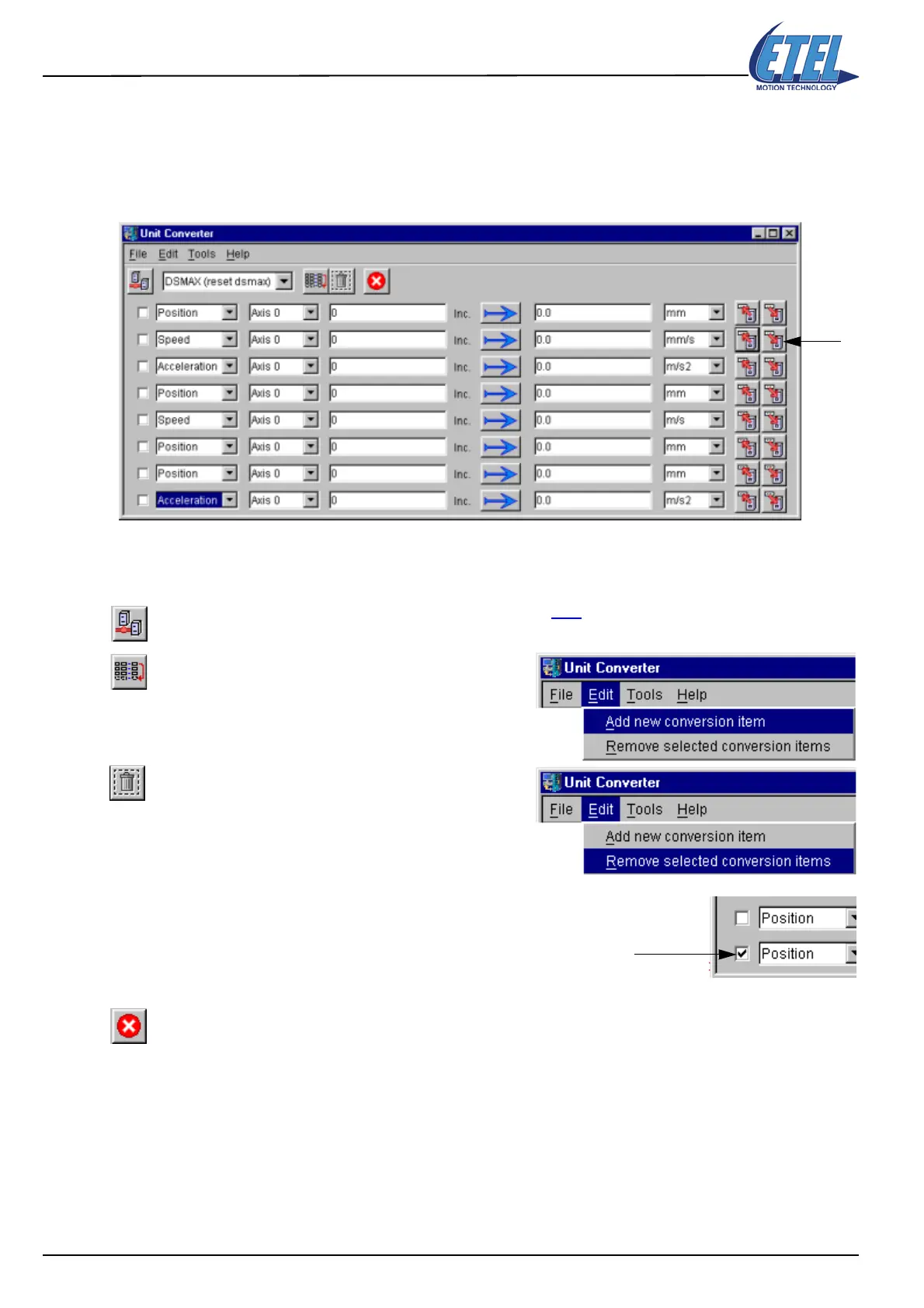Operation & Software Manual
70
Direct Drives & Systems
Chapter B: System setup & tuning ETEL Doc. - Operation & Software Manual # DSC2P 903 / Ver. F / 3/6/05
8.7 Unit Converter tool
The Unit Converter tool is used to set up / read position, speed and acceleration values in the controllers, in
ISO units or increments. It is also possible to read the real position, speed and acceleration values in the
controllers. These functions are available for all axes present on the Turbo-ETEL-Bus daisy chain.
8.7.1 The icons Bar
Open the Connection Chooser window (refer to §8.1).
Add a new conversion item (new line).This
function (Add) may also be realized from the
menu:
Delete a conversion item (line).This function
(Del) may also be realized from the menu:
Remark: It is necessary to select an item (line) before deleting it.
The 'emergency stop' button (similar to HLO command) stops the progression of the user's
sequence and switches off the power in the motor phases. It is used in case of emergency
(unexpected motor noise, e.g.). The Esc key on your keyboard has the same effect.
1 line
(item)
selected line
(item)
