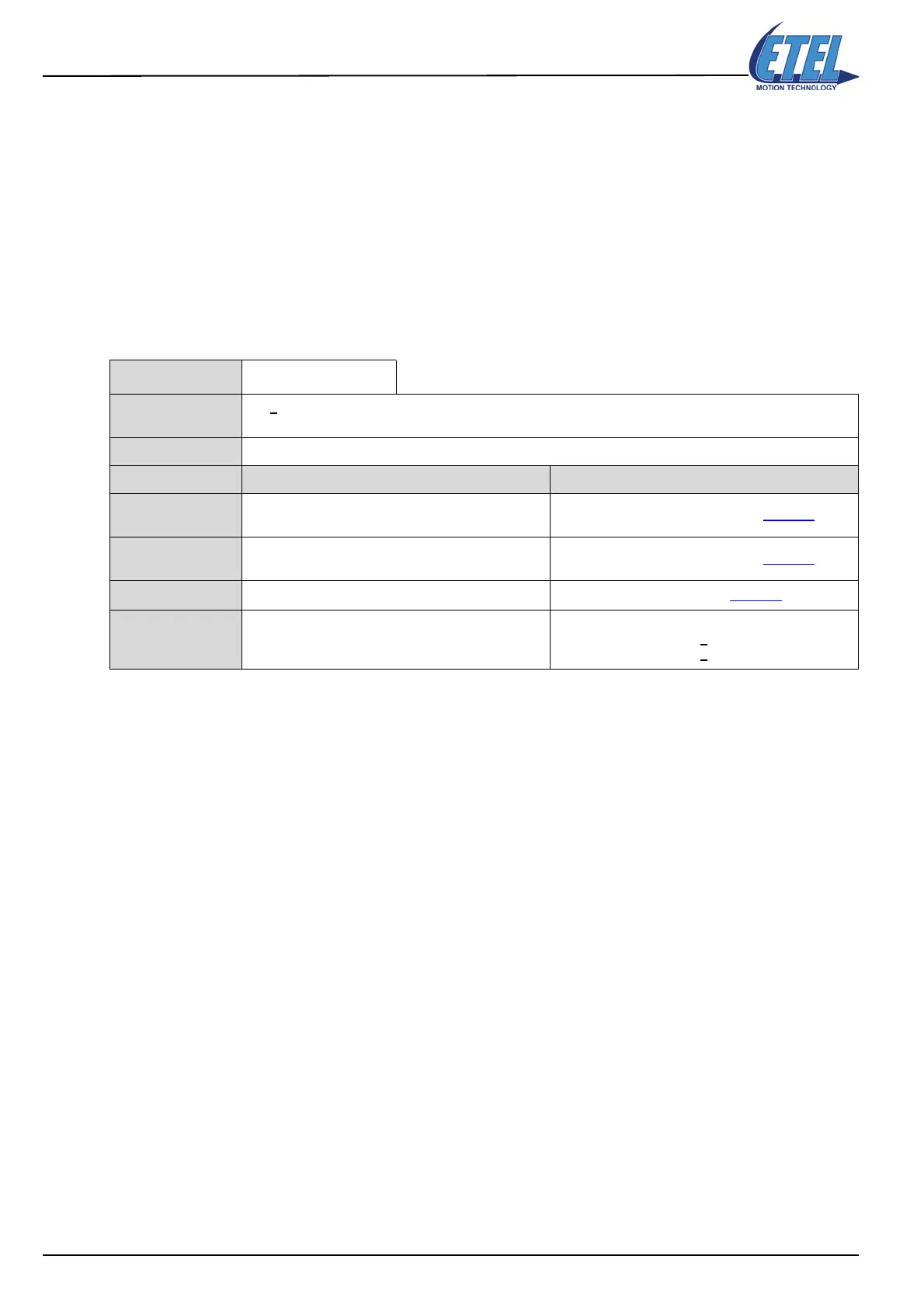Operation & Software Manual
184
Direct Drives & Systems
Chapter C: System functions ETEL Doc. - Operation & Software Manual # DSC2P 903 / Ver. F / 3/6/05
13.8.2 RTI elements description
The RTI elements Type, Label, Mode, Status, and the Parameters formats, are described through examples
in the following paragraphs.
13.8.2.1 Element: Type
Z= 0 ;Non active
Z= 1-99 ;Standard type
Z= 100-199 ;Customer specific RTI
Z= 200-255 ;Reserved
Example: Simple clock type
13.8.2.2 Element: Label
Z= 255 ;No jump
Z= 0-254 ;Label where to jump
Remark: Labels where to jump are coded on 8 bits; thus it is impossible to jump to labels 256 to 511.
13.8.2.3 Element: Mode
Z= 0 ;The RTI takes all the commands 'wait' (WTT, WTM, WTP, WTW,...) previously launched into
account, before jumping to a label.
Z= 1 ;Clear the commands 'wait'. All the commands 'wait' previously launched are cancelled by the RTI.
Z= 2 ;Keep the commands 'wait'. All the commands 'wait' previously launched are memorized, but not
executed. Then, after a REI command, the commands 'wait' previously memorized are restored
and executed.
13.8.2.4 Element: Status
Access: Reading
command: R0:11.1
Z= 1 ;RTI is valid.
Z= 2 ;RTI is active.
Z= 4 ;RTI is enabled.
Z= 8 ;Wait for the end of commands 'wait' or come back in the sequence before the commands 'wait'.
Used to have the state of a RTI
RTI Type (Z): 40
Activation condition
P1 >
P2.
P1 is incremented by 1 unit each [sti].
Execution function Bit in P3 modified according to P4
Parameters: Parameter function Parameter format
P1
Variable to increment.
Increment by 1 unit each [sti] sampling time.
Register Description (
RD) (refer to §13.8.2.5)
P2
Trigger variable.
Value to reach to modify the bit in P3 according to P4
Register Description (
RD) (refer to §13.8.2.5)
P3 Bit to modify
Bit Description (
BD) (refer to §13.8.2.5)
P4 P3 modification mode
0: no modification of P3
1: P3 is set to 1 when P1 > P2 (state)
2: P3 is set to 0 when P1 >
P2 (state)
