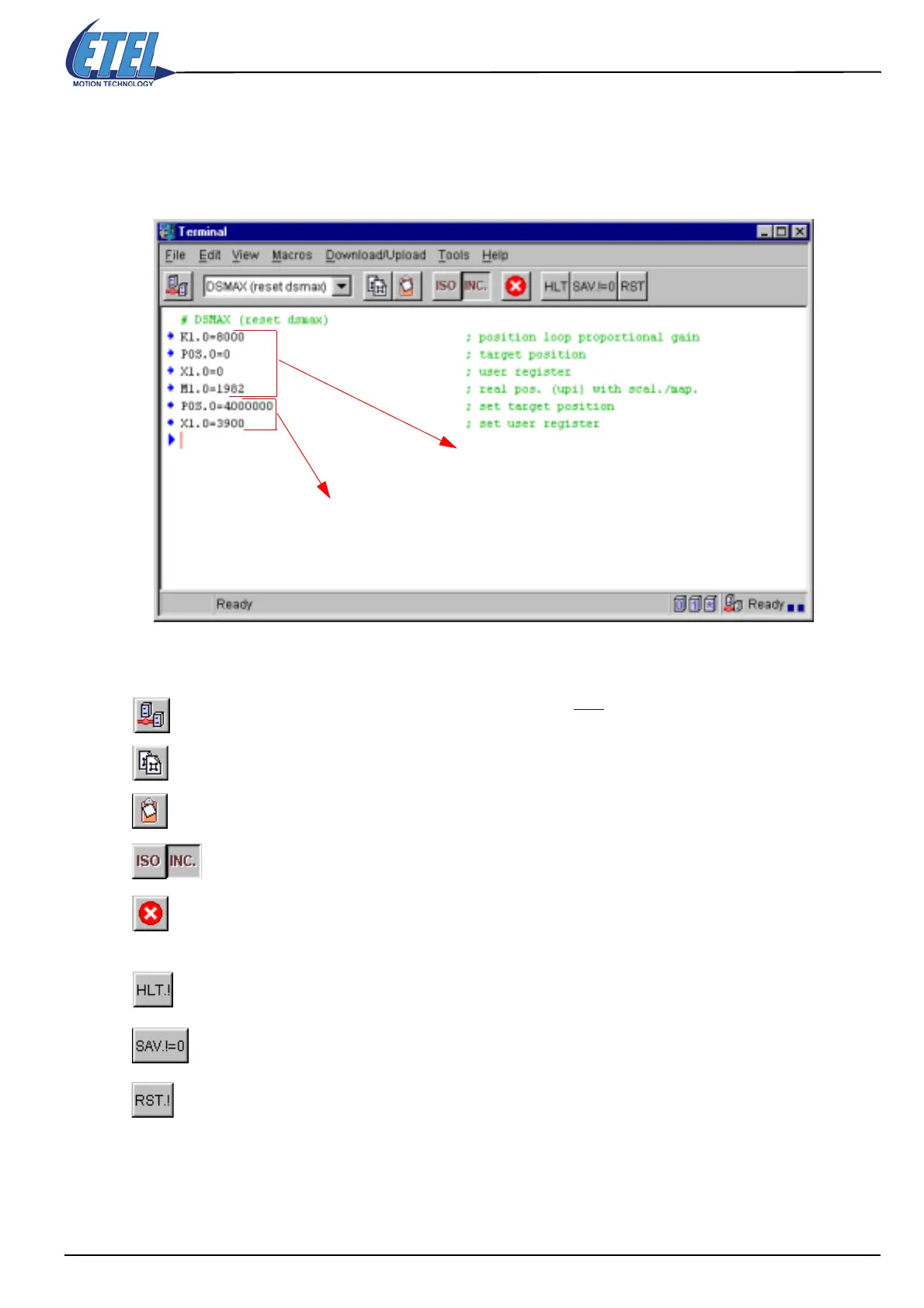ETEL Doc. - Operation & Software Manual # DSC2P 903 / Ver. F / 3/6/05 Chapter B: System setup & tuning
Operation & Software Manual
Direct Drives & Systems 63
8.5 Terminal tool
The Terminal tool is used to communicate with the controller. It allows the user to read registers values stored
in the controller, or to send commands or registers values into the controller. All commands and the registers
syntaxes are described in this ’Operation & Software Manual’.
8.5.1 The icons bar
Open the Connection Chooser window (refer to §8.1).
Copy the selected text on the terminal.
Paste the last text selection on the terminal.
Unit conversion (ISO <> increments) for all values displayed on the terminal.
The 'emergency stop' button (similar to HLO command) stops the progression of the user's
sequence and switches off the power in the motor phases. It is used in case of emergency
(unexpected motor noise, e.g.). The Esc key on your keyboard has the same effect.
The HLT.! stops the progression of the user's sequence and stops the motor with the maximal
deceleration possible (similar to HLT.! command).
The SAV.!=0 button saves in the flash the registers K, X, E, L, S, R, F, as well as the axis number
for all axes present (similar to SAV.!=0 command).
The RST.! button reset the errors of all the axes present, (except HARDWARE OVER
CURRENT and errors which lose the position, like ENCODER POS LOST), the LED lights green
and the LCD screen displays for example DSC2P READY, as long as the cause which has
produced the error is not there any more. The motor position is kept and the instruction
PWR.[axis]=1 is sufficient to reset the motor under control (similar to RST.! command).
Read registers (arrow in front of the line)
Send commands and registers (diamond in front of the line)
