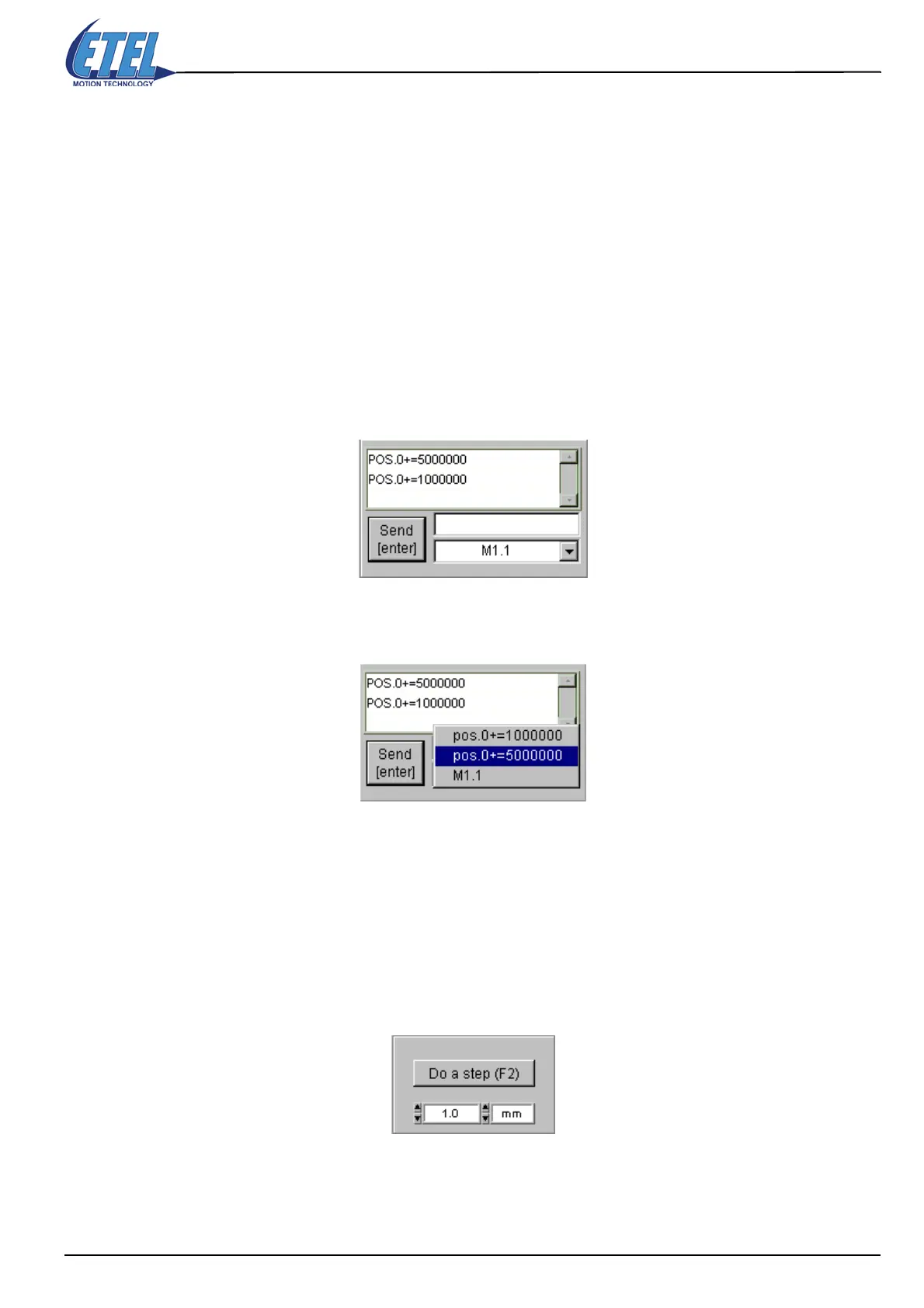ETEL Doc. - Operation & Software Manual # DSC2P 903 / Ver. F / 3/6/05 Chapter B: System setup & tuning
Operation & Software Manual
Direct Drives & Systems 61
Scroll the menu to choose between First set, Second set, or Din&Dout table to be displayed. It is possible to
type new parameter values in the dedicated fields.
Click on Write F5 (or press F5 on your keyboard) to accept parameter changes.
Click on Read F4 (or press F4 on your keyboard) to read the actual parameter values in the controller.
In the text field, you can work on any other parameter (here: K83). Only experts use this field; it has priority on
all other fields.
Remark:
Refer to this ’Operation & Software Manual’ if you want to understand more about these
parameters. Reading these paragraphs will also help you to understand which possible numbers
can be entered in the dedicated fields. These numbers will set the parameters to the desired
values.
8.4.6 Commands
The Scope window also includes, at the bottom right corner, a small terminal to send commands to the
controller. Firstly, type the command in the dedicated field and then press on the Send [enter] button (or type
Enter on your keyboard) to send the command to the controller.
If you want to enter one of the commands already sent, click on the black arrow and you will be able to select
one of the 11 last commands sent.
8.4.7 Step movement
In the upper part of the Scope tool window (under the icons bar), the 'Step' field is used to provide a step
movement command to the motor (back and forth step). This movement is used by experienced users to
proceed to the regulator's fine setting. Fine setting is not explained in this manual.
To perform a step movement, the controller must be in ’Power On’ mode (status on the LCD). Then, select the
movement size in the dedicated field (typically, 1.0 mm), and press on the Do a step (F2) button (or type F2 on
your keyboard) to perform the step.
