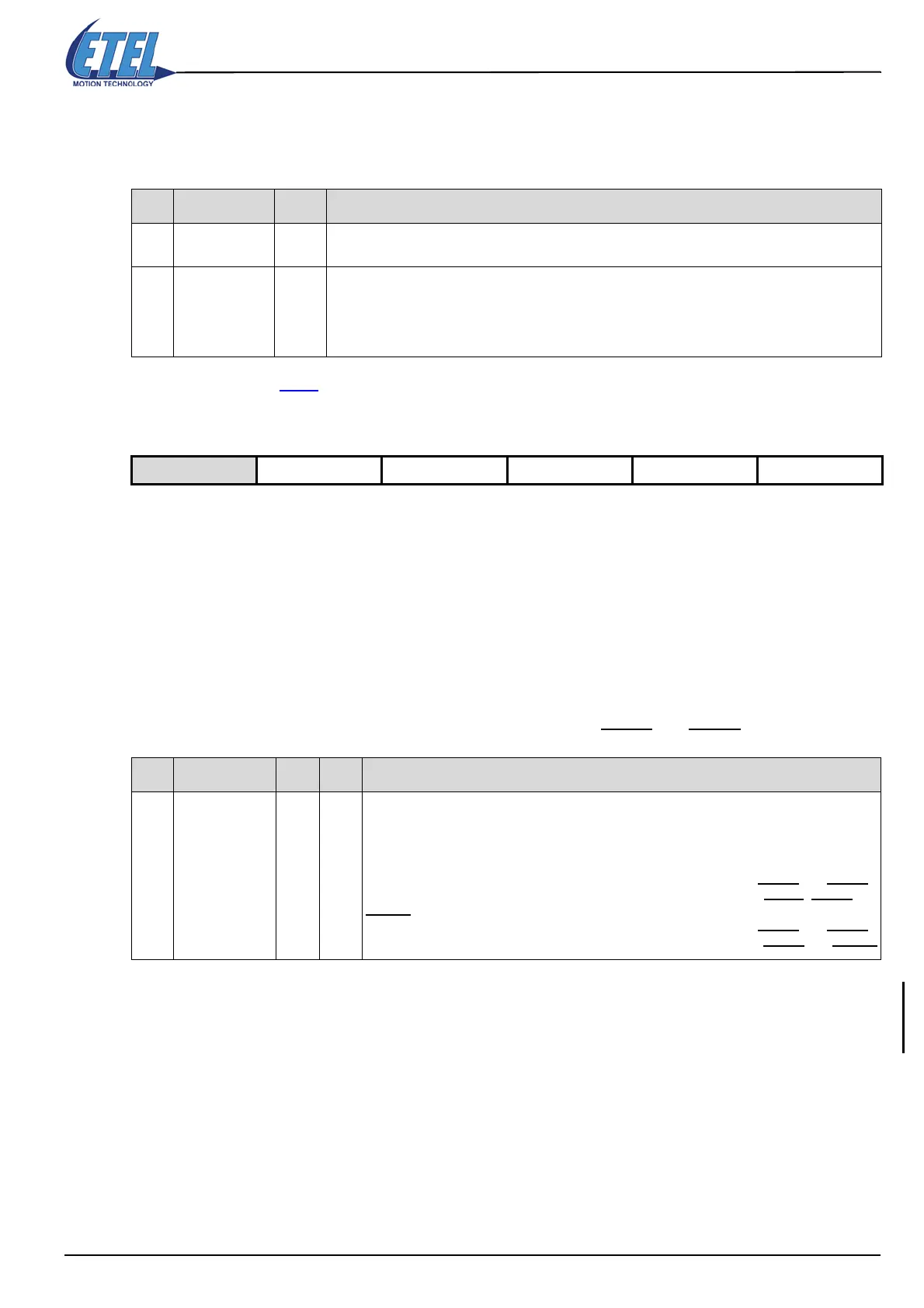ETEL Doc. - Operation & Software Manual # DSC2P 903 / Ver. F / 3/6/05 Chapter C: System functions
Operation & Software Manual
Direct Drives & Systems 95
(M64=26). An external error can also be detected by the controller, with this system. It is important to notice
that only DIN1 input can be used to perform this function. If the PWR instruction is given while parameter K33
contains the value 0 and that DIN1 is not set to 1, the controller also switches in POWER OFF/ON error mode
(M64=26).
Remark: Refer to §13.4
for more information about the digital inputs and outputs.
12.4.4 Motor temperature, TEB time-out and analog encoder error check
• When the bit# 0 of parameter K141 is equal to 1, the motor temperature is checked by the DSC2P or/and
DSC2V, and the MOTOR OVERTEMP error (M64=29) will appear in case of overheating. (ONLY available
on DSC2P and DSC2V).
• When the bit# 1 of parameter K141 is equal to 1, the TIMEOUT TEB ERR error (M64=56) will appear if a
communication problem is detected by the controller on the TEB.
• When the bit# 2 of parameter K141 is equal to 1, the ENCODER AMPLITUD error (M64=20) or
ENCODER POS LOST (M64=21) will appear if a problem is detected on the analog encoder as secondary
encoder (ONLY available on DSC2P and DSC2V).
• When the bits# 3, 4, 5 and 6 (of parameter K141) associated to its corresponding digital input, is equal to 0,
the controller generates a MOTOR OVERTEMP error (M64=29) (DSC2P
and DSC2V).
Caution: On the DSCDM, the digital inputs and outputs are on the same pin. The pin must be selected in
order to have an input or an output. It is NOT possible to have both on the same pin. To use
a pin as a digital input, the bit corresponding to this input MUST be equal to 0 in parameter K171
(otherwise the hardware of the controller and the one of the user can be damaged).
Remark: For a dual axes controller (DSCDP, DSCDL and DSCDM), if parameter K141 is modified the SAV
command must be executed on both axes.
DIN1, 2, 9 and 10 are standard inputs then be careful when choosing the type of temperature
sensor (digital only). Refer to the corresponding 'Hardware Manual' for more information about
the inputs.
K Name Value Comment
K37
Select cleared
DOUT if error
-
Mask of the digital output (DOUT), that must be cleared when the controller is in error. When the
controller is not in error any more, the digital outputs have DOUT value.
K33
Power on/off
with DIN1
0
125
Enabled signal is necessary to power up the controller on DIN1. In this case this input must be at 1
when a PWR.<axis>=1 command is executed. If this input is cleared, the controller generates a
POWER OFF/ON error (M64=26).
Enabled signal not used (DIN1 is not taken into account). PWR.<axis>=1 command powers up the
motor.
Available on DSC2P DSC2V DSCDP DSCDL DSCDM
K Name Value Bit # Comment
K141
Motor
overtemperature
protection
1
2
4
8
16
32
64
0
1
2
3
4
5
6
Enables test of motor overtemperature protection (PTC), connected on TSD signal (Only
available on DSC2P and DSC2V)
Enables time-out TEB error test
Enables the control of the error on the analog encoder if secondary encoder (Only available
on DSC2P and DSC2V)
Enables test of motor's overtemperature protection connected to DIN1 (DSC2P
and DSC2V)
Enables test of motor's overtemperature protection connected to DIN2 (DSC2P
, DSC2V and
DSCDM
)
Enables test of motor's overtemperature protection connected to DIN9 (DSC2P
and DSC2V)
Enables test of motor's overtemperature protection connected to DIN10 (DSC2P
and DSC2V)
