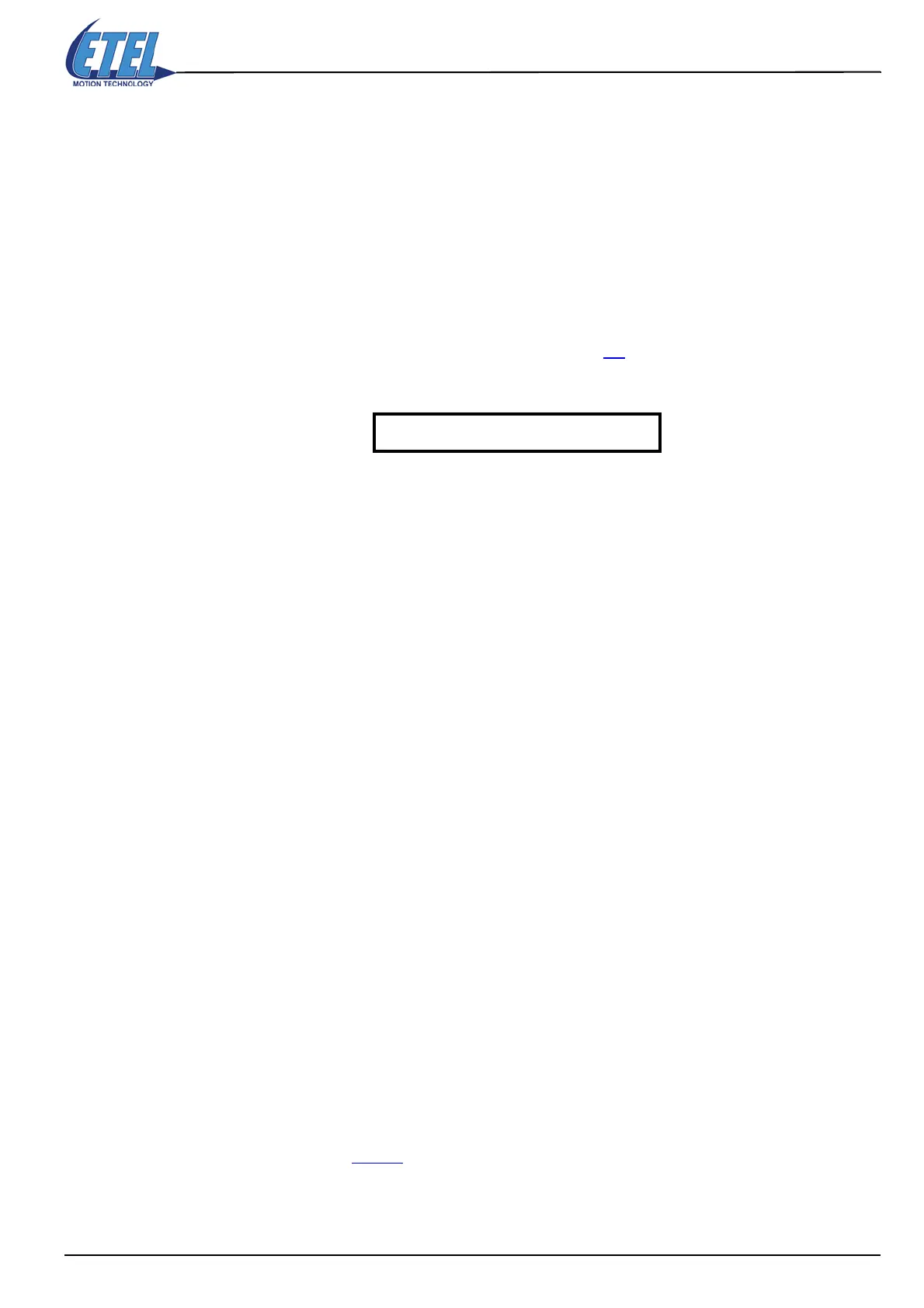ETEL Doc. - Operation & Software Manual # DSC2P 903 / Ver. F / 3/6/05 Chapter D: Programming
Operation & Software Manual
Direct Drives & Systems 219
14.2 Tests and jumps to labels
These functions allow to go to a specific part of the sequence, and some will do it only if a condition is verified.
14.2.1 Labels
Example:
:11.2
Labels are marks which can be placed in a sequence and to which it is possible to come back with instructions
of unconditional jump like JMP or conditional like IEQ (jumps if the accumulator is equal to) for instance. The
label syntax is as follows, different from the commands (refer also to §6.
for general syntax):
Syntax:
:<label_#> Label distinctive number, defining a part of the controller sequence
Possible values:
Integer from 0 to 511. Labels :79, :80 are specific
.<axis> Axis number that contains the sequence.
Possible values:
Integer from 0 to 30 depending on the axis used.
Examples:
:1.1 ;Label n
o
1 for a sequence of axis 1.
:10.4 ;Label n
o
10 for a sequence of axis 4.
:123.2 ;Label n
o
123 for a sequence of axis 2.
14.2.1.1 Particular labels
Particular labels are labels in which the controller automatically goes on with the sequence execution if a
particular event takes place, as long as the corresponding label is present in the sequence.
:79 ;If the label 79 is available, the sequence is automatically executed from this label, as soon
as the controller is switched on. It is not necessary to enter the JMP command.
:80 ;If the controller enters to error mode the sequence execution automatically goes on to label
80. It deals with the error, and if necessary goes on with the sequence execution. If the label
80 is not available, then the sequence is interrupted. The value of monitoring M64 determines
the current error.
Remark: For the label 80, when the error is processed, it is possible to continue the sequence execution
from any label with the JMP instruction, or from the place where the error has occurred with the
RET command. With the JMP command, it is recommended to erase the stack with the POP
command (refer to §14.2.4
).
: <label_#>.<axis>
