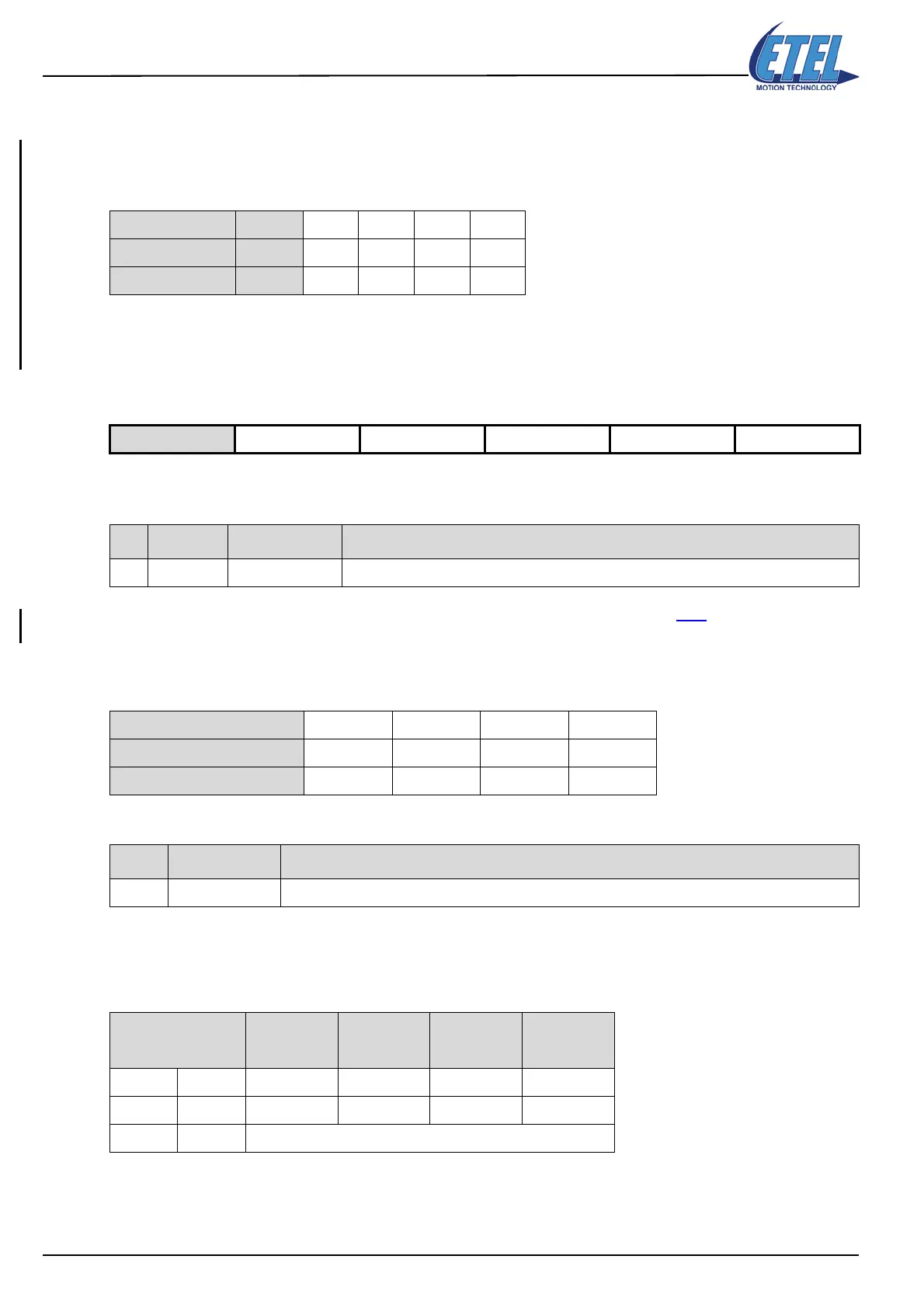Operation & Software Manual
172
Direct Drives & Systems
Chapter C: System functions ETEL Doc. - Operation & Software Manual # DSC2P 903 / Ver. F / 3/6/05
13.4.2 Digital outputs
The number of digital outputs is different from a position controller to another. Here is a table giving the number
of digital outputs present on each position controller (refer to the corresponding ’Hardware Manual’ for more
information):
Caution: On the DSCDM, the digital inputs and outputs are on the same pin. The pin must be selected in
order to have an input or an output. It is NOT possible to have both on the same pin. The state
of the digital output is given by the value of parameter K171.
13.4.2.1 Digital outputs on position controller
The DOUT command enables the user to activate or deactivate the digital outputs. This command is an alias
of parameter K171.
Remark: DOUT alias use the same syntax than parameter K171. Refer to §6.3
for more information
about the syntax and the possible operators.
A bit equal to 1 means that the corresponding digital input is activated and equal to 0 means that the
corresponding digital input is deactivated. The digital inputs bits values are as follows:
The DOUTs state can be read with monitoring M171 which takes parameters K171 and K37 into account:
Example:
A simple conversion in binary of the value shown by monitoring M171 (in hexadecimal) is enough to know which
digital inputs are activated and deactivated.
In the first line of the above-mentioned example, DOUT1 to 4 are activated.
DOUT.0=15 ;Activates DOUT1, 2, 3 and 4.
DSC2P / DSC2V DOUT # 4321
DSCDP / DSCDL DOUT # --21
DSCDM DOUT # -321
Available on DSC2P DSC2V DSCDP DSCDL DSCDM
K Alias Name Comment
K171 DOUT DOUT value Activates / deactivates the digital outputs according to the value
DOUT # 4321
Bit # 3210
Decimal and hexadecimal value 8421
M Name Comment
M171 DOUT status Gives the status of the digital outputs of the controller
DOUT
values
DOUT4 DOUT3 DOUT2 DOUT1
Bit# 3 Bit# 2 Bit# 1 Bit# 0
15 F 1111
44 0100
Decimal Hexa. Binary
