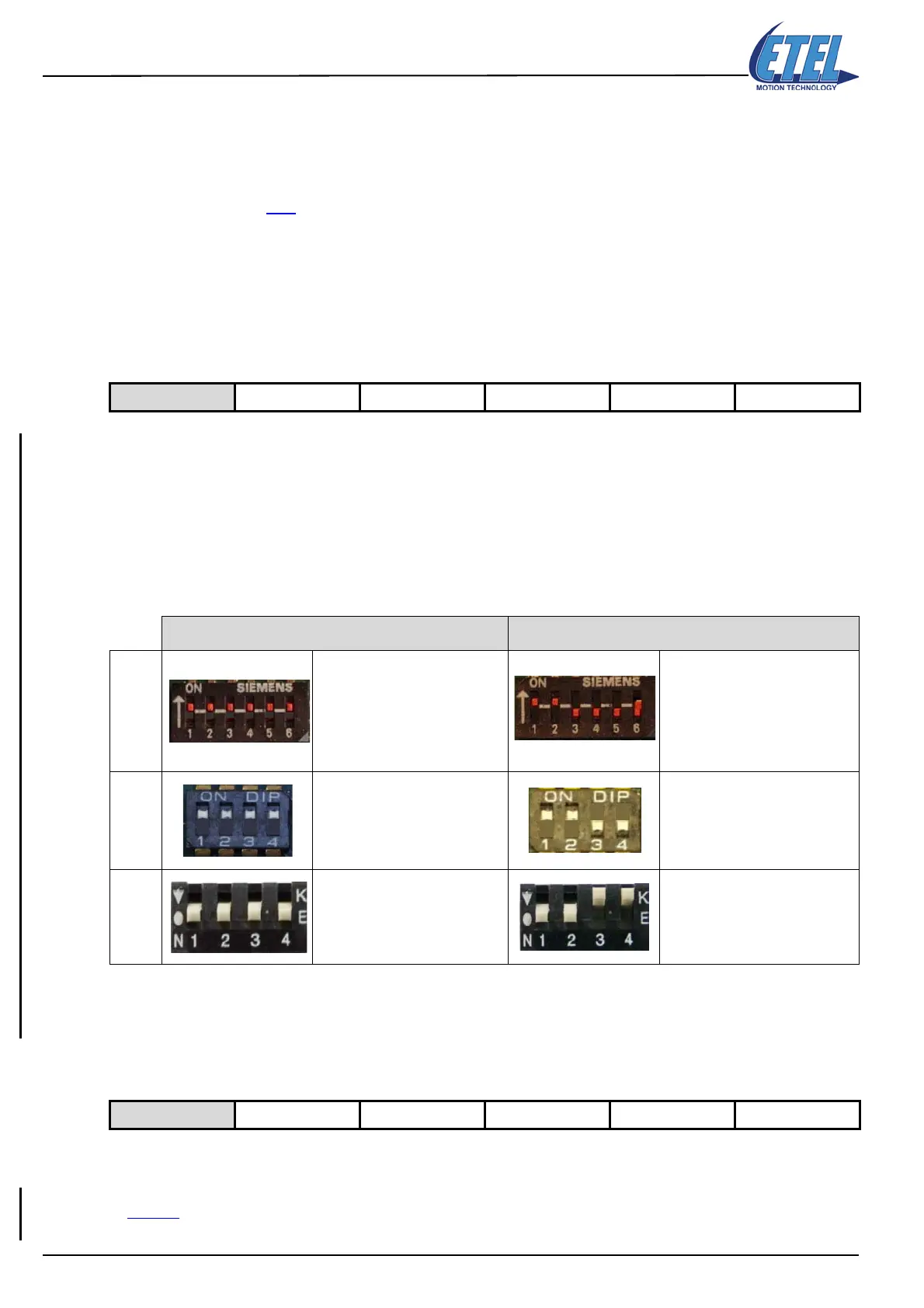Operation & Software Manual
82
Direct Drives & Systems
Chapter C: System functions ETEL Doc. - Operation & Software Manual # DSC2P 903 / Ver. F / 3/6/05
12. Basic functions and settings (necessary to operate the
controller)
All functions defined in this chapter are necessary to operate the controller and are used for all applications.
Advanced functions in §13.
are not used in most applications. Only advanced users will have to use them.
12.1 Axis number selection
The axis number of a position controller can be set either with a DIP switch or by software with the AXI
command.
12.1.1 Selection with DIP switch
It is possible to assign or to change the axis number of the controller with a DIP switch. After each starting, the
controller takes the axis number given by the DIP switch except when all the switches are in the high position
(or low position for the DSCDM) which means set to 1 like in the pictures below. In this case the axis number
is set by the AXI command or the value previously saved in the controller or by the default value always equal
to 1 for a single axis controller (DSC2P, DSC2V) or 0 and 1 for a dual axes controller (DSCDP, DSCDM,
DSCDL). This default value is used when no AXI command has been executed or no save has been done. For
the DSCDP, DSCDL and DSCDM, as there are 16 possible values on the DIP switch for 30 axes maximum (0
to 29), the number of the first axis of a controller will be equal to the value given by the DIP switch multiplied
by 2. The second axis number of the same controller will be automatically incremented by one.
If there are two or more controllers on the same TEB ring with the same axis number, the BAD NODE TEB
ERR error (M64=59) will appear. This error will be generated only on the duplicated node(s) and its (their) LED
’TEB OK’ will blink.
12.1.2 Selection with command AXI
The AXI (AXIs) command is used to change an axis number. This command asks for the controller serial
number and the new axis number. The serial number is asked by security to avoid an inappropriate change of
the axis number. The AXI command MUST be used only if all the switches (of the DIP switch) are set to 1 (refer
to §12.1.1
) and in case of a dual axes controller (DSCDP, DSCDL and DSCDM), it must be used on an even
axis number with an even value.
Available on DSC2P DSC2V DSCDP DSCDL DSCDM
Default position Example
DSC2P
DSC2V
The value given on the DIP switch
represents a binary value. As the
switch number 6 is not used, there
are 32 possibilities. The axes are
numbered from 0 to 30 because
the axis 31 is reserved for the
DSMAX.
The axis number given by the
following DIP switch will be equal
to: 2
0
+ 2
1
= 3.
DSCDP
DSCDL
The value (16 possibilities) given
on the DIP switch represents a
binary value.
The value given on this DIP switch
is equal to: 2
0
+ 2
1
= 3. Then, the
first axis of this controller will have
the number 6 and the second one
the number 7.
DSCDM
The value (16 possibilities) given
on the DIP switch represents a
binary value.
The axis number given by this DIP
switch is equal to: 2
0
+ 2
1
= 3.
Then, the first axis of this controller
will have the number 6 and the
second one the number 7.
Available on DSC2P DSC2V DSCDP DSCDL DSCDM
