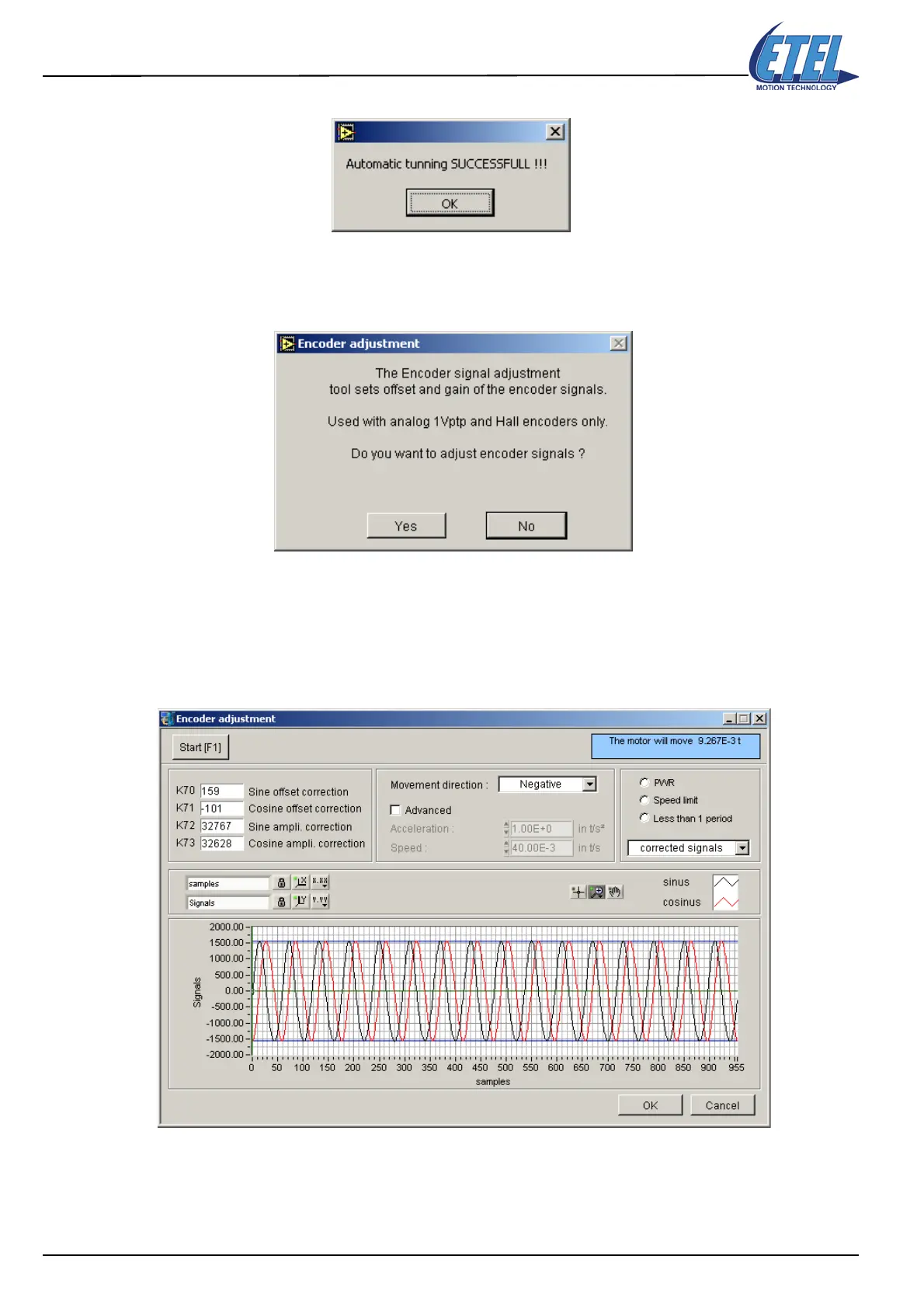Operation & Software Manual
52
Direct Drives & Systems
Chapter B: System setup & tuning ETEL Doc. - Operation & Software Manual # DSC2P 903 / Ver. F / 3/6/05
8.3.7.1 Tuning successful
The information window above appears if the automatic tuning was successful.
• Click on OK to go back to the Automatic tuning options window and then on Finish. The following
windows appears:
1° If you do not want to adjust the encoder's signal:
• Click on No. The parameters are saved in the controller and the setting process is finished.
2° If you want to adjust the encoder's signal:
• Click on Yes. This function is used to correct the analog encoder's amplitude and the offset errors.
• Click on Start to automatically adjust the value of parameters K70 to K73 and then click on OK.
