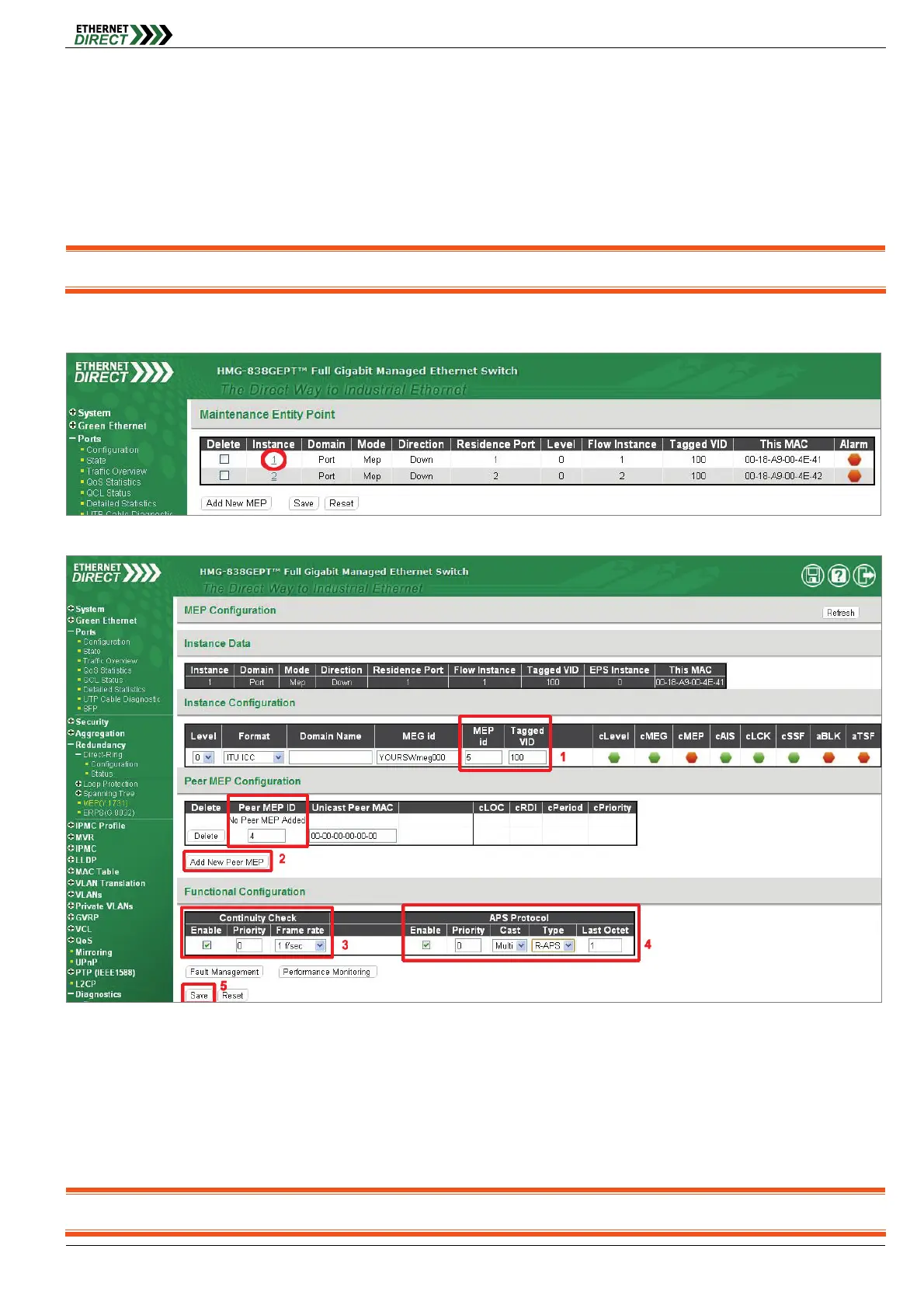G.8032 Configuration Procedure
HMG-838PT & HMG-838EPT Web Configuration A-12
Enter port 1 into “Residence Port” and "Flow Instance" and set VID to 100 (user defined, we will use 100 here and
throughout)
Click "Save"
Enter port 2 into “Residence Port” and "Flow Instance" and set VID to 100 (user defined, we will use 100 here and
throughout)
Click "Save"
Note: All switches must use the same VID.
Click “Instance 1“ to configure detailed setting of MEP
1. Set the first MEP ID to "5" and make sure Tagged VID matches our set VID (100 here)
2. Click "Add New Peer MEP" and enter the peer's ID which is "4" in our topology example
3. Enable Continuity Check and leave "Frame rate" at 1 f/sec
4. Enable the APS Protocol, with "Multicasting" and type "R-APS"
5. Click "Save"
Note: