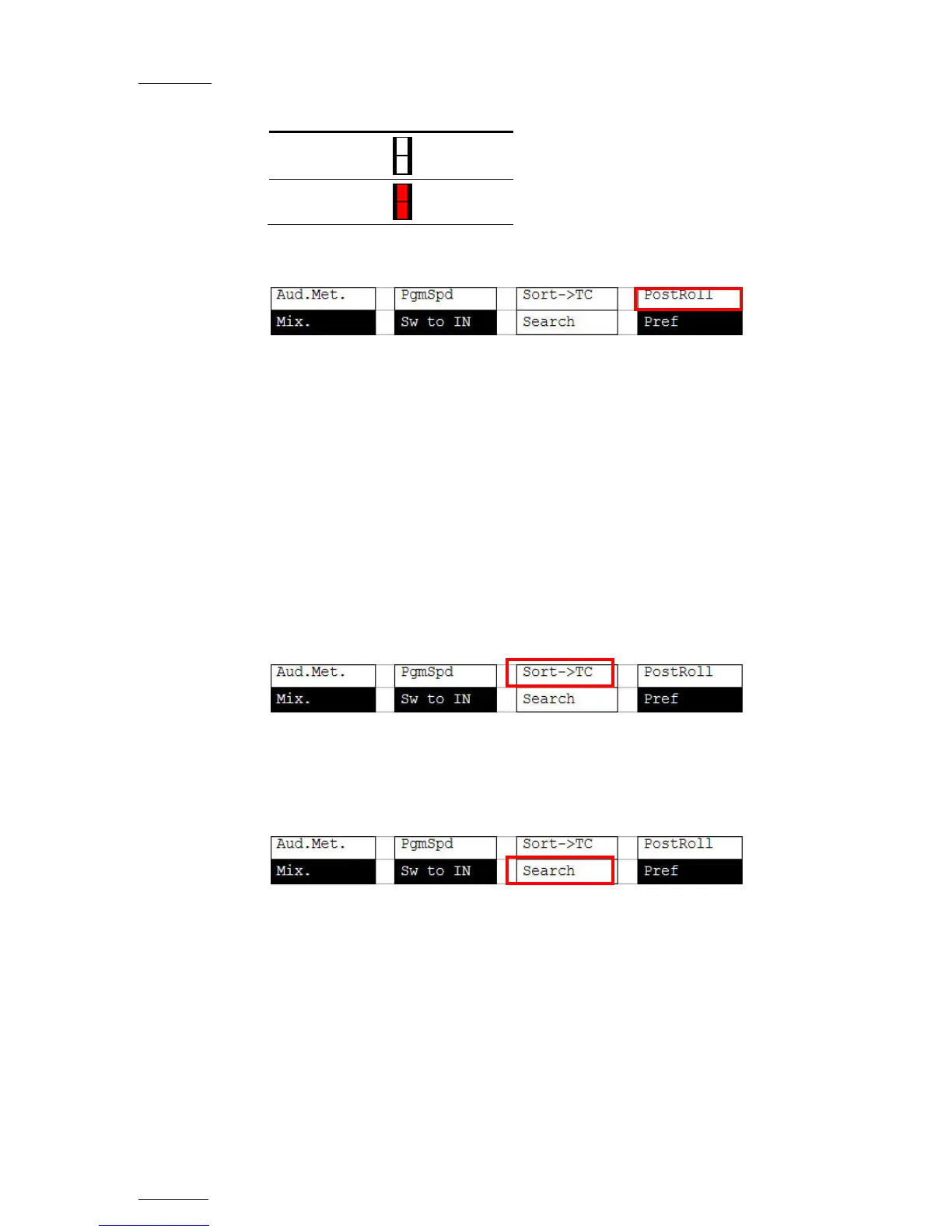Issue
10.01.F
EVS Multicam Version 10.01 – Operating Manual
EVS Broadcast Equipment SA – July 2009
26
Audio level Display
Level 4
Level 5
POSTROLL
When the Post-Roll mode is enabled, that function is highlighted on the LCD
and a “P” appears on the OSD of the output monitors.
When the user exits Multicam with the Post-Roll mode on, this mode will still
be enabled when Multicam is restarted.
The Post-Roll mode works as follows depending on the element played:
• When a clip is played, it will not stop on the Short OUT point, but will
continue to play through the Short OUT point by the Post-Roll duration
defined in the Setup Menu.
• When a record train is played, the same will happen if the Record Train
OUTs parameter is set to “Freeze” in the Setup menu.
• When a playlist is played, the Post-Roll will apply only to the last clip of
the playlist.
SORT->TC
This function allows the operator to search for all clips that contain a
particular timecode. For more information on this function, refer to the
section ‘Sort->TC’, on page 47.
SEARCH
This function allows the operator to search the database using keywords and
ranking. Refer to the section 10 “Keyword Management” on page 69 for
fu
rther details.
To return to the operational menu, press the MENU key from the Remote
Panel.