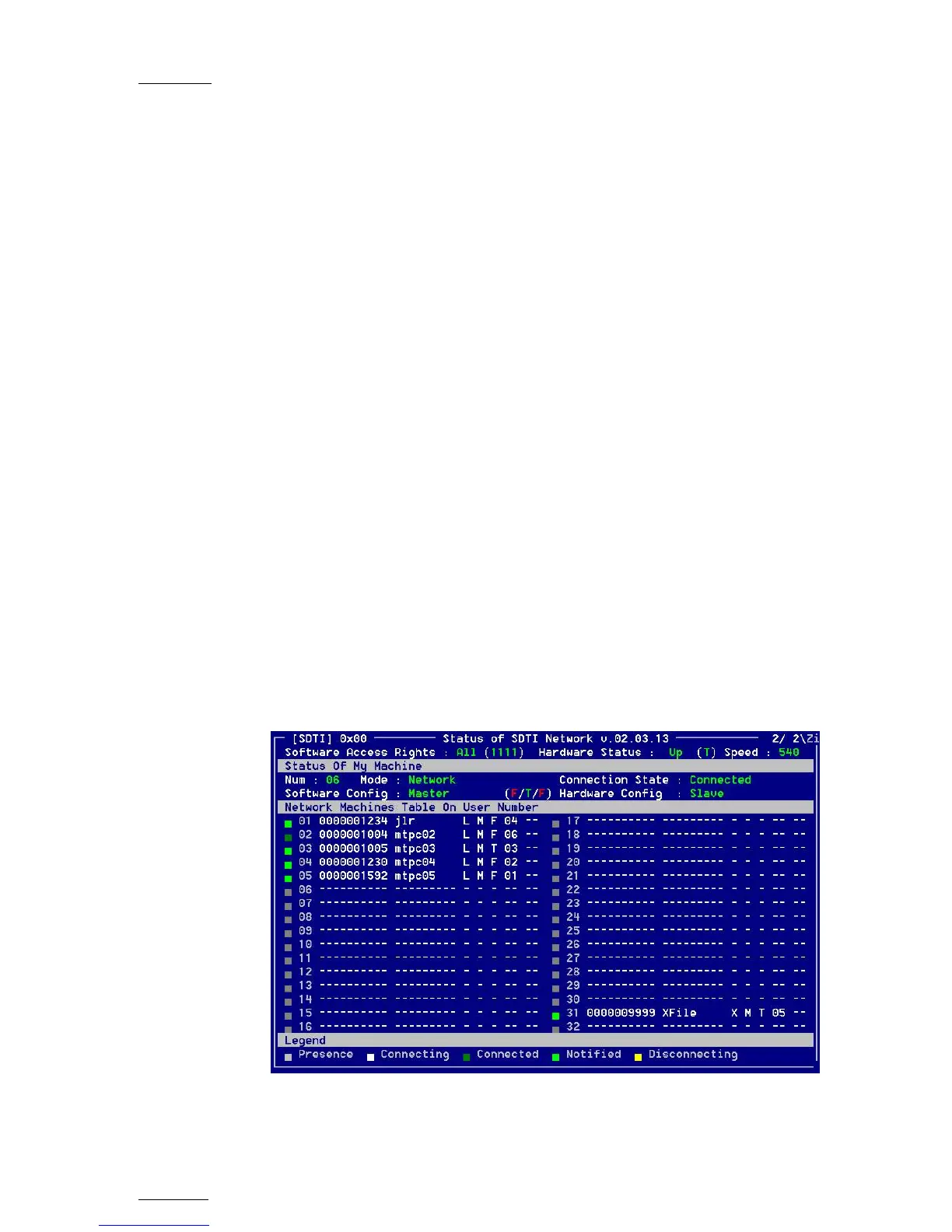Issue
10.01.F
EVS Multicam Version 10.01 – Operating Manual
EVS Broadcast Equipment SA – July 2009
52
change the primary camera of a clip, refer to the section xxx
F5: VIEW
This option changes the standard display to the extended display and vice
versa. Refer to the section 9.3.14 ‘Clip Screen – Extended View’, on page
62.
F6: KW1
This option calls the On-Air Keyword screen. Refer to the Chapter 10
‘Keyword Management’, on page 69 for more details.
F7: KW2
This option calls the Off-Air Keyword Screen. Refer to the Chapter 10
‘Keyword Management’, on page 69 for more details.
SHIFT+F7:DELAY
This function calls the Video Delay VGA screen. Refer to the Chapter 8
‘Video Delay’, on page 34.
F8: SEARCH
This option calls the VGA Search Screen. Refer to the Chapter 10 ‘Keyword
Management’, on page 69 for more details.
SHIFT+F8:NET
This option switches to the Network Status Screen and allows monitoring the
status of the different machines connected on the network.