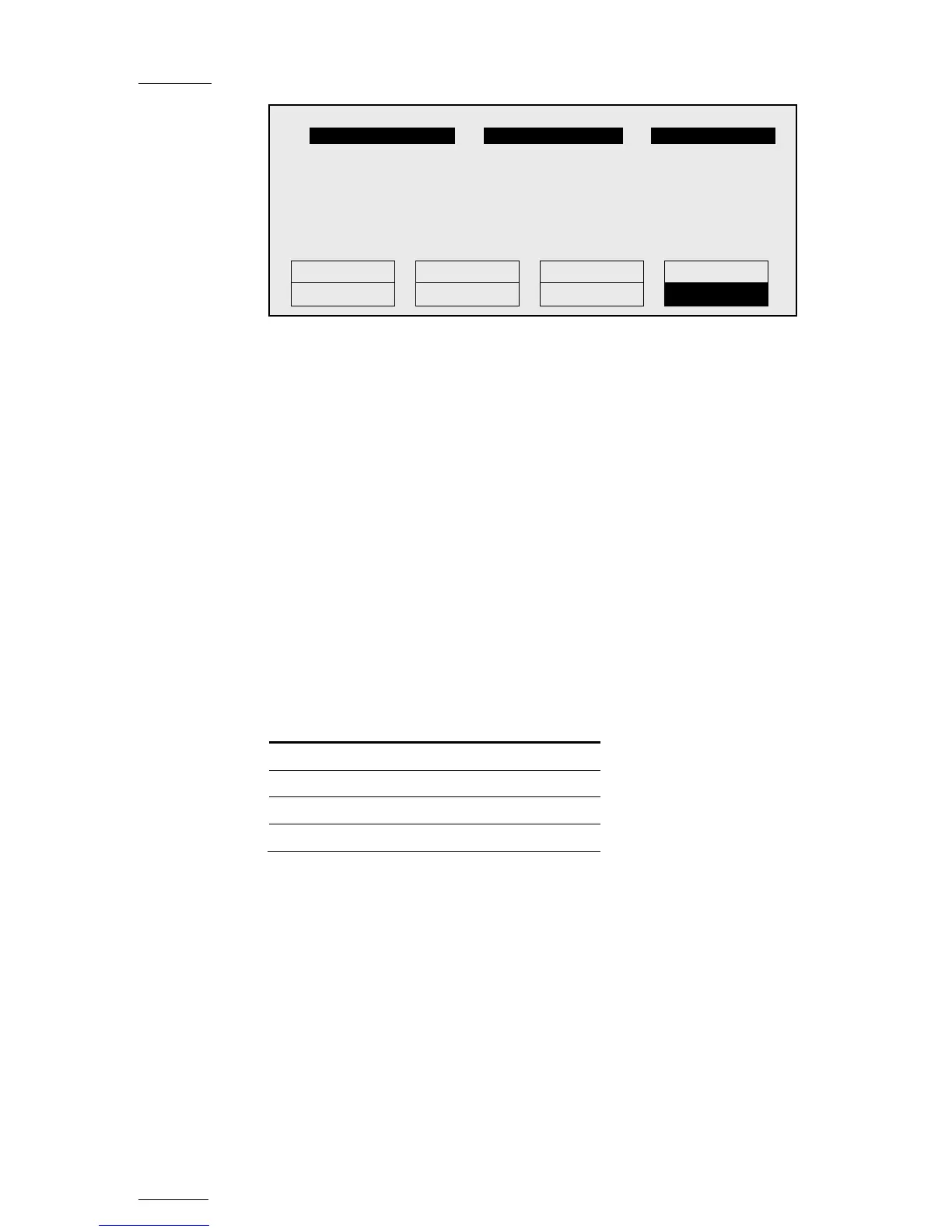Issue
10.01.F
EVS Multicam Version 10.01 – Operating Manual
EVS Broadcast Equipment SA – July 2009
84
KEYWORDS
They can be selected for use as search criteria the same way they were
selected to be assigned to a clip, in LIST or NUMERIC mode. Up to 3
keywords can be selected as search criteria. If all 3 keywords locations are
used, some of them must be cleared before selecting a new keyword. Press
CLEAR + F1 / F2 / F3 to clear to corresponding keyword location.
RANKING
A ranking can also be used as the only search criteria, or can be combined
to the keywords as an additional criterion. Press the B key several times to
select the desired ranking.
The RESET key (SHIFT+A) can be used at any time to clear all 3 keyword
locations and reset the ranking to the lowest level.
ARCHIVE
This field allows selecting archive status for search criteria.
Parameter On the Remote
None (default) Archive
Clips not archived >Archive
Clips to be archived >Archive (blinking)
Clips archived >Archive
It is possible to include trains in the search. The B key allows to toggle
between CLIPS/CLIPS+REC/REC.
FROM DATE / TO DATE
Selecting a From Date and To Date can be done using the SHIFT+C and
SHIFT+D keys. Pressing on any of those keys changes the display on the
key to dd/mm/yy to indicate the date format. The F keys are used to enter
the date, the Clear key being the <BACKSPACE>.
To search only for a specific date, use the same date twice in the From Date
and To Date fields.
Once a date is entered, pressing Clear SHIFT+C or Clear SHIFT+D reset the
FromDate or ToDate to the default parameter (dd/mm/yy).
1
keyword89012 2 2 keyword89012 3 keyword89012
F1:action_1 F6:action_6
F2:action_2 F7:action_7
F3:action_3 F8:action_8
F4:action_4 F9:Prev.page p.01
F5:action_5 F0:Next page
Reset Archive FromDate ToDate
Return *** Srch Loc Srch Net