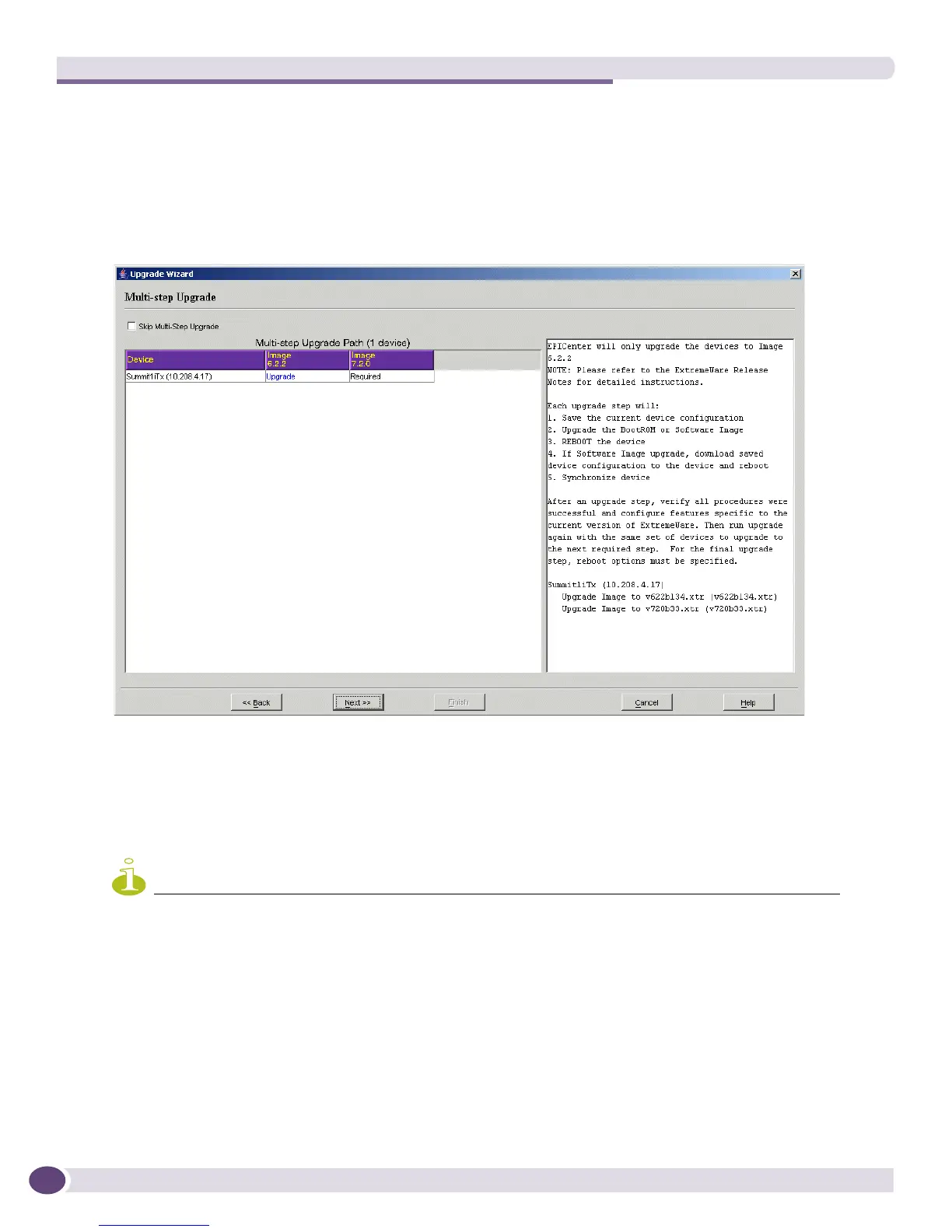Managing Network Device Configurations and Updates
EPICenter Concepts and Solutions Guide
108
and the software images, and you may need to do an intermediate software upgrade in order to
upgrade to the most current version.
If you request an upgrade that cannot be done in one step, the Firmware Manager will determine what
the required steps are, and will provide that information to you as you proceed through the upgrade
process.
Figure 50: Multi-step upgrade information display
It will also proceed to do the first upgrade in the set of recommended upgrades.
When the first upgrade is finished, you can request the same upgrade again, and EPICenter will again
determine whether multiple steps are needed. If so, it will set up to perform the next step in the series.
This process can be repeated until the final images are installed.
NOTE
EPICenter makes the determination of the steps required for the upgrade based on the current image. If the primary
and secondary images do not match, then the multi-step upgrade may not do the right thing.
