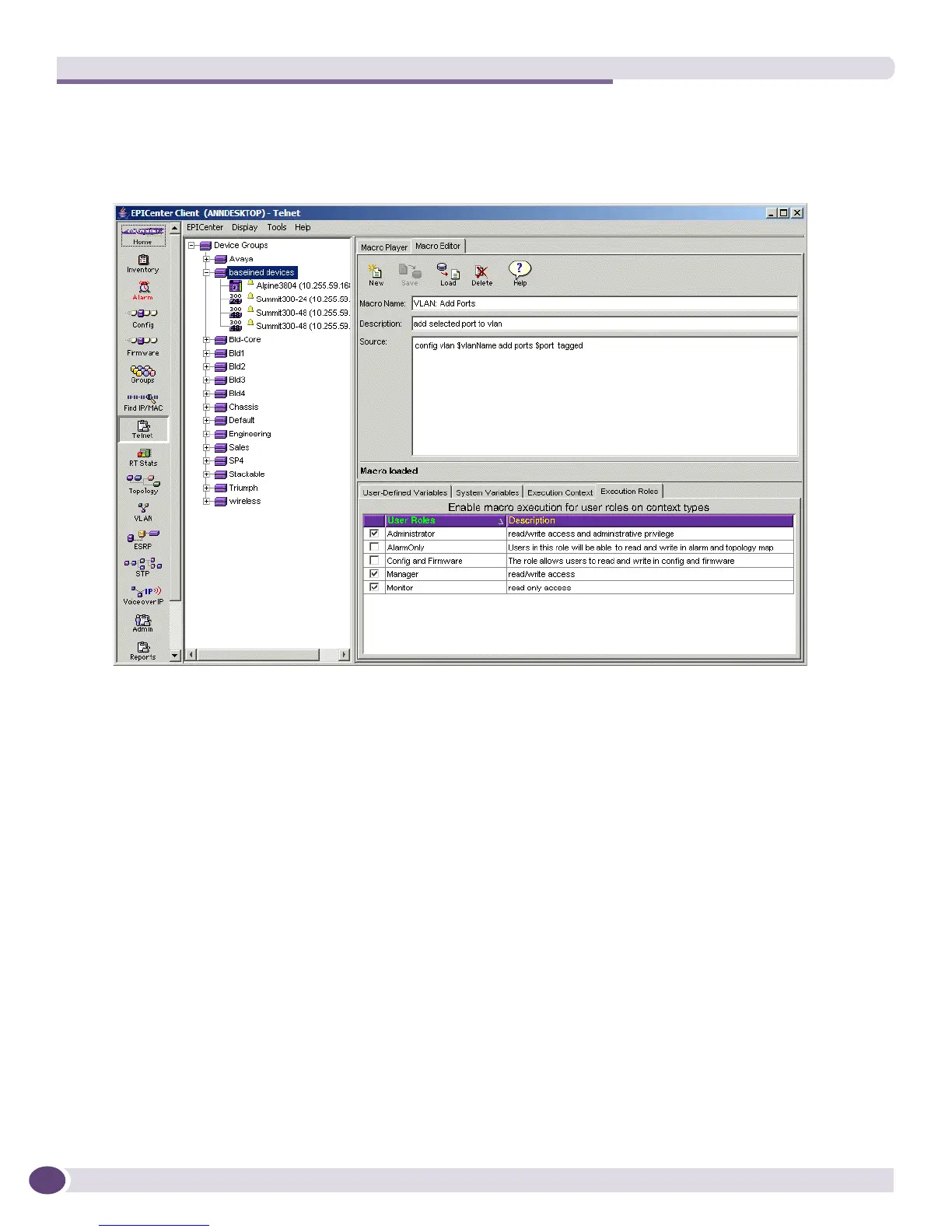Configuring and Monitoring Your Network
EPICenter Concepts and Solutions Guide
84
not to users with AlarmOnly or Config and Firmware roles. (The AlarmOnly and Config and Firmware
roles are user-defined roles.)
Figure 37: A Telnet macro with selected execution roles
Note that if you add a new role to EPICenter after you have created your Telnet macros, that role will
not be included in the execution roles for your macros. If you want users with your new role to be able
to execute your macros, you must return to the Macro Editor and modify (and re-save) the macros to
include the new role.
Network-wide VLAN Configuration
EPICenter provides a number of features that enhance an administrator’s ability to manage VLANs on
the network. As VLANs span multiple devices, a network-wide view of VLAN configurations provides
many benefits. Through EPICenter, VLANS can be managed in several ways:
● EPICenter’s VLAN Manager supports network-wide, scalable, multidevice configuration of VLANs.
It provides a network-wide view of all VLANs on all devices managed by EPICenter, which you can
display either by switch (showing all the VLANs configured on a switch) or by VLAN (showing all
the switches with ports in the VLAN). The VLAN Manager also provides a graphical user interface
for creating new VLANs and adding and removing device ports to or from an existing VLAN. Due
to multi-threading, EPICenter can perform a VLAN configuration on multiple devices concurrently,
rather than having to configure each switch in a VLAN one at a time.
Once you add a device and port to the VLAN, you can have the VLAN Manager check to see if
connectivity exists between the new device and port and all the other members of the VLAN. If
additional ports are needed to establish a path to another member of the VLAN, EPICenter will
