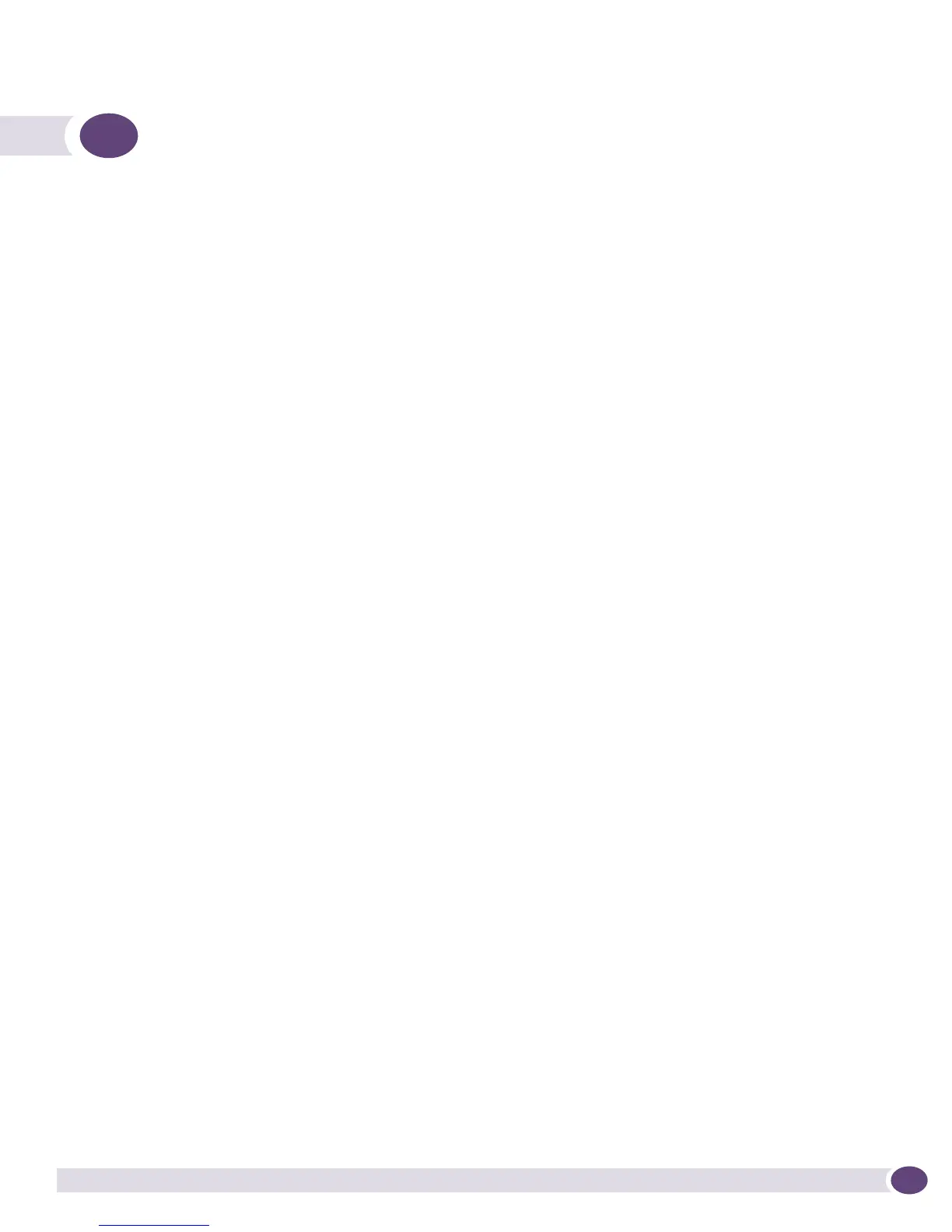EPICenter Concepts and Solutions Guide
235
E EPICenter Utilities
This appendix describes several utilities and scripts shipped with the EPICenter software:
● The Package EPICenter Info utility, that collects the various log files and other system information
into an archive file (zip-format file) that can be sent to Extreme Networks technical support
organization to help troubleshoot problems with EPICenter.
● The Port Configuration utility, a Windows-only utility that you can use to change the ports used by
the EPICenter server
● The DevCLI utility, that can be used to add, modify, delete, and sync devices and device groups;
and can be used to modify device configuration information from the EPICenter database using the
devcli command
● The Inventory Export scripts, that can be used to extract information from the EPICenter inventory
and output it to the console or to a file
● The SNMPCLI utility, that can be used to inspect the contents of device MIBs
● The AlarmMgr utility, used to display alarm information from the EPICenter database. Results can
be output to a file.
● The FindAddr utility, used to find IP or MAC addresses within a set of devices or ports (specified
individually or as device or port groups). Results can be output to a file.
● The TransferMgr utility, used to upload or download device configurations, or to download new
software versions.
● The VlanMgr utility, used to create, reset, and delete VLANs.
● The ImportResources utility, used to import resources into the Grouping Manager from an external
source such as an LDAP or Windows Domain Controller directory.
Package EPICenter Info Utility
The Package EPICenter Info function collects information about the EPICenter server that can be used to
help debug problems with the server. . It is run from the command line (or from the Start Menu in
Windows) and can be used while the EPICenter server is running as well as when the server is stopped.
The Package EPICenter Info command create a zip file that contains copies of the various log files,
properties files, and other server debug information. By default the resulting file is named
EPICenter_debug_info_<timestamp>.zip and is placed in the top-level EPICenter server installation
directory.
To run the Package EPICenter Info command, go to
<EPICenter_install_dir>/jboss/bin and run PackageEPICenterInfo.exe
(
PackageEPICenterInfo.bin in Linux or Solaris).
You can specify a directory and a base file name as arguments to the
PackageEPICenterInfo
command:
● Use -output-file <FileName> to change the name of the file. (If you specify your own file name,
no timestamp is appended.
