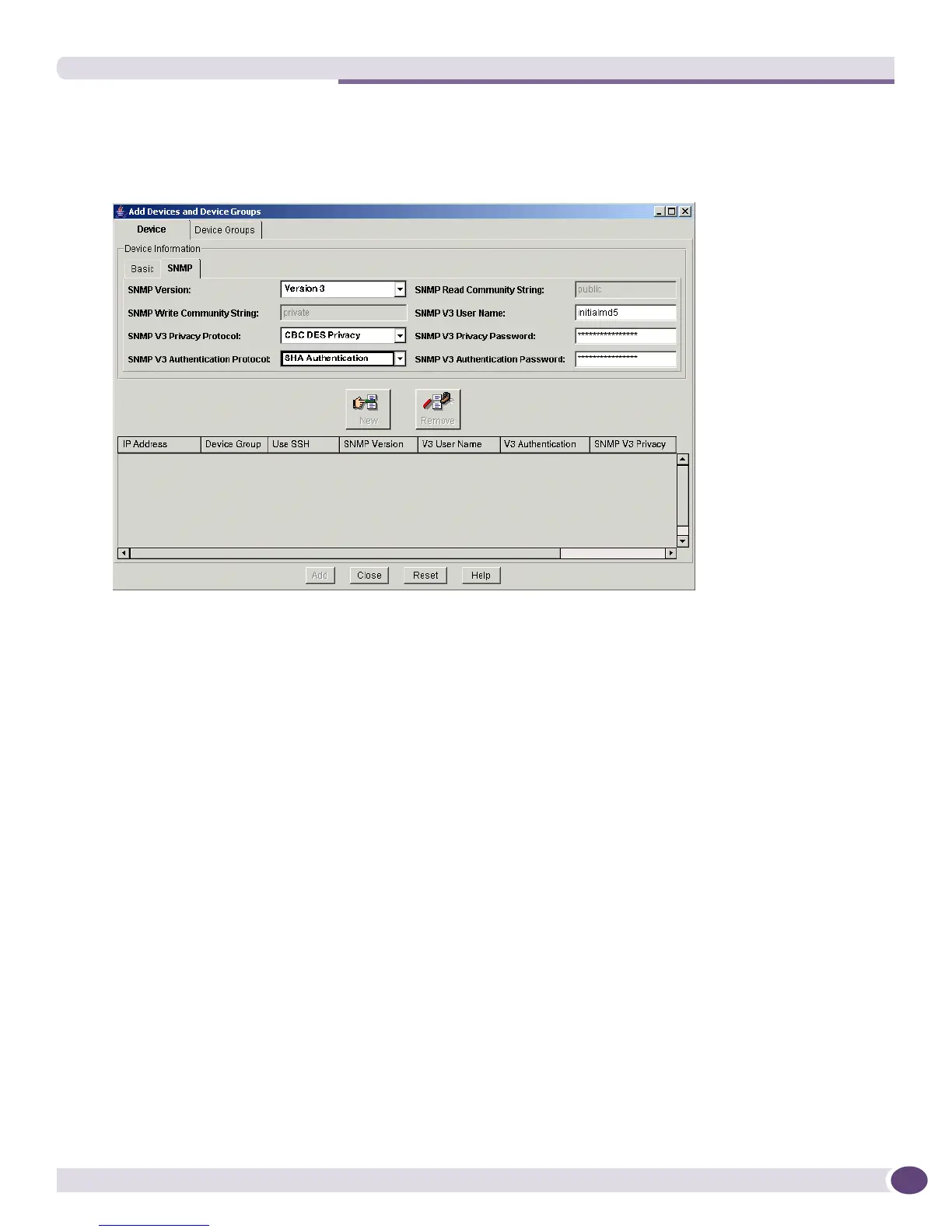Management Access Security
EPICenter Concepts and Solutions Guide
113
Figure 51 shows an example of adding an SNMPv3 device that uses CBC DES privacy and SHA
authentication protocols.
Figure 51: Adding an SNMPv3 Device to Inventory Manager
The top level display for the Inventory Manager shows all the device groups configured in your
network. Select a device group to determine what SNMP version is configured for each device in that
group.
If you change the contact password or SNMP community string, EPICenter will ask if you want to
change these settings on the device as well as in the EPICenter database. If you choose not to change
the settings on the device, you will need to configure them manually on each device before EPICenter
will be able to access them. If you change the SNMPv3 settings, you will also need to Telnet to the
device and change those settings locally.
You could use a Telnet Macro in the EPICenter Telnet feature to configure SNMPv1 or SNMPv3 on a
series of devices. For example, if you wanted to migrate multiple devices from SNMPv1 to SNMPv3,
follow these steps:
1 Configure a Telnet Macro on all the devices to set up SNMPv3 and run the macro.
2 Use Modify Device across those same devices to change EPICenter to use SNMPv3. EPICenter
allows you to modify multiple devices at the same time.
If you have both SNMPv1 and SNMPv3 on a device, EPICenter makes it very easy to switch between
one and the other. This means that if you have enabled SNMPv3 on your devices, and then find it
necessary to return to SNMPv1 for any reason, you can do so with minimal effort.
Using SSHv2 to Access Network Devices.
Extreme Networks products support the secure shell 2 (SSHv2) protocol to encrypt traffic between the
switch management port and the network management application (EPICenter). This protects the
