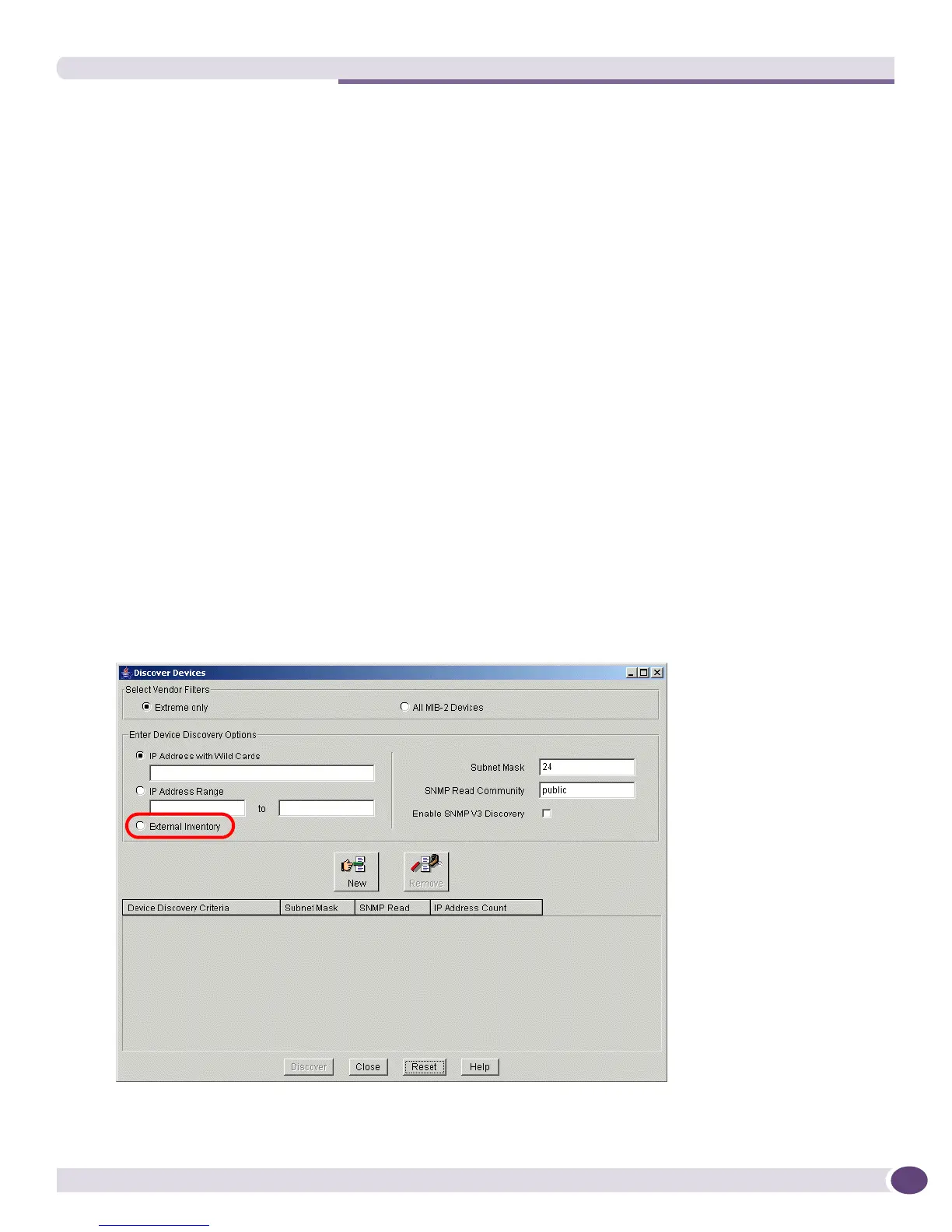Discovering Avaya Devices
EPICenter Concepts and Solutions Guide
149
TFTP Server Coordination
Both EPICenter and the Avaya Integrated Management software provide TFTP servers, but only one
run. To avoid problems, you should disable one of the TFTP servers, and configure the TFTP root to
point to the enabled TFTP server.
To disable the TFTP server in EPICenter, do the following:
1 From either the Configuration Manager or the Firmware Manager, click the TFTP button on the
Toolbar (or select TFTP from the Firmware or Config menus).
The Configure TFTP Server dialog appears.
2 Click the Disable EPICenter TFTP Server radio button
3 Type the path of the Avaya Integrated Management server TFTP root directory
4 Click Apply.
Discovering Avaya Devices
Discovering Avaya devices works just like discovering Extreme devices or other MIB-2 compatible
devices.
1 From within the Inventory Manager, click the Discover button or select Discover from the Inventory
menu.
2 When the Discover Devices window appears, instead of entering an IP address with wild cards or an
IP address range, select External Inventory.
Figure 65: Discover Devices when the Avaya Integrated Management server is co-resident
