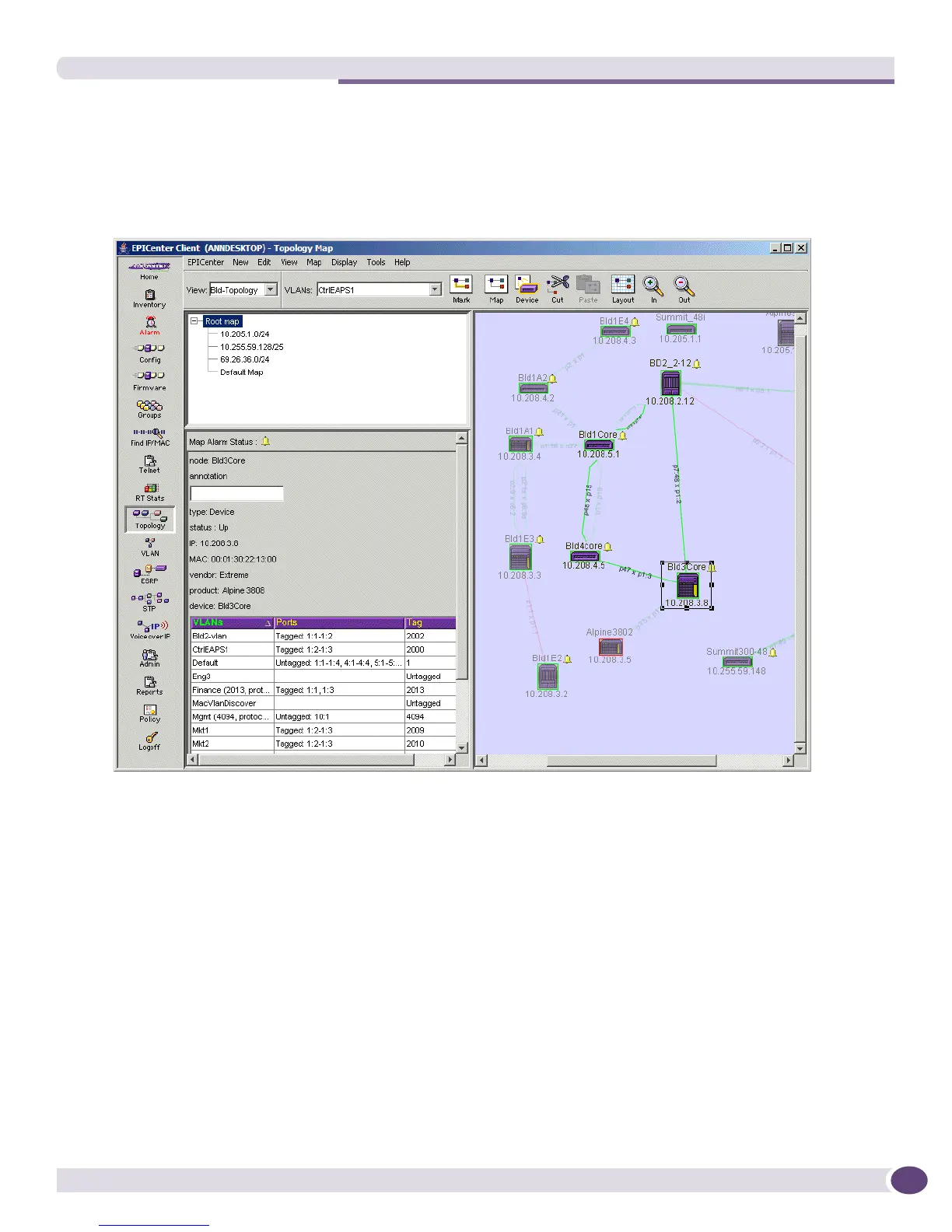Network-wide Multidevice VLAN Configuration
EPICenter Concepts and Solutions Guide
97
2 Select the VLAN you want to view from the drop-down list in the VLAN field.
The devices and links that are not part of the VLAN are dimmed on the map so that the devices and
links in the selected VLAN are visible.
Figure 44: Displaying a VLAN on a Topology map.
.
Selecting one of the devices in the topology map shows, in the Map Element Description panel at the
left, the VLANs on any of the links on the device, along with the ports in each VLAN and the VLAN
tags. It does not necessarily show all VLANs on the device. You can view all VLANs configured on a
device through the VLAN Manager applet.
Selecting a link in the VLAN shows you basic information about the two endpoints of the link and lists
the VLANs that are configured on both endpoints of the link.
Network-wide Multidevice VLAN Configuration
Through the EPICenter VLAN Manager you can configure VLANs across multiple devices on your
network in a single operation. When you create a VLAN in the VLAN Manager, you can specify ports
from all the devices that should participate in the VLAN in one operation, and EPICenter will configure
