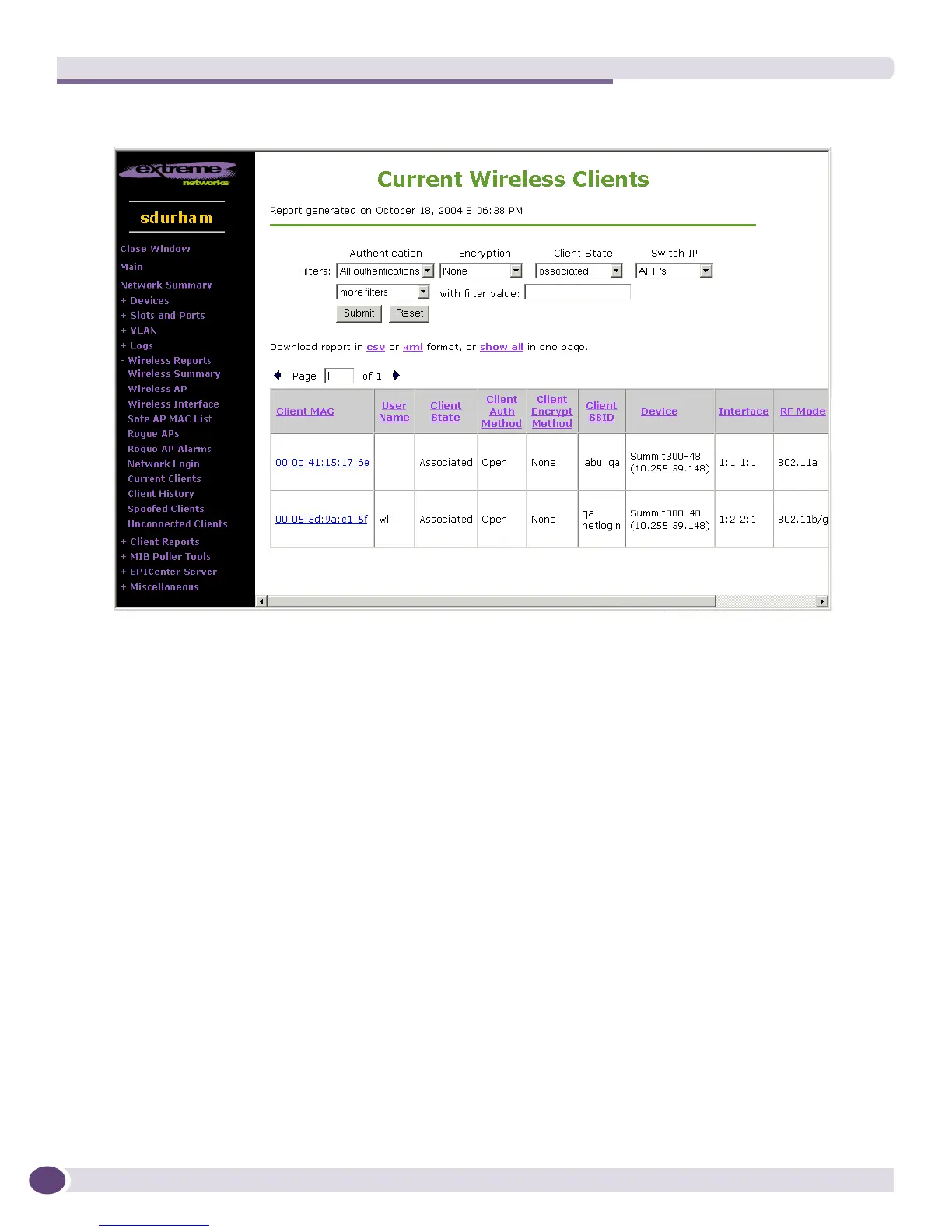Managing Wireless Networks
EPICenter Concepts and Solutions Guide
128
Figure 57: Current Wireless Clients Report Example
Wireless Network Status with Reports
The EPICenter Reports feature provides multiple dynamic reports that can be used to monitor the status
of your wireless network. These reports give a summary of the wireless network, as well as drill down
details on access points, interfaces, network logins and clients.
The Wireless Summary Report shows the number of wireless ports and clients. This report also
provides summaries on the number of rogue access points, unauthenticated clients, and the number of
clients using different authentications methods. Each summary type provides a direct link to a detailed
report on these topics.
Performance Visibility with Reports
You can use the MIB Poller feature of EPICenter to gather performance statistics on your wireless
network. These SNMP statistics provide performance information on clients and access points.
To get the wireless interface client statistics and AP performance statistics, follow these steps:
