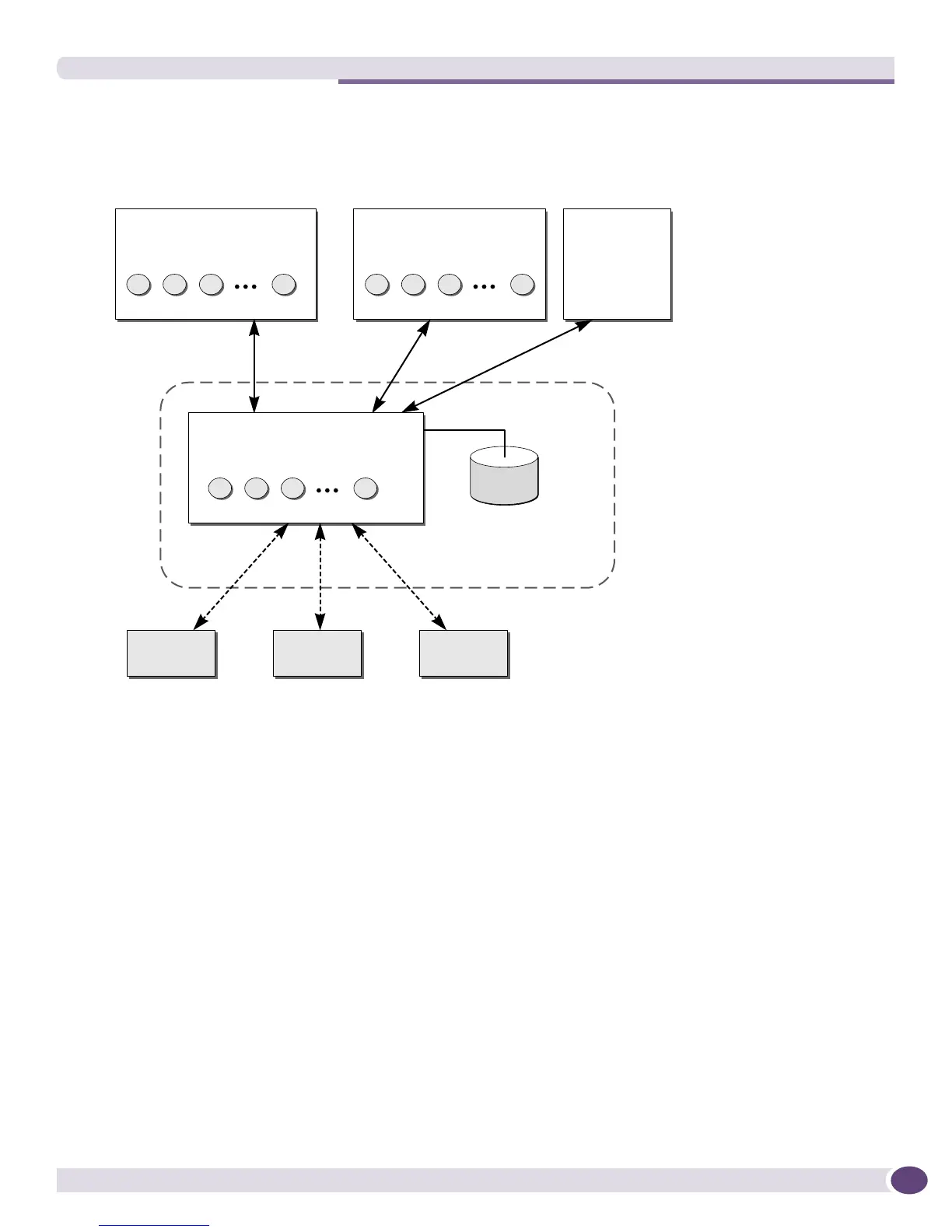Extreme Networks Switch Management
EPICenter Concepts and Solutions Guide
21
Figure 1 illustrates the architecture of the EPICenter software.
Figure 1: EPICenter software architecture
Extreme Networks Switch Management
The EPICenter software primarily uses the Simple Network Management Protocol (SNMP) to monitor
and manage the devices in the network. The EPICenter server does an status poll, by default every five
minutes, of all the devices it is managing to determine if the devices are still accessible. It also does a
full detailed poll of each device at longer intervals. This interval for this less frequent detailed polling
can be adjusted on each individual device. The EPICenter software also gives you the ability to gather
device status at any time using the Sync feature in the Inventory Manager applet.
To avoid the overhead of frequent device polling, the EPICenter software also uses a mechanism called
SmartTraps to identify changes in Extreme device configuration. In addition, standard SNMP MIB-2
traps can be used to define alarms for a large variety of other conditions.
SNMP and MIBs
EPICenter uses SNMP whenever possible to obtain information about the devices it is managing, and to
implement the configuration changes made through EPICenter features.
Relational
database
XM_021
Extreme
device
Extreme
device
Third-party
device
Browser with Java plug-in
Windows client system
Server system
EPICenter applets
Installed client
Windows or Solaris client system
EPICenter applets
Browser
HTML reports
EPICenter server
TCP sockets
SNMP Telnet
Application objects
