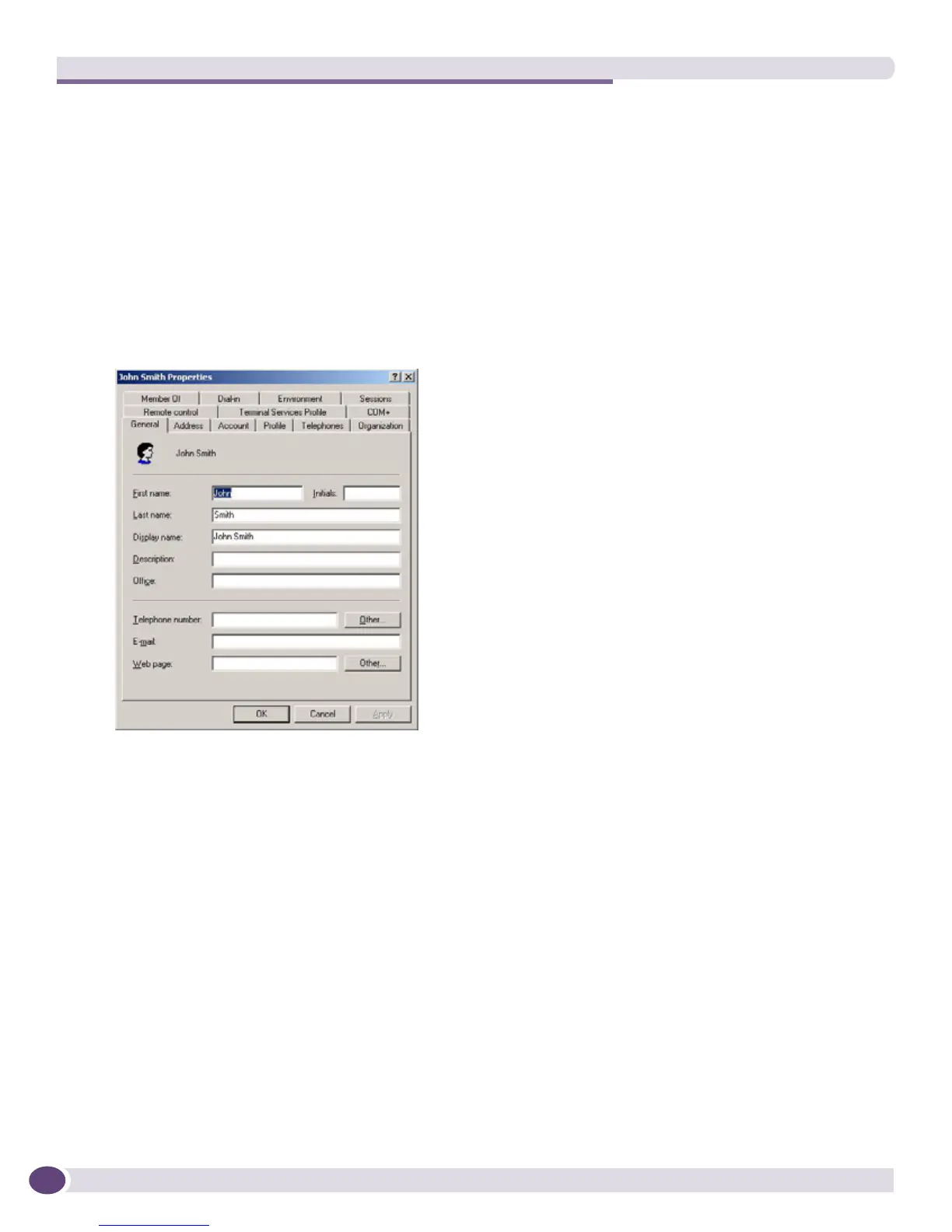Configuring RADIUS for EPICenter Authentication
EPICenter Concepts and Solutions Guide
220
Step 2. Associate Users with the EPICenter Group
If necessary, create one or more new users.
● To add a new user, click Users, the New>User. Follow the steps to enter the user information and
password.
Associate each user with the appropriate EPICenter-related group, based on the role you want that user
to have within EPICenter.
1 In the Users list right-click on a user name and display the Properties dialog.
Figure 97: The Properties dialog for a user name
2 Click the Member Of tab, then click Add...
