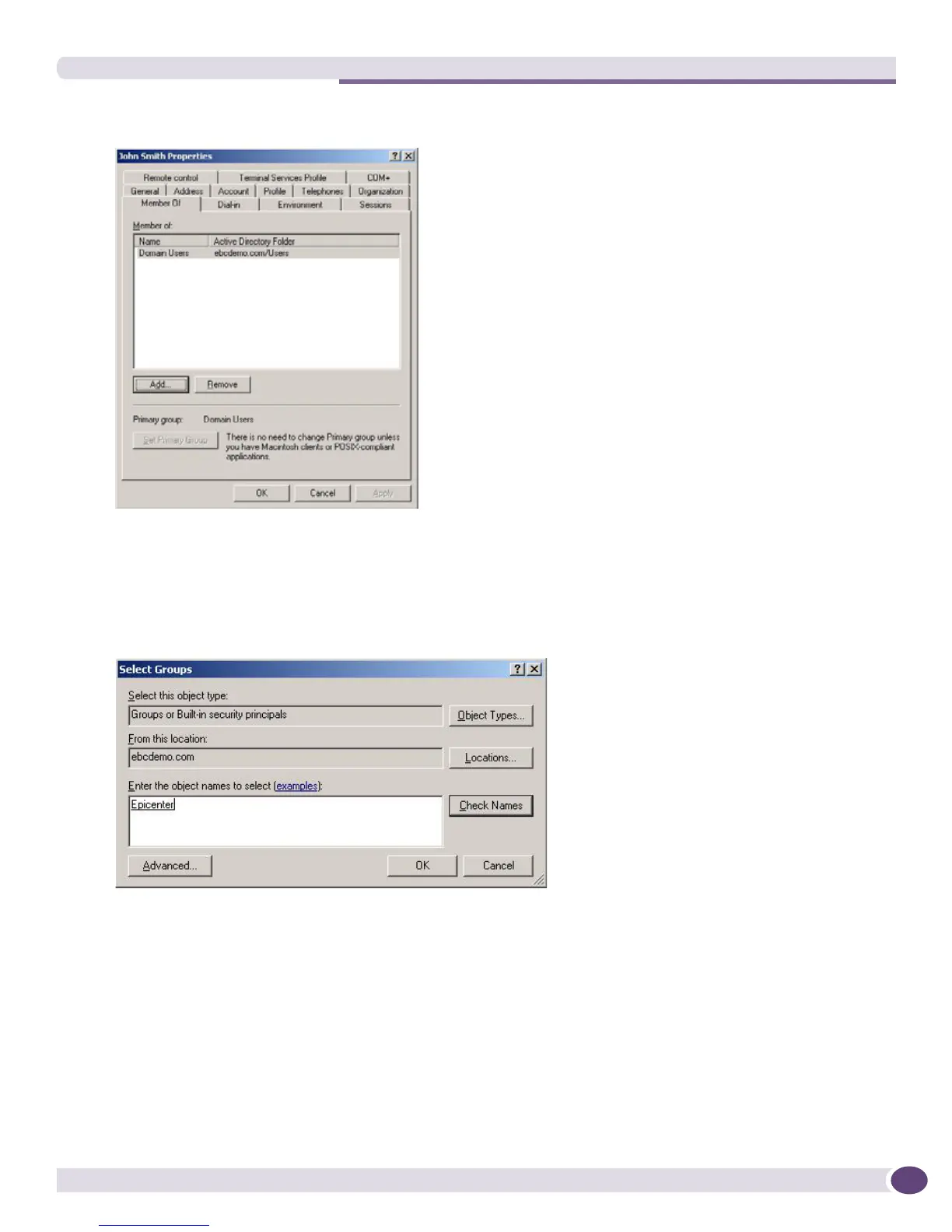Step 2. Associate Users with the EPICenter Group
EPICenter Concepts and Solutions Guide
221
Figure 98: The Member Of tab
3 In the Enter the object names to select field, type the name of the EPICenter-related group this user
should be associated with (see Figure 99).
Click OK to continue.
Figure 99: Adding a group for the user
4 Click the Dial-in tab and select the Allow access and the No Callback radio buttons (see
Figure 100).
Click OK to continue.
