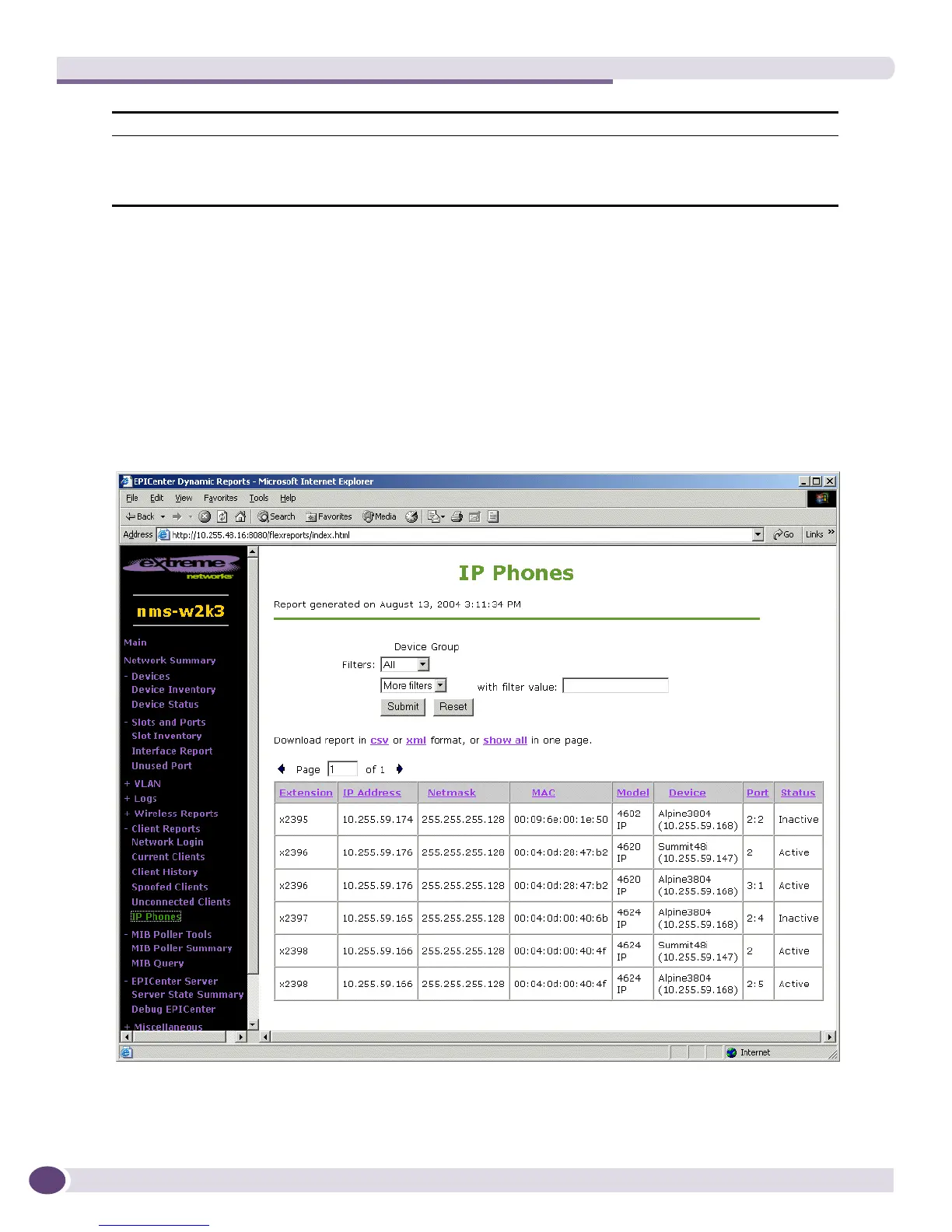VoIP and EPICenter-Avaya Integrated Management
EPICenter Concepts and Solutions Guide
156
This list will display the most current IP phones information; if a phone has been moved from one port
to another, that will be reflected in this display. However, until you do a Sync operation, the EPICenter
database will continue to contain outdated information.
IP Phones Reports
The IP Phones report shows the complete inventory of IP phones known to EPICenter. The report can
be sorted based on any of the columns, and can be filtered by Device Group, and within Device Group
by extension, or phone IP address.
Figure 70: The IP Phones report
Model The model (type) of IP phone
Status The phone status:
• Active: its MAC address is present in the device’s operational FDB
• Inactive: the MAC address is not present in the operational FDB.
