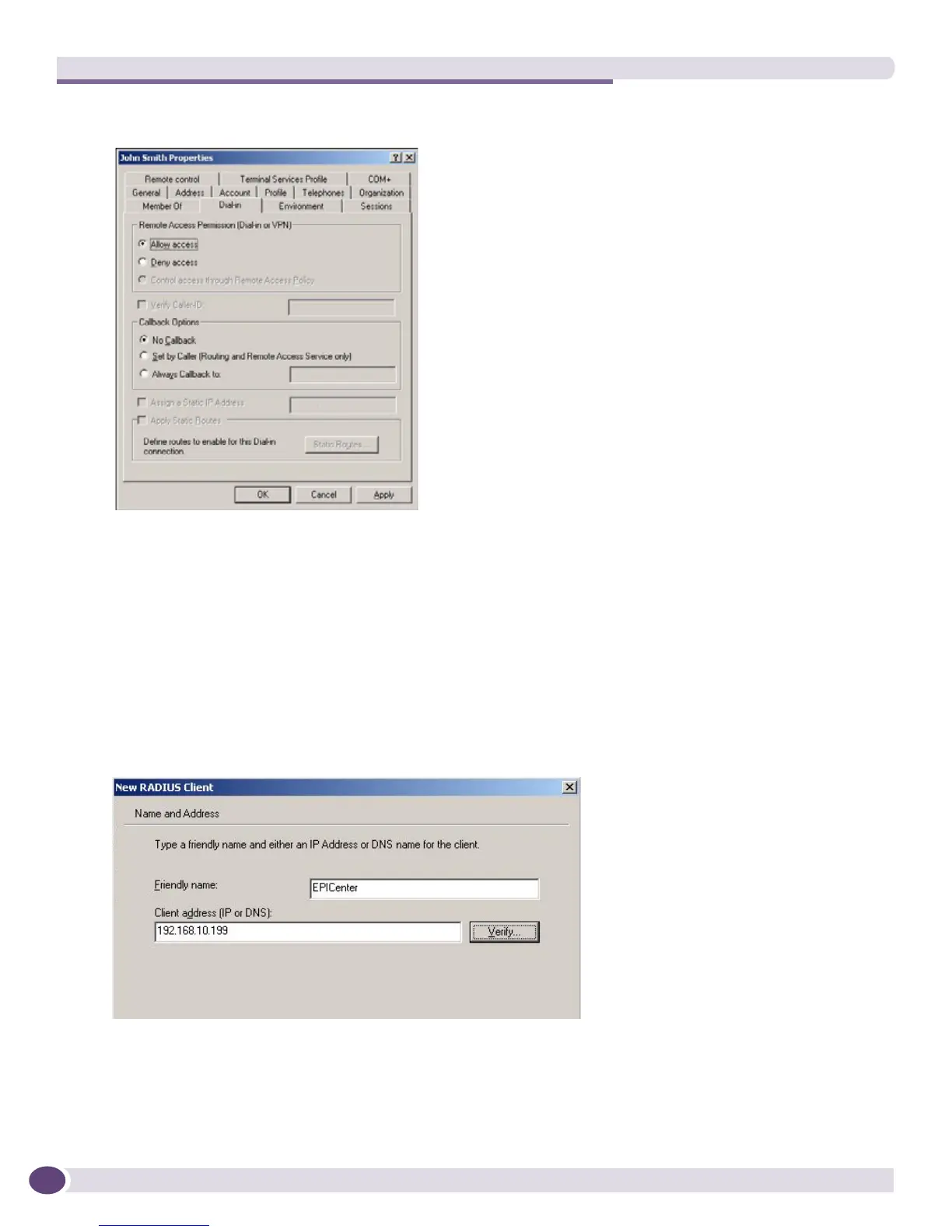Configuring RADIUS for EPICenter Authentication
EPICenter Concepts and Solutions Guide
222
Figure 100: The Dial-in tab configuration
Step 3. Enable EPICenter as a RADIUS Client
Within the Internet Authentication Service, enable EPICenter as a RADIUS client.
1 Under the Internet Authentication Service click RADIUS Clients, then New> RADIUS Client.
2 Type a Friendly Name for the RADIUS client (example uses EPICenter) and type the IP address or
host name of the EPICenter server. Click Next to continue.
Figure 101: Adding a RADIUS Client to IAS
3 Select RADIUS Standard from the Client-Vendor drop-down menu, and type the shared secret
twice. You must use this same shared secret when you configure EPICenter as a RADIUS client.
