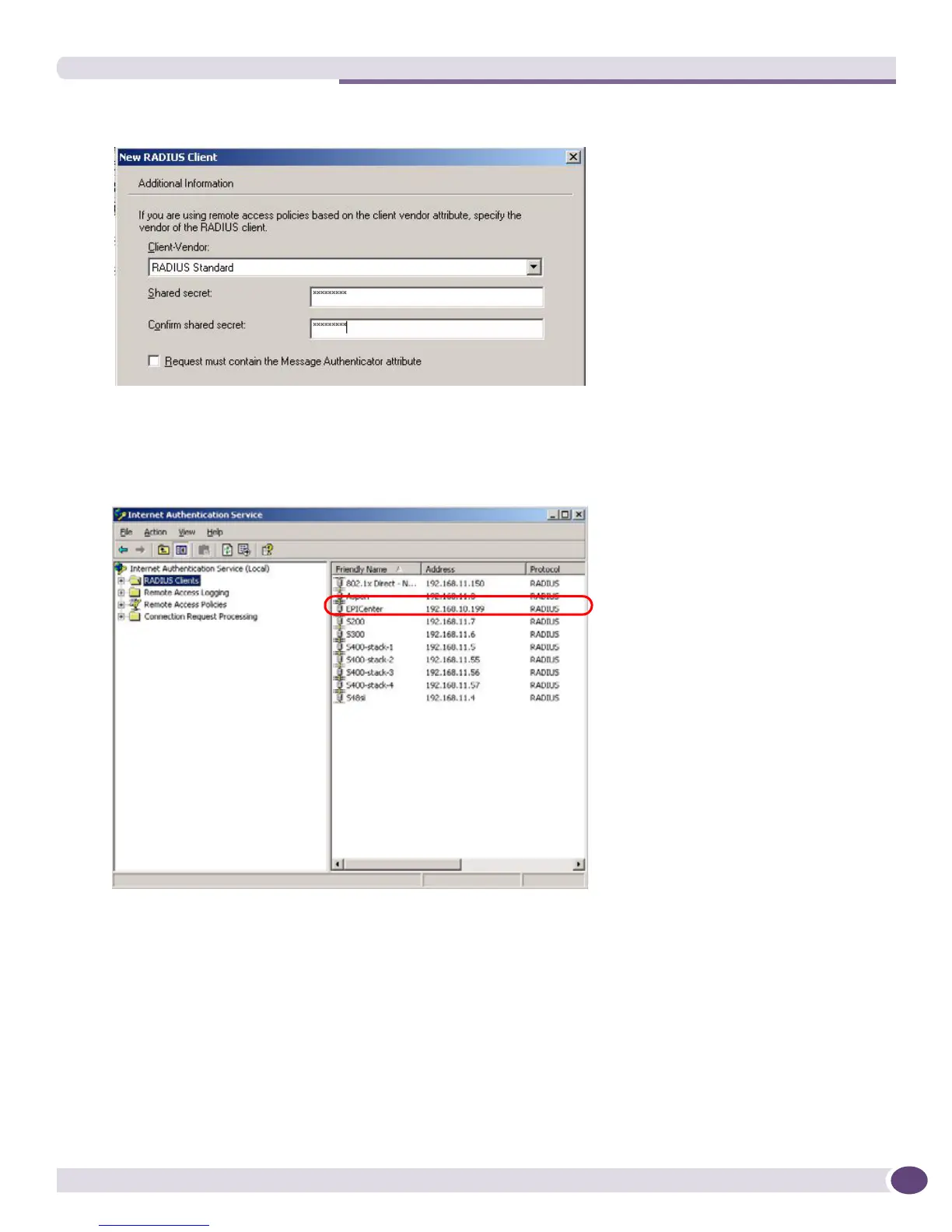Step 4. Create a Remote Access Policy for EPICenter Users
EPICenter Concepts and Solutions Guide
223
Figure 102: Setting the shared secret for a RADIUS client
4 Click Finish. The new client (EPICenter) should now appear in the list of RADIUS Clients under the
Internet Authentication Service, as shown in Figure 103.
Figure 103: Verify the RADIUS client in IAS
Step 4. Create a Remote Access Policy for EPICenter
Users
Create a Microsoft Internet Authentication Remote Access Policy for each type of EPICenter role that
you plan to use within EPICenter. For each different role (predefined roles such as Admin or Manager,
or user-defined roles) a Remote Access Policy is needed, configured with the role information that must
be transmitted to EPICenter along with the user’s authentication status.
