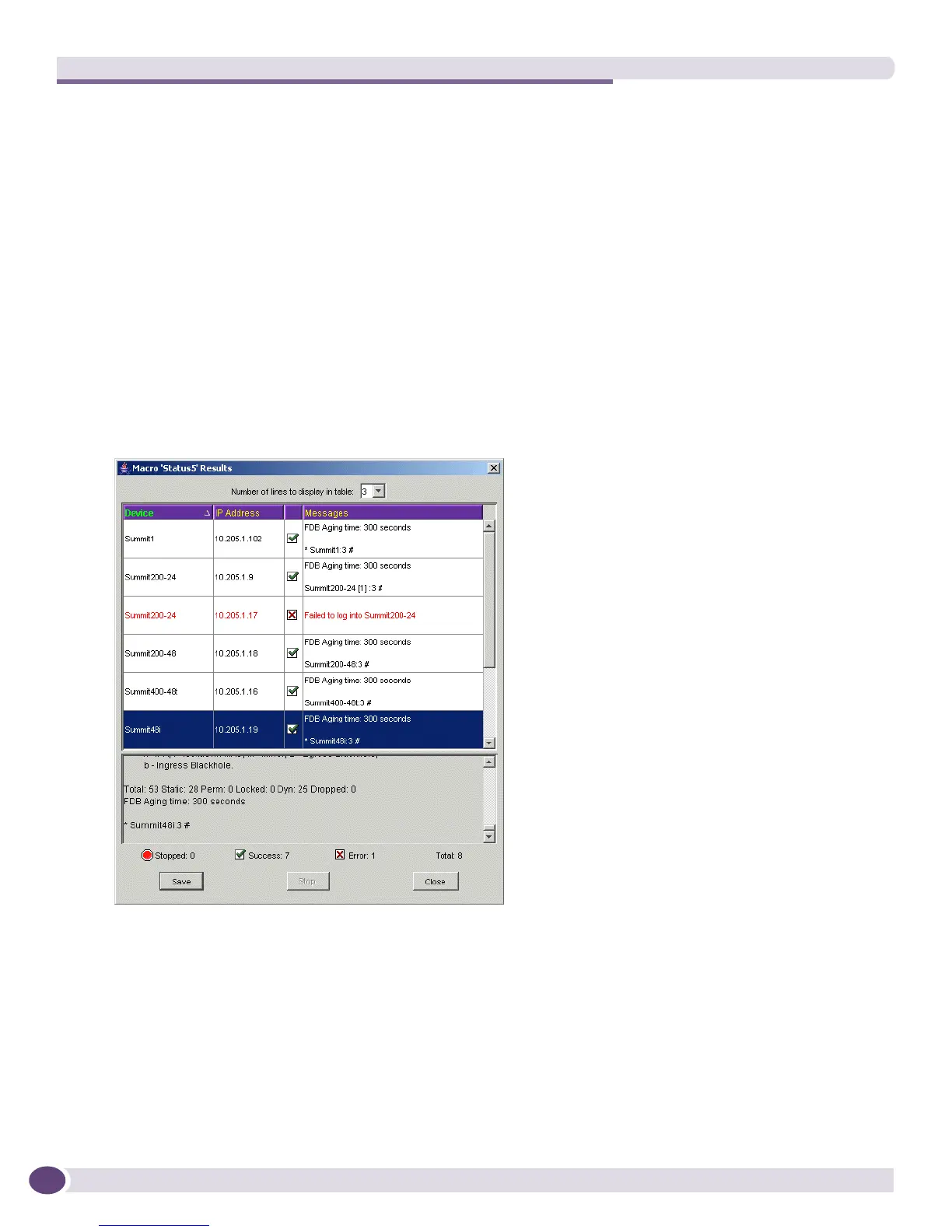Configuring and Monitoring Your Network
EPICenter Concepts and Solutions Guide
80
In the Macro Player, you can enter a macro (or load a saved macro) and run it on a selected set of
devices, but you cannot save the macro. The Macro Player function is provided primarily to enable
macros to be run on a one-time or ad-hoc basis. You might use the Macro Player to enter a set of
commands to be run on several devices at the request of Extreme’ Technical Assistance Center to help in
diagnosing a configuration problem, for example.
Even though EPICenter can execute a macro concurrently on multiple devices, it still logs the responses
and results separately for each device, and displays each in their own message area them in a tabular-
style view so an administrator can easily monitor the configuration process to ensure that the changes
are implemented successfully on all devices in the set. Results can be saved either as individual results
files, or in a single file with results for all the devices in the set (useful if you need to send a set of
results from multiple devices to someone such as Extreme’ Technical Assistance Center for review).
Figure 35 shows how the results from macros run on multiple devices concurrently are displayed, with
the results from each device appearing in its own row. A row can be selected to display the complete
set of results for that device, as is the case with the last device in the example.
Figure 35: Telnet macro results for multiple devices
Creating Telnet Macros for Re-Use
In the Macro Editor you can create user-defined variables that can then be used in the macro to allow
run-time input of information (for example, a VLAN name) to the running macro. The Macro Editor
also provides a set of system variables for parameters such as the device IP address, device name, date,
time, port index, EPICenter server IP address, and so on. When the macro is run, these variables are
replaced with actual values from the devices on which the macro is being run.
