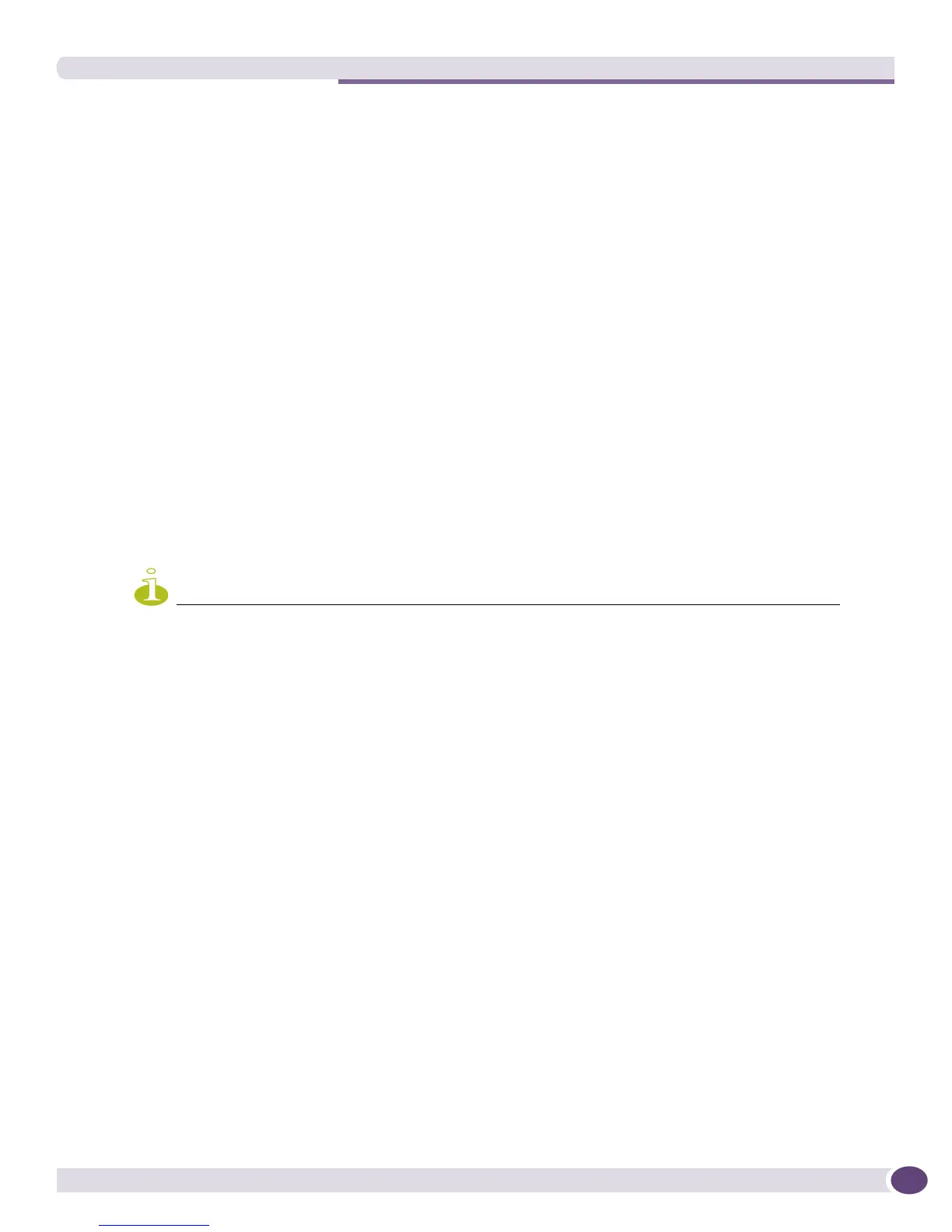User-Defined Telnet Macros
EPICenter Concepts and Solutions Guide
81
Example 1: A Macro to Configure EPICenter as a Syslog Server on a Device
One example of a macro you would re-use is a macro to configure EPICenter as a Syslog server for your
Extreme switches. You could create and save a macro that used a system variable to specify the
EPICenter server’s host name or IP address. To configure EPICenter as a syslog server with facility level
local0, you could create the following macro:
config syslog add $serverIP local0
enable syslog
Once you’ve saved this macro, any time you want to configure EPICenter as a Syslog server on a
switch, you just need to run the macro on that device. When the macro runs, the EPICenter server will
substitute its own IP address for the
$serverIP variable in the config syslog command.
Using Interactive CLI Commands in a Macro
For interactive commands used in a command macro, you need to supply the response to the command
in a separate line. The following examples illustrate usage of some of these commands.
● To create a user account with the name “joesmith” and a password of “2joe3,” enter the following
commands:
create account user joesmith
2joe3
2joe3
NOTE
If you type a command that requires a password, you need to enter the password twice. In a command macro,
the first “password” sets the password, and the second “password” confirms the password.
● To use the save command to save a configuration to the switch, enter the following commands:
save
yes
● To delete a user-defined STPD domain (stpd2) from the switch:
delete stpd2
yes
● To reboot the switch:
reboot
yes
Example 2: A Macro to Configure a New Switch
Another example of a re-usable macro would be a macro to configure new network devices with the
existing network configurations for specific VLAN, ESRP, STP or other customizations. This example
uses user-defined variables to enable the input of specific port and IP address information.
create vlan sales
config sales add port $salesVlanPorts
config sales ipaddr $salesVlanIP
enable ipforwarding
enable esrp sales
enable edp ports all
config ospf add vlan sales
