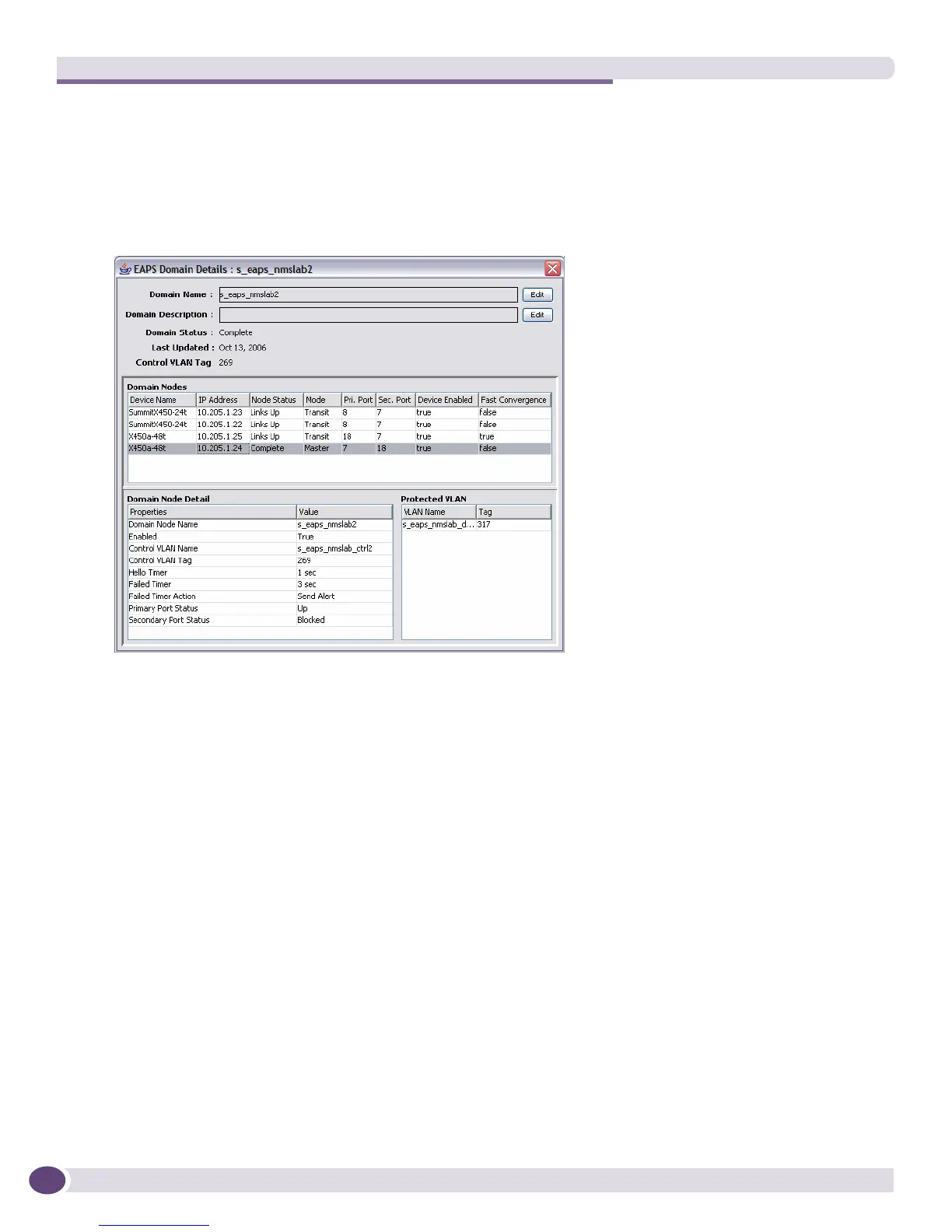Configuring and Monitoring Your Network
EPICenter Concepts and Solutions Guide
90
From these tables you can viewed detailed information for individual domains, devices or links.
For example, from the Domains table, clicking on a domain name pops up a Domain Details window
for the selected domain. (It also puts the map into Focus Mode for the selected domain). Figure 40
shows the information provided when the EAPS Domain Details window appears.
Figure 40: The EAPS Domain Details windows
The top portion of the window shows information about the domain as a whole, and the middle area
shows information about the nodes that are members of the domain, including information on the
protected VLANs.
From the Devices tab, clicking on a device name or IP address brings up the Device Details window,
which is a multi-tabbed display showing various types of information about an EAPS-configured
device. Refer to the online Help or the EPICenter Reference Guide for an explanation of the information
shown under these tabs.
From the Links tab, you can view properties for the devices or ports that form the end-points of a link.
If the link is an EAPS shared port (Indicated by SP in the Shared Port column) you can also view the
shared port status (click the SP to display the Shared Port pop-up window).
Verifying the EAPS Configuration
The EPICenter EAPS application enables you verify the EAPS configurations in your network, and
provides a report that shows where configuration errors are found.
