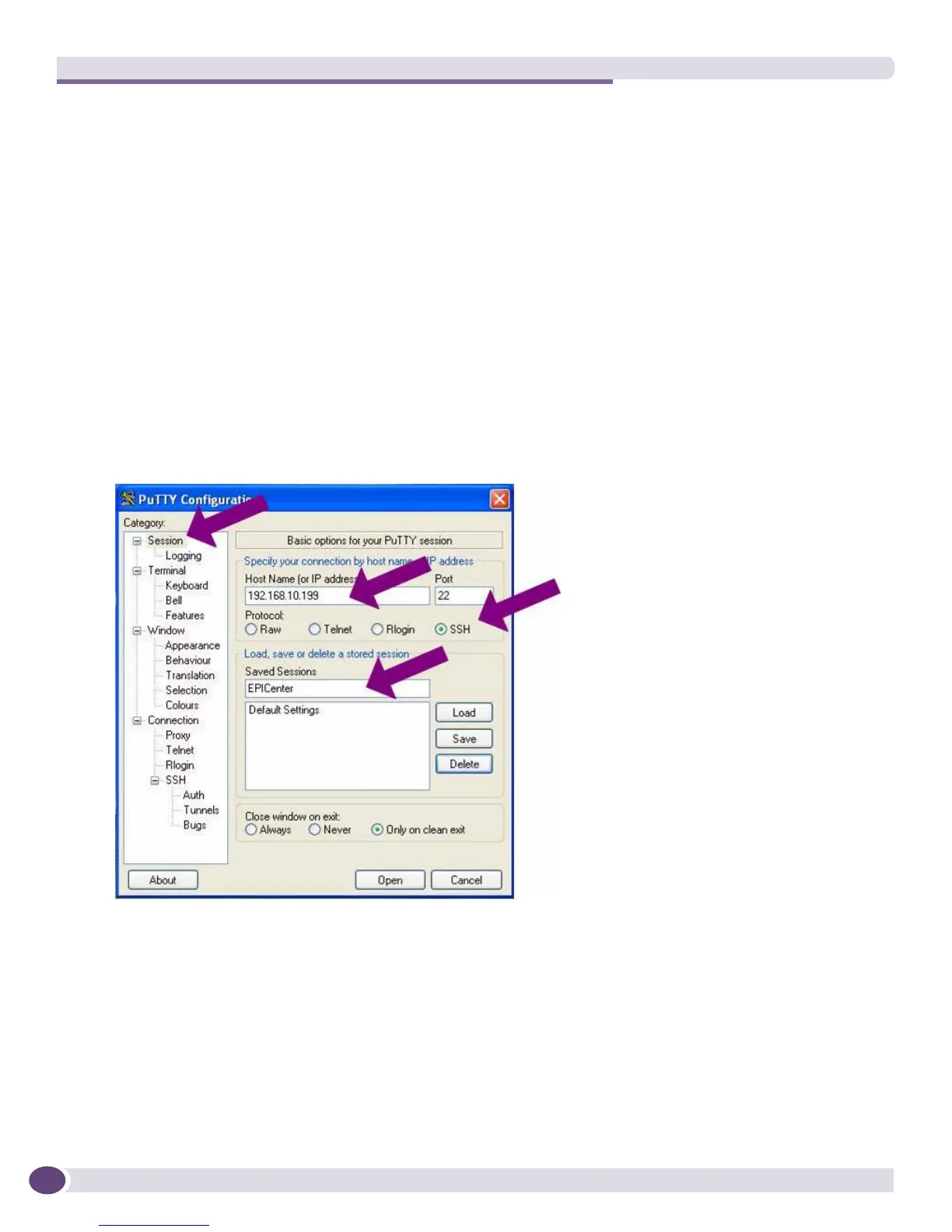Using SSH for Secure Communication
EPICenter Concepts and Solutions Guide
206
You must download this application to each EPICenter client for which you want to secure your client-
server communication.
Step 2: Configure the PuTTY Client
1 Configure the Session settings:
Click on the Session category in the left column tree, as shown in Figure 79. Use the following
settings:
● Session Name = EPICenter
● Host Name = the Host name or IP address of the EPICenter server (192.168.10.199 in the
example).
● Protocol = SSH
● Port = 22
Figure 79: The Session settings
2 Next, configure the PuTTY SSH options.
Click on SSH in the left column tree, then select 2 for Preferred SSH protocol version, as shown in
Figure 80.
