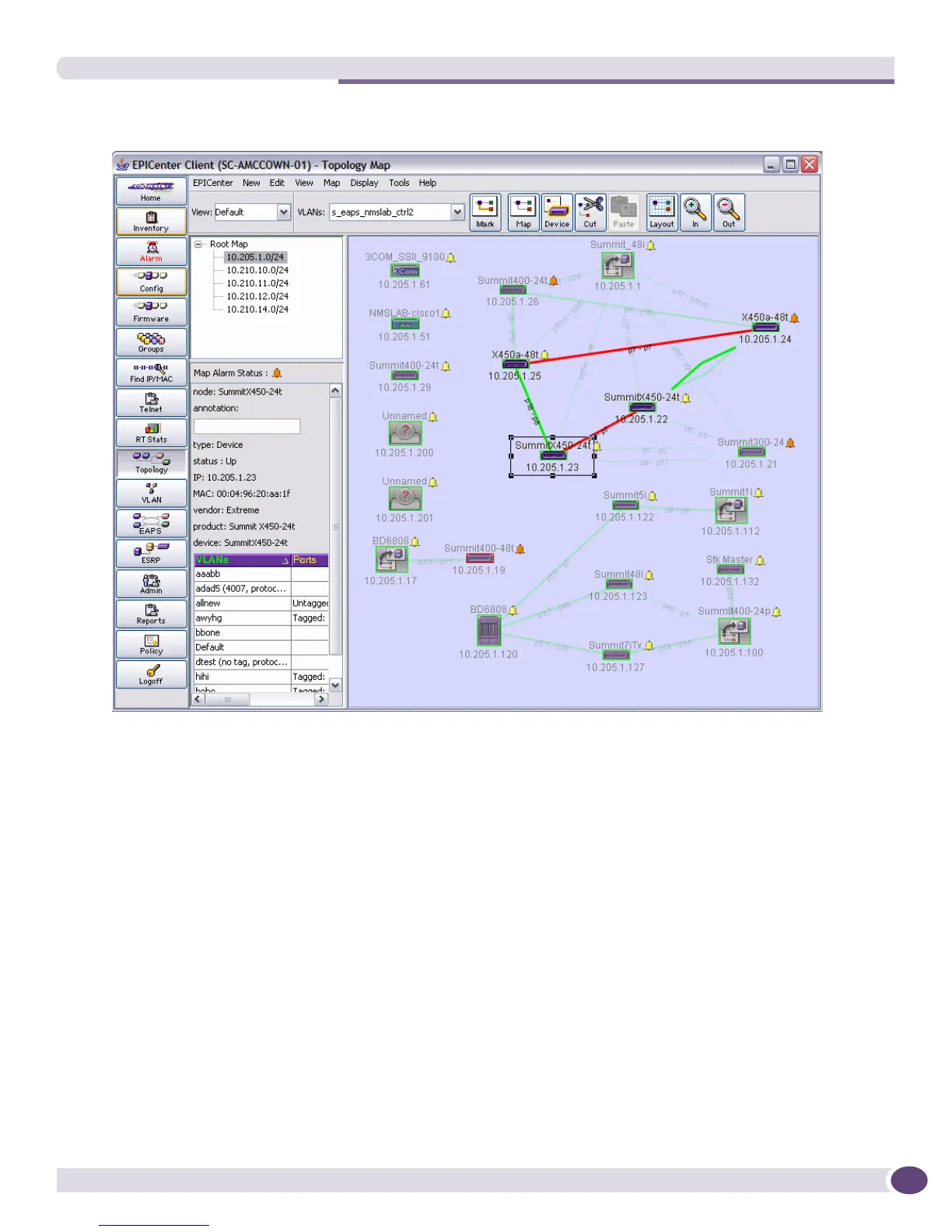Using Topology Views
EPICenter Concepts and Solutions Guide
61
Figure 25: Topology Map with VLAN information
In this mode, the map dims out all the links that are not involved in the selected VLAN. It also shows
information about the VLANs for a selected device in the Map Element Description panel. You can even
do some basic VLAN configuration from the Topology View in VLAN mode—such as adding links or
edge ports to a VLAN.
Automated Map Creation vs. Manual Map Creation
EPICenter automatically creates the Default Topology View based on the devices in your EPICenter
inventory database. It creates submaps based on the subnet structure of your network, and auto-
populates the map with devices based on that structure. It also attempts to discover the links between
devices using EDP or LLDP, and places those on the map as appropriate. As new devices are added to
the EPICenter inventory, they are automatically added to the default map (unless you have disabled the
auto-populate feature for the default view).
EPICenter cannot discover links between devices where EDP or LLDP is not running (third-party
devices, Extreme devices with EDP and LLDP disabled, or Extreme devices running certain old versions
of ExtremeWare). However, you can add user-defined links between devices to represent links that
EPICenter cannot discover. Once you specify an endpoint (port) on each device for the link, EPICenter
can display status for that link.
