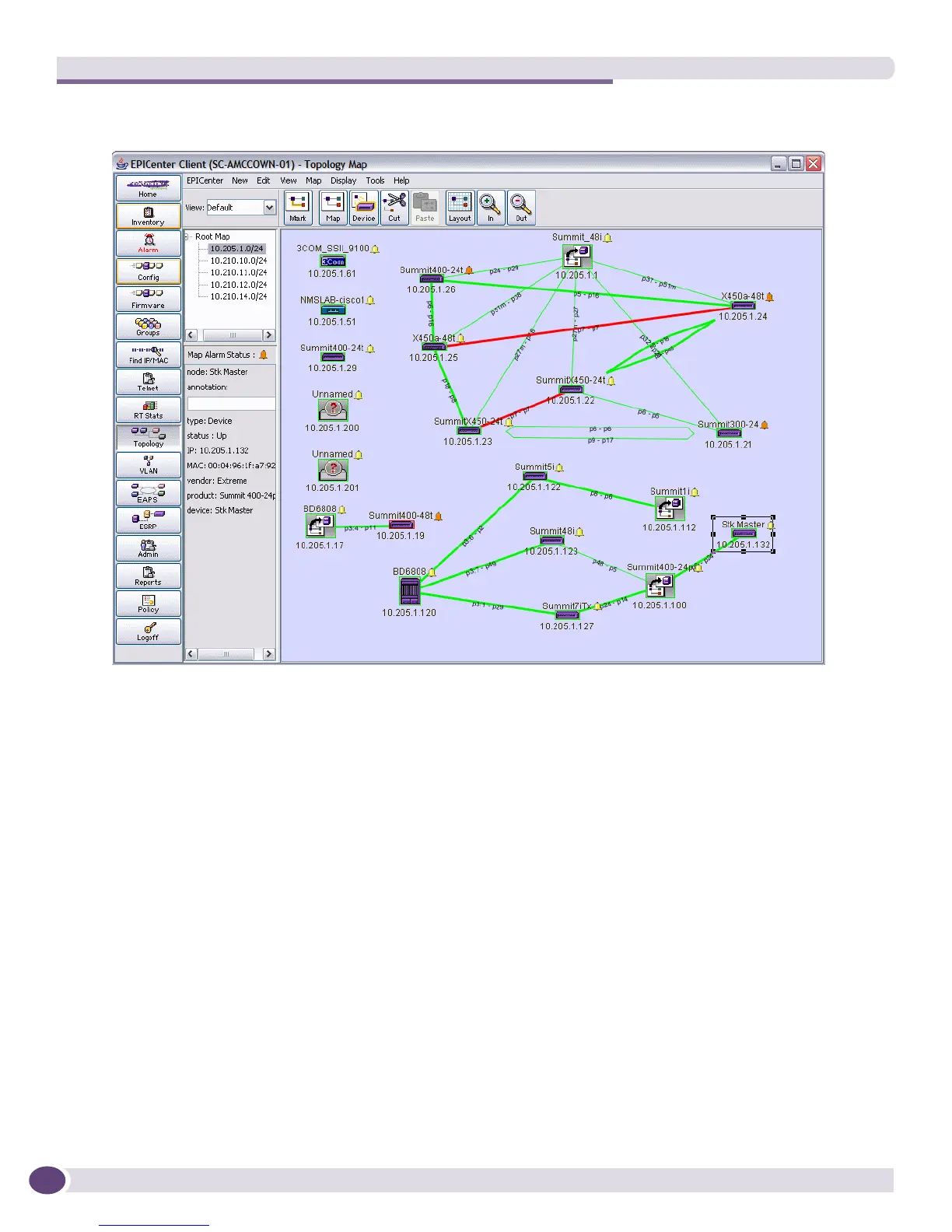Getting Started with EPICenter
EPICenter Concepts and Solutions Guide
60
Figure 24: Basic Topology Map
A basic topology map such as the example in Figure 24 shows you a variety of information about the
status of your network:
● The border color of each device image indicates whether they are up or down
● The presence of an alarm icon indicates that at least one unacknowledged alarm has occurred on the
device, or on a device in a submap, with the color of the icon indication the highest severity level of
the unacknowledged alarms
● The color of the links between devices indicates the status of the link, and the width of the link
indicates its bandwidth.
By selecting a node or link on the map, you can see additional information about the selected element
in the Map Element description panel at the left of the map display.
You can optionally have EPICenter shows VLAN information about your network. Figure 25 shows an
example of a map with VLAN information displayed for a selected VLAN.
