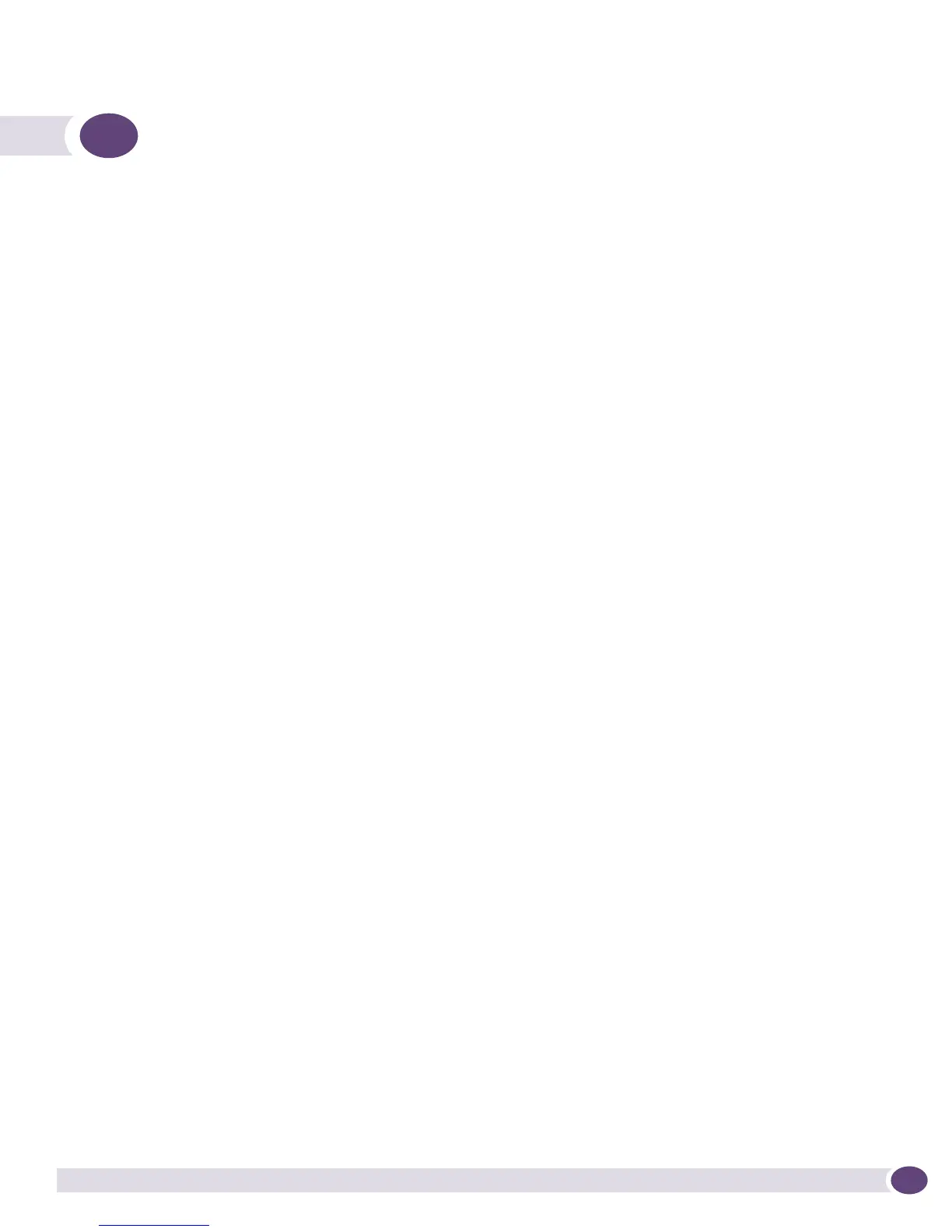EPICenter Concepts and Solutions Guide
205
C Using SSH for Secure Communication
This appendix describes in detail how to set up secure tunneling between the EPICenter server and
EPICenter clients.
By default, communication between the EPICenter server and its clients is unencrypted. This means the
traffic between client and server could easily be captured, including passwords, statistics, and device
configurations.
PuTTY is used in conjunction with EPICenter to encrypt (tunnel) communication between an EPICenter
server and clients. PuTTY is a free implementation of an SSH application. PuTTY uses “port
forwarding” to tunnel this traffic. Port forwarding allows data from unsecured applications to be
encrypted over a secured tunnel.
This appendix describes in detail a step-by-step example of setting up a PuTTY client on a Window-
based EPICenter client system. It also describes the installation and configuration of the OpenSSH
server on a Windows-based server system where the EPICenter server is installed.
Overview of Tunneling Setup
In this example, it is assumed that an SSH server needs to be installed on the same machine as the
EPICenter server. If an SSH server is already installed on the system where the EPICenter server resides,
you can skip steps 3 and 4 of the following procedure.
The EPICenter client uses two main ports, 8080 and 1063, when communicating with the server. These
ports will be configured for port forwarding.
To configure SSH tunneling between the EPICenter server and client, you will need to do the following:
1 Install PuTTY on the EPICenter client system
2 Configure the PuTTY client
3 Install an SSH server on the system with the EPICenter server
4 Configure Microsoft Firewall to allow SSH connects
5 Initiate EPICenter server/client communication
These steps are described in detail in the following sections.
Step 1: Install PuTTY on the EPICenter Client
PuTTY is a free SSH application that can be downloaded from the following URL:
http://www.chiark.greenend.org.uk/~sgtatham/putty/download.html
Download the file putty.exe. This program is not compressed (zipped) and does not require installation.
