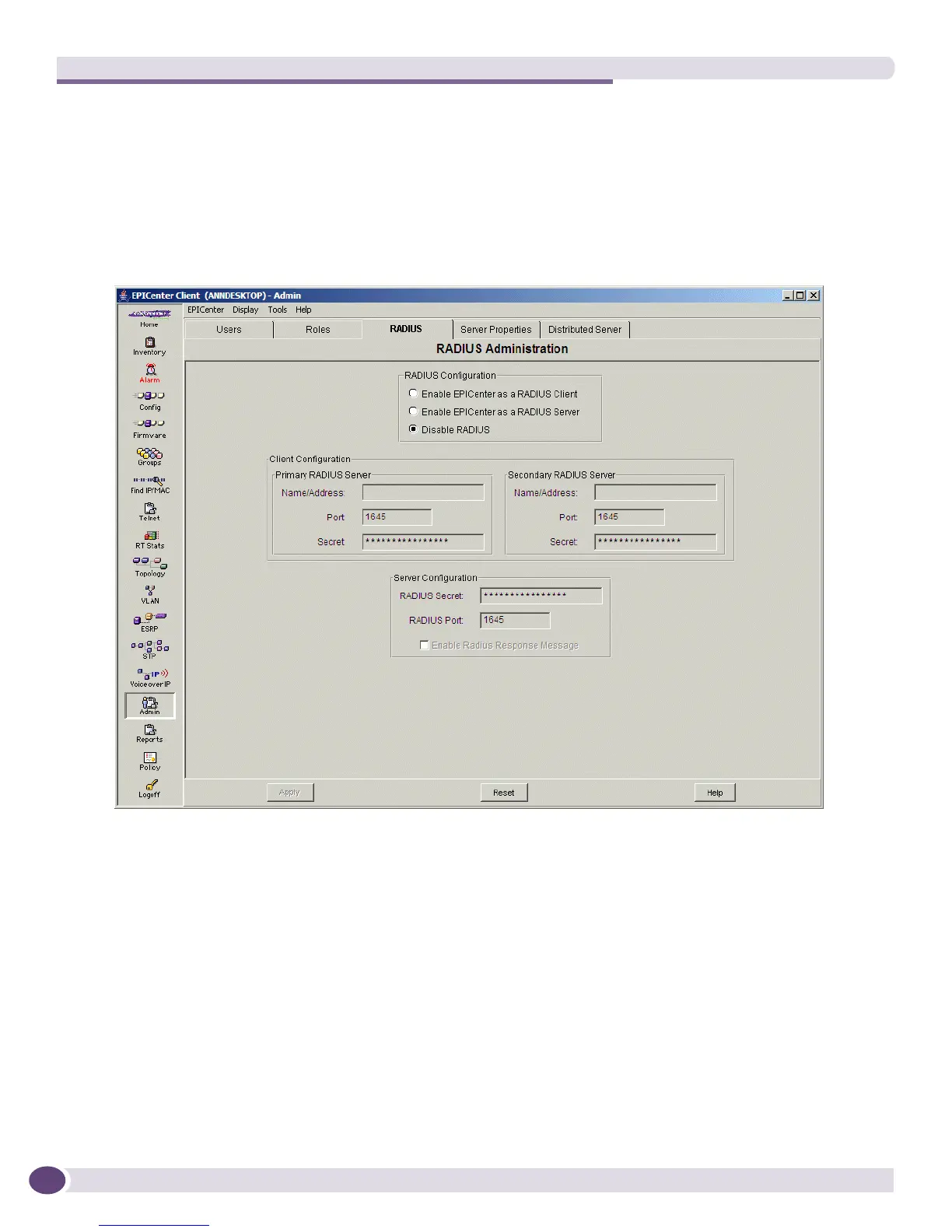Configuring RADIUS for EPICenter Authentication
EPICenter Concepts and Solutions Guide
234
Step 6. Configure EPICenter as a RADIUS Client
Once EPICenter is configured in IAS as a RADIUS client, you must configure it as a RADIUS client
through the Admin applet.
1 In the Admin applet, select the RADIUS tab, as shown in Figure 121.
Figure 121: Configuring EPICenter as a RADIUS client
2 CLick the Enable EPICenter as a RADIUS client radio button.
The Client Configuration section of the page will become available.
3 Enter the host name or IP address of your RADIUS server, and enter the shared secret you used
when you set EPICenter as a RADIUS client in IAS (see Step Step 3. Enable EPICenter as a RADIUS
Client on page 222).
If you have a secondary RADIUS server, enter that information here also.
4 Click Apply to have this take effect.
