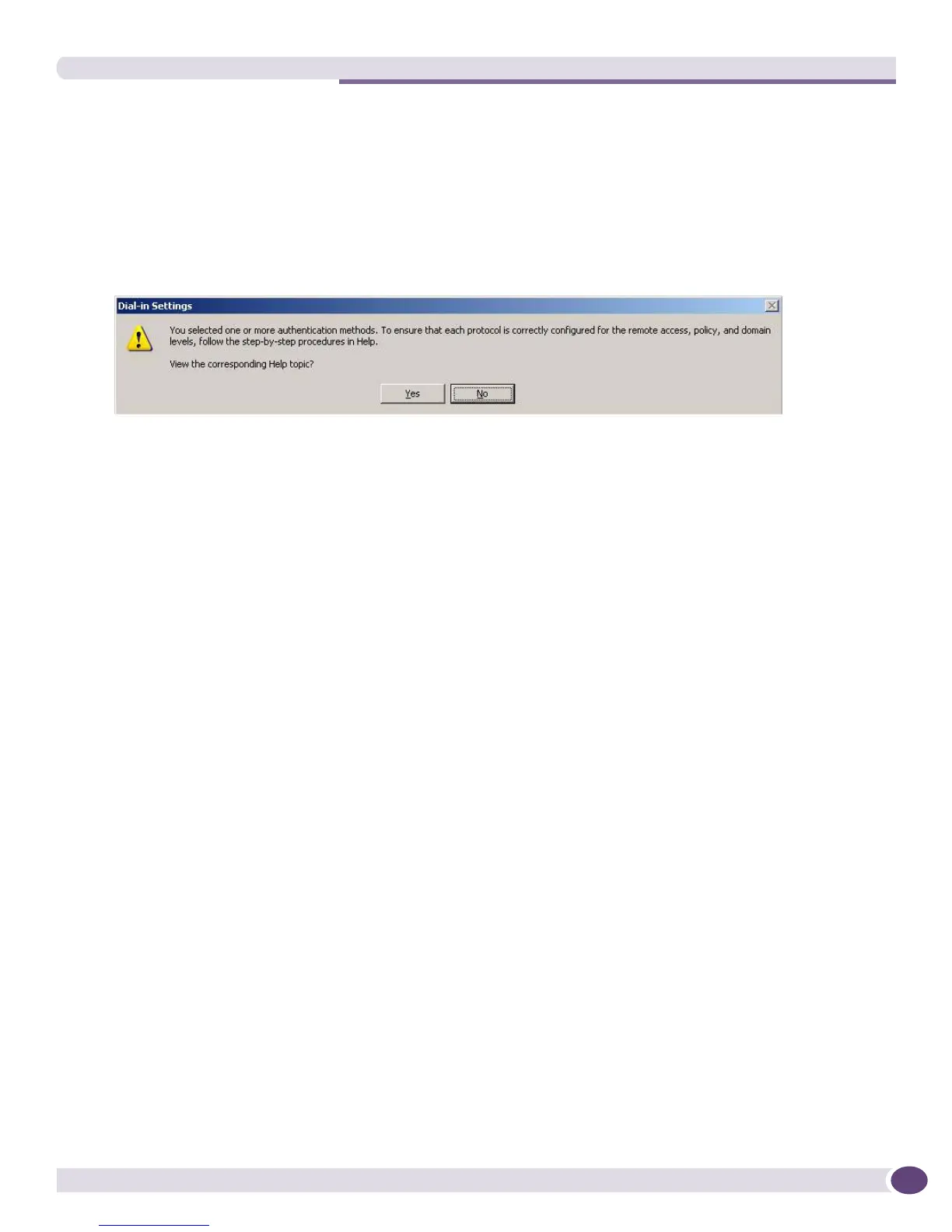Step 5. Edit the Remote Access Policy to add a VSA
EPICenter Concepts and Solutions Guide
233
11 The new attribute will appear in the Multivalued Attribute Information window as
Vendor code: 1916 with the value set to the role name you entered (Administrator in this
example).
Click OK to continue.
12 In the Edit Dial-in Profile window, click OK again.
A warning will appear, as shown in Figure 120. Click No.
Figure 120: Warning after editing the Remote Access Policy profile
The VSA is now configured for this remote access policy.
