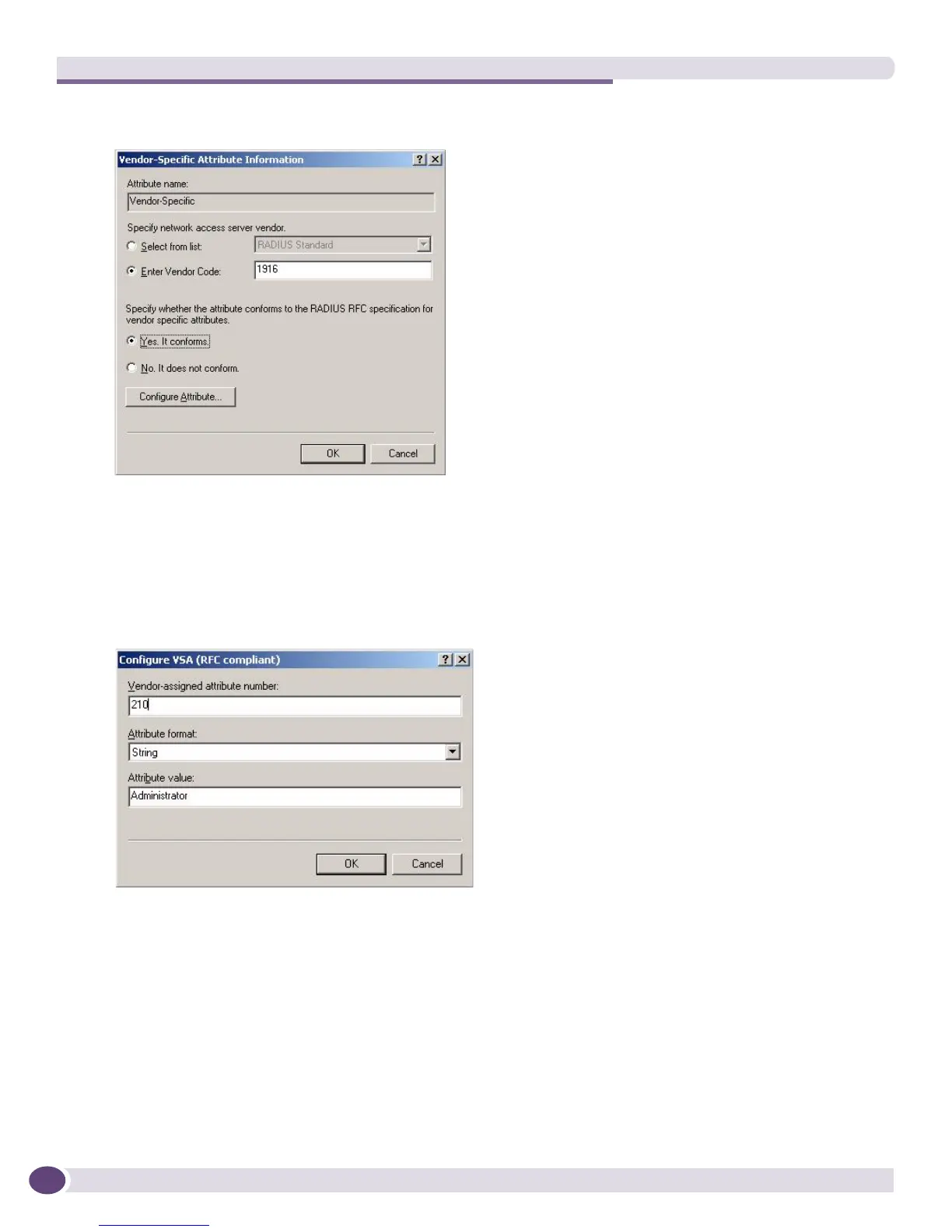Configuring RADIUS for EPICenter Authentication
EPICenter Concepts and Solutions Guide
232
Figure 118: The Vendor-Specific Attribute Information window
9 Select the Enter Vendor Code radio button, and type 1916 as the vendor code.
Select the Yes. It conforms radio button.
Click Configure Attribute...
The Configure VSA pop-up appears.
Figure 119: Configuring the VSA
10 In the next window, provide the following:
Enter 210 for the Vendor-assigned attribute number.
Select String from the Attribute format drop-down menu.
Type an Attribute value that matches one of the EPICenter role names; either a predefines role
name, such as Administrator or Monitor, or a user-defined role name. If the Attribute value does not
match a role, the user will default to the Monitor role only.
EPICenter roles can be found in the Admin applet under the Roles tab.
Click OK to continue.
