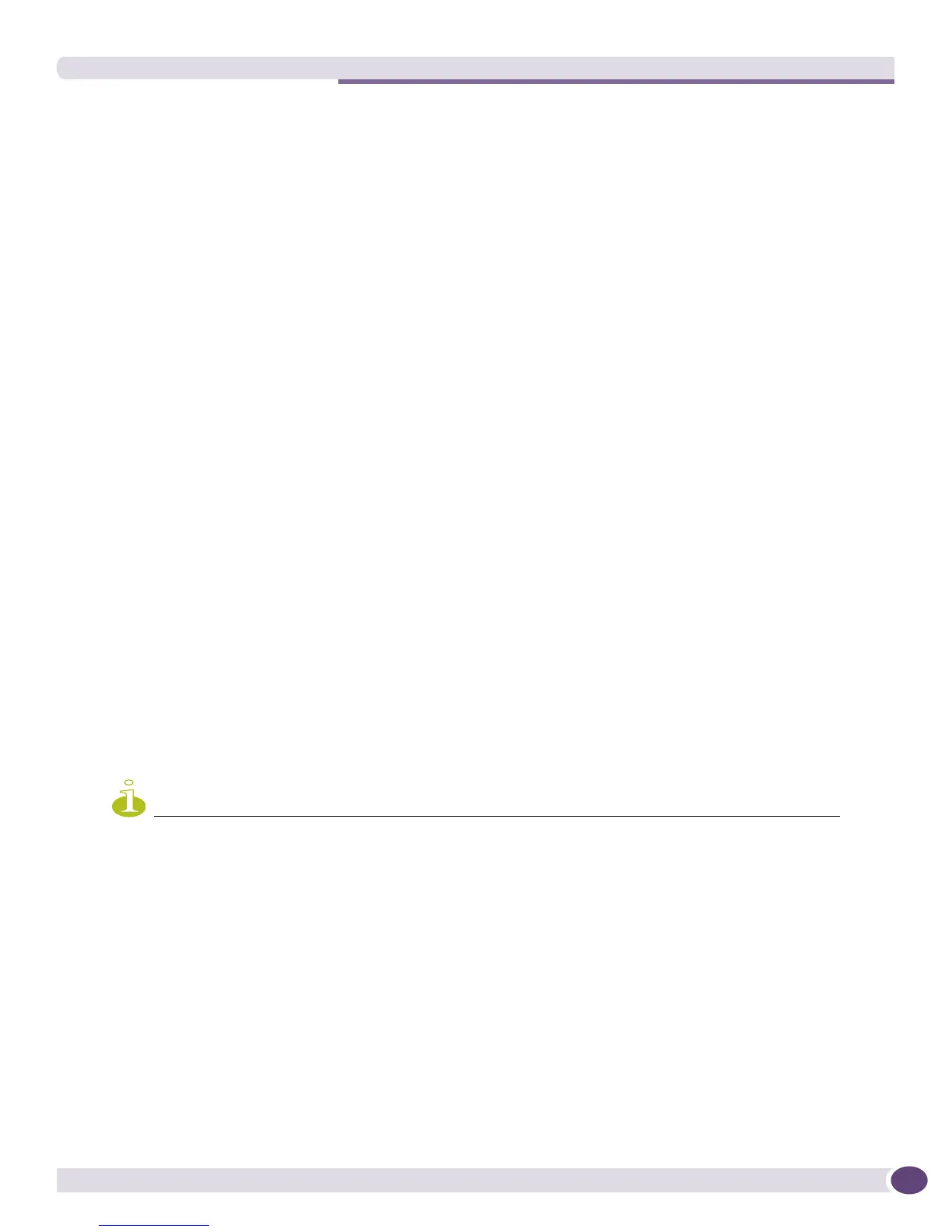Using the EPICenter Alarm System
EPICenter Concepts and Solutions Guide
57
Example 3: Create an RMON Rule to Detect Excessive Port Utilization
Example: Create an RMON rule that will cause an RMON Rising Trap when port utilization on a set of
critical ports, members of the port group “CriticalPorts,” exceeds 15%.
1 Bring up the New Configuration dialog. On the Configuration page, do the following:
a Type a name for the rule in the Name field (for example, “WAN Link 15%”).
If you have already created an alarm definition that will use this rule, make sure the name
matches the name you entered in the alarm definition.
b Click the Look up... button to display the Select MIB Variable dialog.
c Expand the Extreme folder, select the
extremeRtStatsUtilization variable, and click OK to
enter it into the MIB Variable field.
d Type “1500” in the Rising Threshold field. Note that for this variable the value must be in
hundredths of a percent.
e Type a smaller value, for example “1450” in the Falling Threshold field.
f Leave the Sample Type as “Absolute” and the Sample Interval at the default value (15).
g Select Rising for the Startup Alarm field.
2 Click the Ta rg et tab and do the following:
a Select Port Group as the Source Type
b Select “CriticalPorts” from the Port Groups list
c Click Add to add the Port Group to the Selection list
3 Click the Apply button to configure the rule on the device ports that are members of the
CriticalPorts port group.
A message window will appear with the device configuration results.
4 Verify that no switch configuration errors have been reported, and click OK to dismiss the window.
5 Click Close to dismiss the New Configuration dialog.
Configuring a CPU Utilization Rule
NOTE
CPU Utilization is only supported on switches running ExtremeWare 6.2 or later.
If you select CPU Utilization, only the Rising Threshold field allows input. The other fields and buttons
in this window are predefined.
● Rising Threshold— A threshold value, in percent, that will trigger an event when the CPU
utilization rises past this value. This value is also used to compute a falling threshold, which is
defined as 80% of the rising threshold.
The other parameters that you can set when you configure an RMON event, are predefined in the
Extreme switch agent for a CPU Utilization event. These are:
● MIB Variable: The MIB variable is predefined to be extremeCpuUtilRisingThreshold.0.
● Falling Threshold: This is predefined as 80% of the rising threshold
● Sample Interval: The sample interval for a CPU Utilization alarm is also predefined, and is set to 3
seconds
