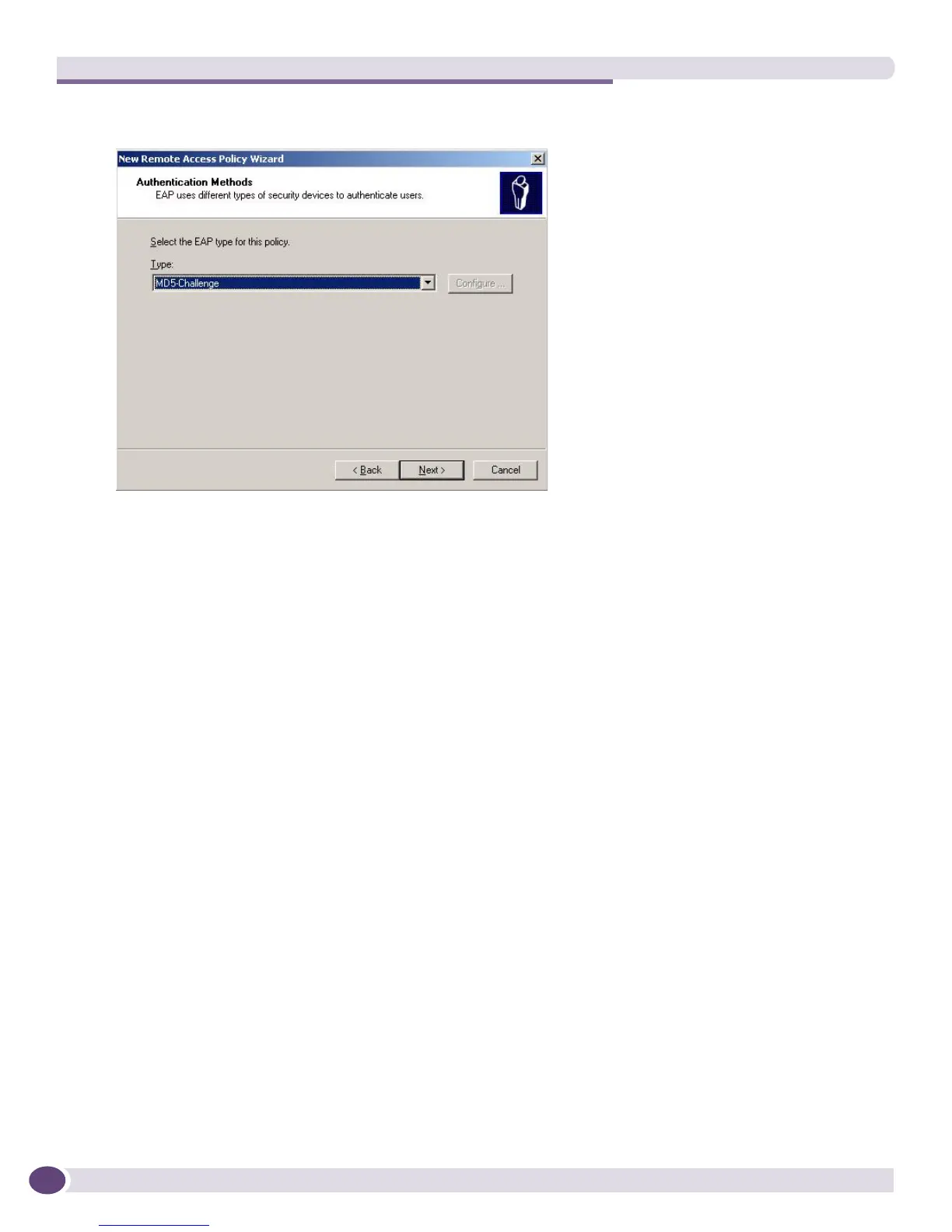Configuring RADIUS for EPICenter Authentication
EPICenter Concepts and Solutions Guide
228
Figure 111: Setting the Authentication Method for the policy
10 Click Finish in the final window to complete your configuration of the remote access policy.
Step 5. Edit the Remote Access Policy to add a VSA
Edit each new Remote Access Policy to add a Vendor Specific Attribute (VSA) or to set the Service Type
attribute value.
If you are using just the standard EPICenter built-in roles (Admin, Manager, Monitor) you can simply
set the service type attribute.
If you have added administrator roles in EPICenter, and want to authorize users with those you want
to use, create a VSA to pass the role information to EPICenter. This example shows how to create a VSA
to pass role information.
To create a VSA, do the following:
1 Select the Remote Access Policy you want to edit. Right-click on the policy name and select
Properties.
