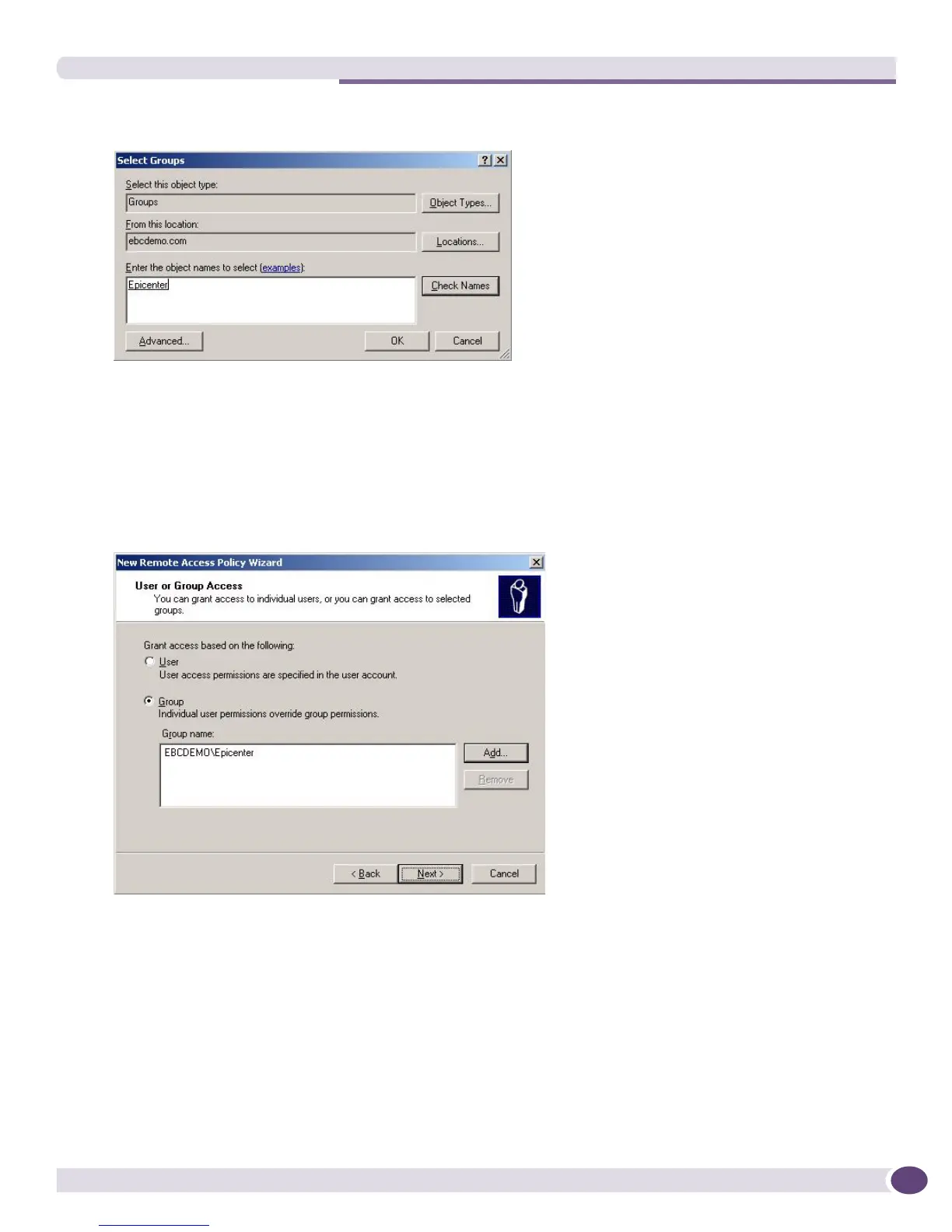Step 4. Create a Remote Access Policy for EPICenter Users
EPICenter Concepts and Solutions Guide
227
Figure 109: The Select Groups window after setting the location
8 Type the name of the group you want to associate with this remote access policy. Click OK to
continue.
The User or Group Access window re-appears, with the domain and group you specified shown in
the Group name list.
Click Next to continue.
Figure 110: The User or Group Access window after selecting the domain and group
9 Next, select the Authentication Method to be used. From the EAPS Type drop-down menu, select
MD5-Challenge, then click Next.
