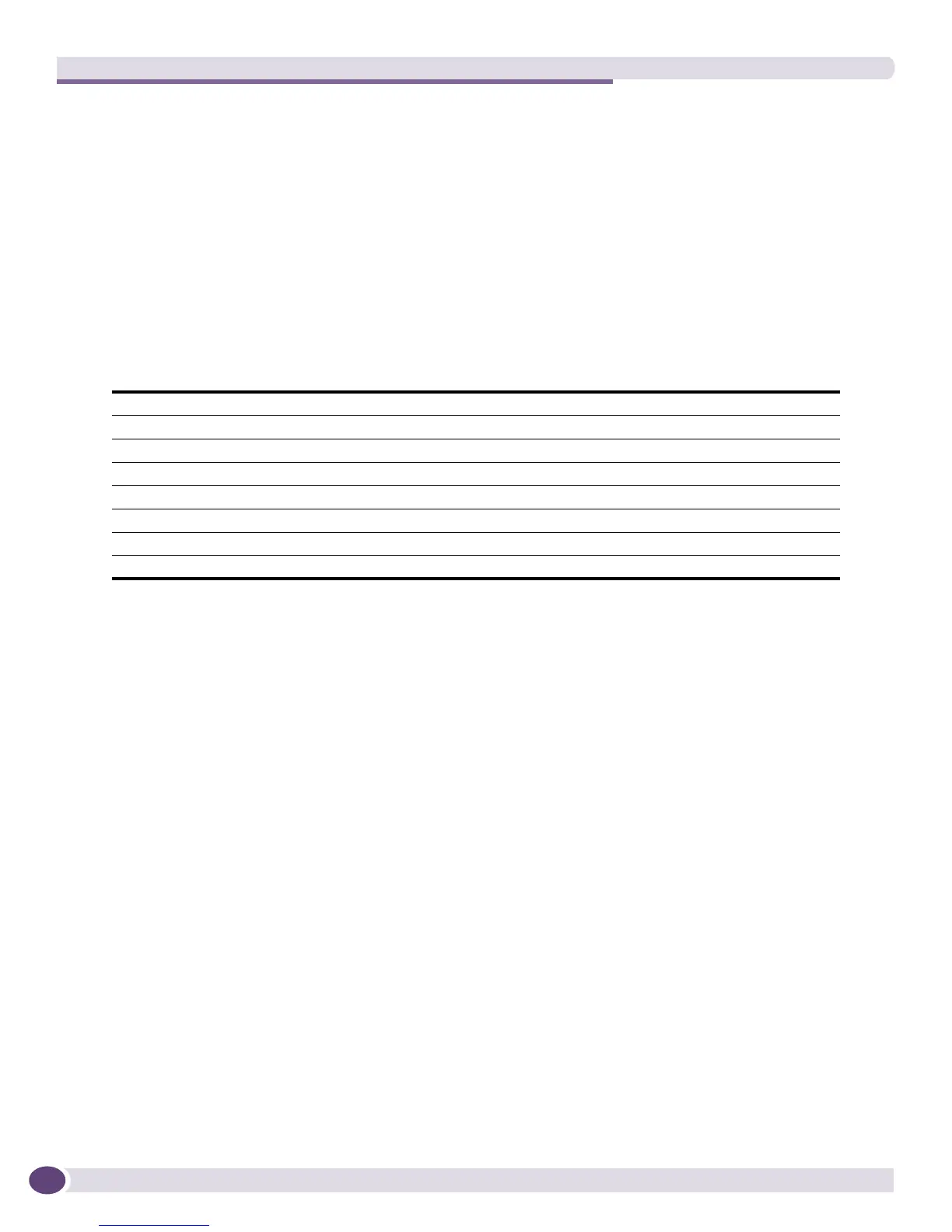EPICenter Utilities
EPICenter Concepts and Solutions Guide
248
● If you specify multiple filter options, they are combined in the manner of a logical AND. This means
that an alarm entry must meet all the specified criteria to be included in the command results.
● The options for specifying the relevant time period are mutually exclusive and cannot be combined.
● You should not combine the -a and -u options (for acknowledged and unacknowledged alarms).
This combination indicates you want to display alarms that are both acknowledged and
unacknowledged. However, there are no alarms that meet this criteria since an alarm cannot be both.
To display both alarms that are acknowledged and alarms that are unacknowledged, do not specify
either option.
AlarmMgr Output
The output from the AlarmMgr command is displayed as tab-delimited ascii text, one line per alarm.
Each line contains the following information:
AlarmMgr Examples
The following examples illustrate the usage of these commands.
● To display the last 300 alarm log entries in the EPICenter database running on the local server, as
user admin with the default password, enter the following command:
AlarmMgr -user admin
● To display the last 300 alarm log entries in the EPICenter database running on server snoopy on port
81, with EPICenter login “master” and password “king,” enter the following command:
AlarmMgr -host snoopy -port 81 -user master -password king
● To display all alarm log entries for the alarm named FanFailed in the local EPICenter database that
occurred yesterday and are unacknowledged, enter the following command:
AlarmMgr -user admin -y -u -an “Fan Failed”
● To find all alarm log entries that were generated from port 12 on device 10.2.3.4, and place the
results in the file device1.txt enter the following command:
AlarmMgr -user admin -dip 10.2.3.4 -p 12 -f device1.txt
The FindAddr Utility
Using the Find Address command (FindAddr) you can specify a Media Access Control (MAC) or
Internet Protocol (IP) network address, and a set of network devices (or ports on a device) to query for
ID Event ID of the alarm (assigned by the EPICenter server when the alarm is received)
Name Name of the alarm
Category Category that the alarm is classified under
Severity Severity level of the alarm
Source IP address of the device that generated the alarm
Time Time the alarm occurred, reported as Greenwich Mean Time
Message Message associated with the alarm
Acked Whether the alarm has been acknowledged (true or false)
