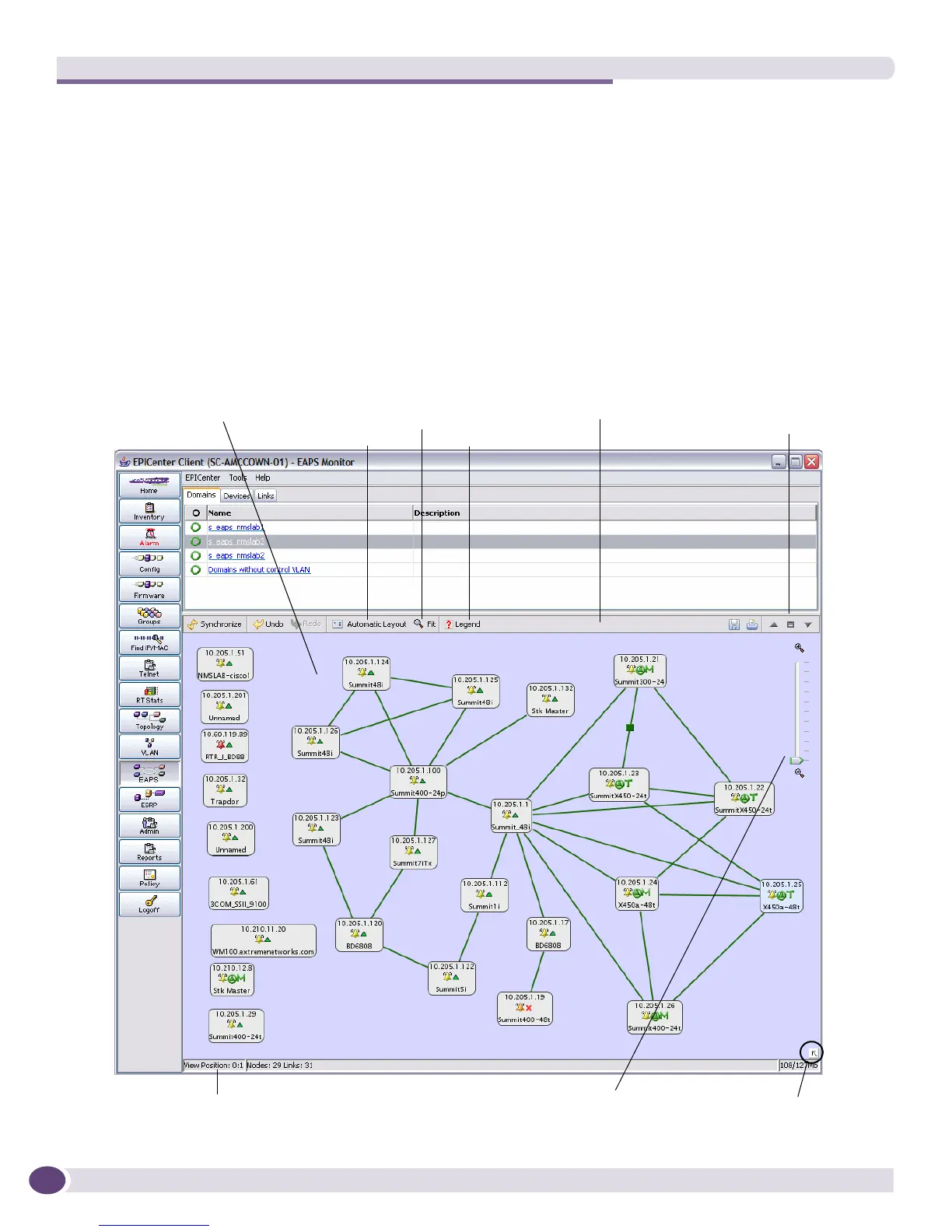Configuring and Monitoring Your Network
EPICenter Concepts and Solutions Guide
86
EAPS Protocol Monitoring and Verification
The Ethernet Automatic Protection Switching (EAPS) Monitor provides a visual way to view the status
of your EAPS configurations (EAPS domains) and to verify the configuration of your EAPS-enabled
devices. With its multiple status displays and the ability to focus on individual EAPS domains, it can
also help you debug EAPS problems on your network.
The EAPS Monitor applet provides a two-part display: a topological map view of the managed network
with respect to the EAPS protocol implementation (the EAPS map), and a set of tables showing status
information about the EAPS domains, network devices, and the EAPS-related links between devices.
Figure 38 shows the EAPS applet display as it appears when first invoked.
Figure 38: EAPS Monitor, initial map view
Automatic layout
Fit map into viewport
Display map legend
Viewport controls
(maximize, reset, minimize)
Zoom slider Activate map overviewMap statistics
EAPS Viewport Toolbar
The EAPS Viewport
