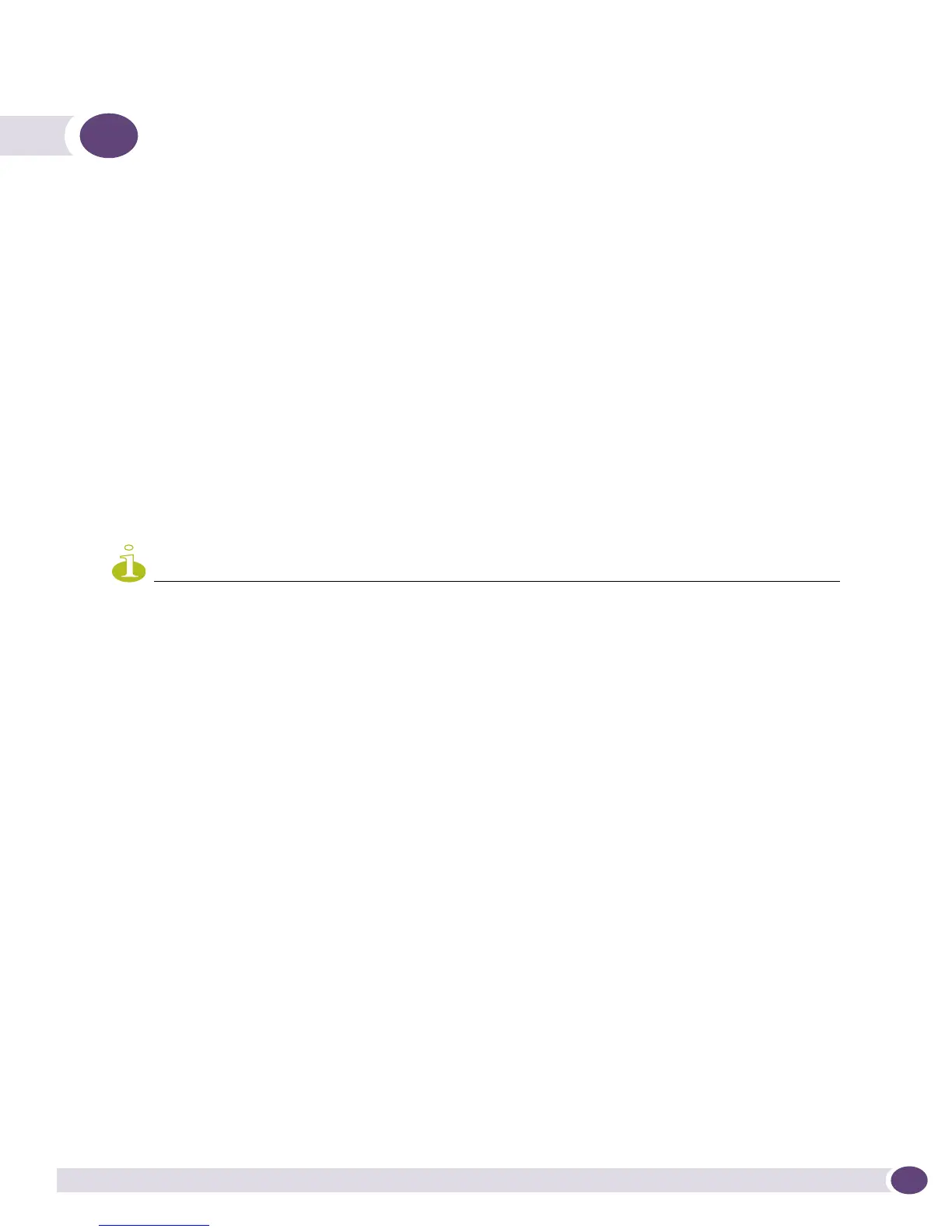EPICenter Concepts and Solutions Guide
147
10 VoIP and EPICenter-Avaya Integrated
Management
This chapter describes how the EPICenter software interacts with the Avaya Integrated Management
software when the two servers are co-resident on the same system:
● Discovering devices managed by Avaya Integrated Management software
● Launching the Avaya Integrated Management Console and the Avaya Device Manager
● Monitoring IP Phone locations and status
Overview
The EPICenter/Avaya integration has been developed jointly by Extreme and Avaya to deliver a set of
tools that enable managing and troubleshooting Avaya Voice and Extreme Networks infrastructure
networks in a coordinated manner. Each product can discover and display devices from the other
vendor, and can cross-launch both the network management application (EPICenter or the Avaya
Network Management Console) and device managers embedded in the supported devices.
NOTE
Avaya’s Avaya Integrated Management 2.2 is supported on Windows 2000 and Windows 2003 Server; therefore, the
Avaya/EPICenter integration is only supported in those two operating environments.
For information on Extreme features available through the Avaya Integrated Management software, see
the Avaya Integrated Management documentation.
When EPICenter is installed on the same server with the Avaya Integrated Management software, it can
interact with the Avaya Integrated Management software in a number of ways:
● EPICenter supports the discovery and display of Avaya Media Servers, Media Gateways, and IP
endpoints.
● The Avaya Network Management Console can be launched from within EPICenter
● The embedded Avaya Integrated Management device manager can be launched for a selected Avaya
device.
● A single sign-on capability allows an Avaya Integrated Management user to be automatically logged
into EPICenter when EPICenter is launched from the Avaya Integrated Management software.
However, EPICenter users must provide a username and password in order to log into the Avaya
Integrated Management Console or Device Manager.
● The IP phones in the Avaya Integrated Management Console inventory can be imported into
EPICenter, and their location and status can be monitored from within EPICenter.
Support for these features requires that EPICenter and the Avaya Integrated Management software
version 2.2 be co-resident on the same server. The Avaya Integrated Management software can be
installed as a stand-alone application or as a plug-in to HP OpenView.
In EPICenter, the integration with the Avaya Integrated Management software adds the following
features when the two servers are co-resident on the same system. These features are not available when
the Avaya Integrated Management software is not co-resident:
